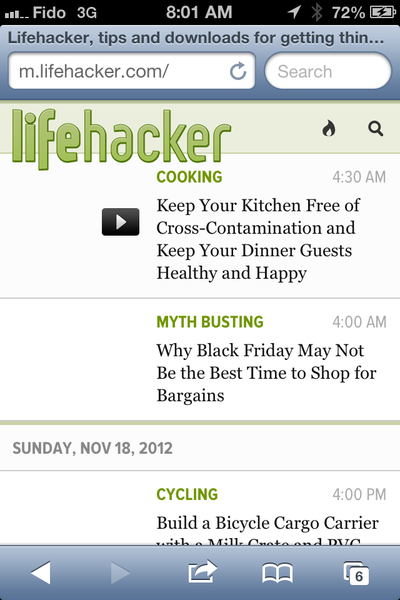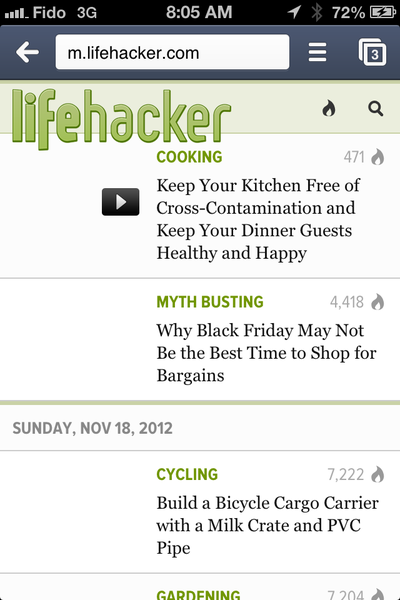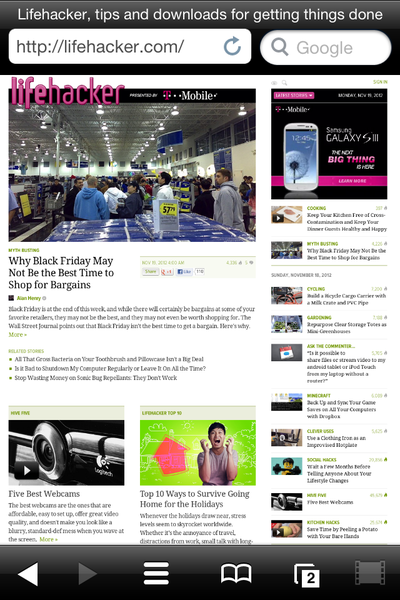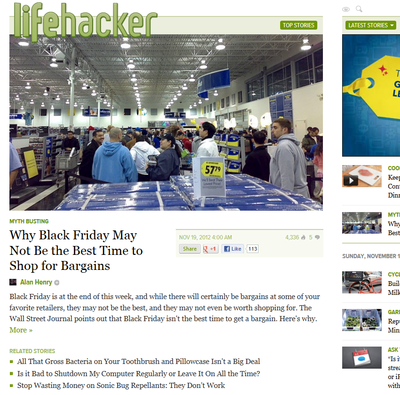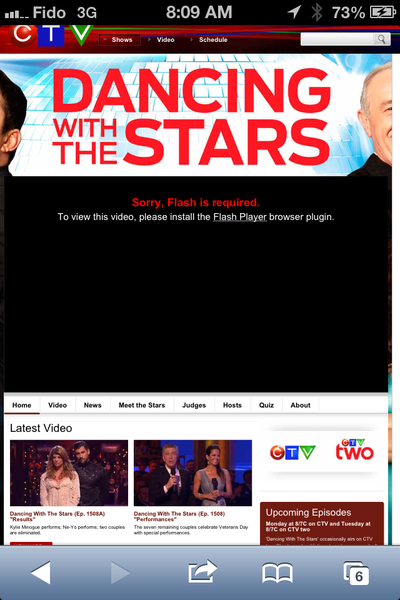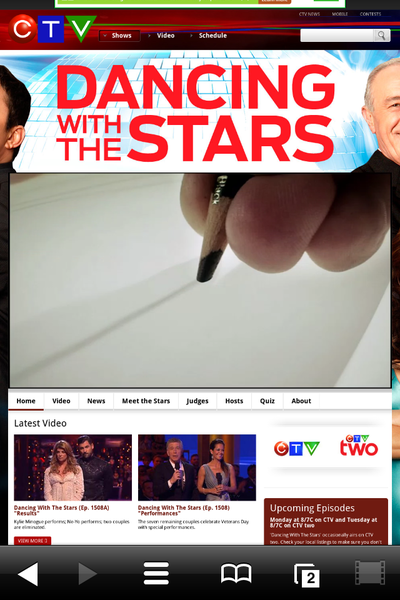Puffin is an IOS (iPhone, iPad or iPad mini) internet browser that leverage’s a back-end cloud infrastructure to deliver a desktop like web browsing experience on your smartphone or tablet. Because the rendering is done on their cloud servers, you get the desktop version of the webpage streamed to your device much faster than the built in local browser. Another benefit of this cloud processing technology, all Flash content on web pages works.
Download it for IOS
Download it for Android
Comparing it to SkyFire
Skyfire is the other popular IOS web browser that supports Flash video but it does it a little differently. Instead of embedding the Flash content directly on the webpage (similar to how it would look on a desktop), it requires that you push a little view icon for the app to process the content on their cloud servers then stream it to you. Puffin does all of this automatically and renders the page as it was designed by the provider (no extra delays or clicks).
I also discovered that some sites that were not enabled to play with Skyfire worked flawlessly with Puffin. For these sites, Skyfire asked that I email the link to their support so it can be enabled (maybe) in a future update.
Plus Puffin was many times faster than Skyfire for normal web page rendering. The difference is noticeable. Puffin is the clear winner.
Comparing it to Chrome and Safari on IOS
Both Chrome and Safari work the exact same way because they use the same render engine on IOS devices.
The first thing I noticed when comparing Puffin to Chrome/Safari was the difference in speed. Puffin was able to load the “normal” webpage many times faster than Chrome/Safari were able to load the mobile optimized version.
The next thing I noticed was the fact that Puffin allowed me to browse the normal webpage (as would be shown on a desktop) whereas most sites forced my Chrome/Safari to their mobile optimized version.
All flash content works (videos and games). Everything I threw at it worked great. Any Flash video could be watched embedded in the webpage or maximized to take up the entire device screen. Some Youtube videos gave me a “Loading failed” when I tried to watch them fullscreen but it was a small number and I emailed their support.
Virtual Trackpad
Some active websites don’t work well with touch devices because they require fine movement control. For these types of sites, Puffin has a virtual trackpad option. It gives you the kind of fine control you need to drag & drop.
Free versus Paid
The free version has ads and other things you won't like so I recommend you get the paid version of the app.
Screenshots - Rendering a webpage
Lifehacker.com webpage on Safari for IOS 6.0.1
Lifehacker.com webpage on Chrome for IOS 6.0.1
Lifehacker.com webpage on Puffin for IOS 6.0.1
Lifehacker.com webpage on Internet Explorer 8 on Windows 7
Obviously Puffin is the browser able to provide the desktop experience on my iphone (the other 2 take me to the mobile crippled version).
Screenshots - Flash video on web page
I loaded an episode of a popular show on CTV.ca. Here is the webpage with Safari
Here is the same page with Puffin
The video played on Puffin without any issues or delays. The audio and video were perfectly synchronized. A much better browsing experience