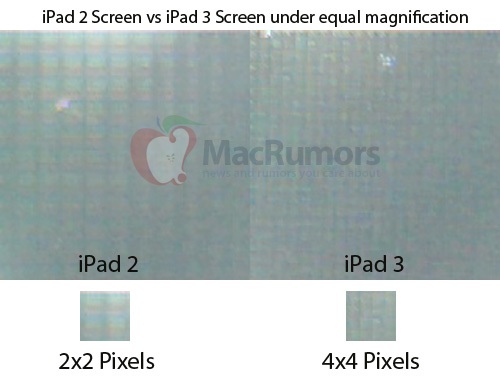Anything you hear or read about the iPad 3 is pure speculation so take it with a grain of salt but..... in case you were wondering what the interwebs are thinking, here is a roundup.
Most expect the iPad 3 to include:
Retina Display - Likely
Most would be surprised if the iPad 3 didn't include a Retina display. A Retina display is any screen that has a pixel density above 300dpi. The current rumor is that the iPad 3 will have double the resolution (2,048-by-1,536) of the iPad 2 plus a 326dpi Retina display.
Not only has this been a persistent rumor but we know that Apple rivals are working to bring these types of resolutions to their devices so Apple has to deliver if it wants to remain king of the hill.
Multiple Screen Sizes - Unlikely
Many believe Apple will have to create a smaller cheaper and more portable iPad to stay competitive. We all know Steeve thought a smaller screen would make the device un-usable so my guess is that they will not create a smaller screen version.
New Quad-Core A6 Processor - Likely
With each iteration of the iPad, Apple has bumped up the horsepower and there is no reason why they wouldnt do the same again. Chances are they will move to a new faster and more efficient chip likely called the A6. Unfortunatly that is about all we can say with certainty. We don't have any credible information about the chip. Is it a faster dual-core or is it a quad-core chip? If Apple can come up with a power efficient quad-core chip then I'm sure they'll use it but they won't sacrifice battery time for power.
More Storage - Maybe
Many thought this was a given but with the advent of iCloud and itunes Match. I doubt Apple will double storage capacity on the iPad 3. I believe we will see 16/32/64GB capacities like the iPhone 4s.
Thunderbolt compatible - Not likely
Obviously Apple will someone bestow the speed of thunderbold on its new device while maintaining USB connectivity. The read question is will the connectivity be through a dock connector cable or will they add a thunderbolt port on the device itself?
My personal guess is that connectivity will be done through a dock-connector cable.
iPad 3 will be thicker
If Apple uses a higher resolution Retina display then we all expect the device to be slightly bigger since the back illumination may require an additional LED illumination bar and more battery power.
Better camera - likely
There is nothing more frustrating that taking beautiful pictures on your iPhone 4s then switching to an ipad and taking grainy ugly ones. My guess is Apple will be the 8MP Iphone 4s camera on the back and an HD capable camera on the front to allow HD Facetime.
From Aluminum to Carbon - moderately likely
We know Apple hired a composites engineer a while back and the standing rumor is that they will switch from aluminum to a lighter and stronger carbon fiber composite. This may provide a better user experience, more reliability and cheaper manufacturing costs.
March release - Likely
There is no way to be certain but most industry insiders expect the new Apple tablet to be released in March. This makes even more sense when you the other industry rumor is that Google will release a new sub $200 7" Android tablet to compete with the Amazon Fire and Apple iPad.
iPad 2 price drop - Likely
As competition from the Amazon Fire heats up, Apple may have to find a way to play in the lower cost tablet market and keeping the iPad 2 as their entry model may do the trick. Analysts believe Apple may keep it around and sell it for either $299 or $399.
Update on 2012-01-06 18:48 by Edward N Kiledjian
Chitika , an ad network, reported that it saw flat ipad stats all throughout the holiday period. The Amazon Kindle fire had 20% daily gowth during the same period with a 120% traffic jump between december 24 and 25. The RIM Playbook and Galaxy tab also saw traffic increases.
This may mean that competitors took a bigger byte out of Apple's holiday tablet sales and that they will have to release a killer tablet to stay competitive. This simply adds more fuel to the fire. Let's hope Apple's up to the challenge.
Update on 2012-02-18 03:28 by Edward N Kiledjian
MacRumors claims to have examined an iPad 3 display and confirm that it will have a high resolution Retina display.