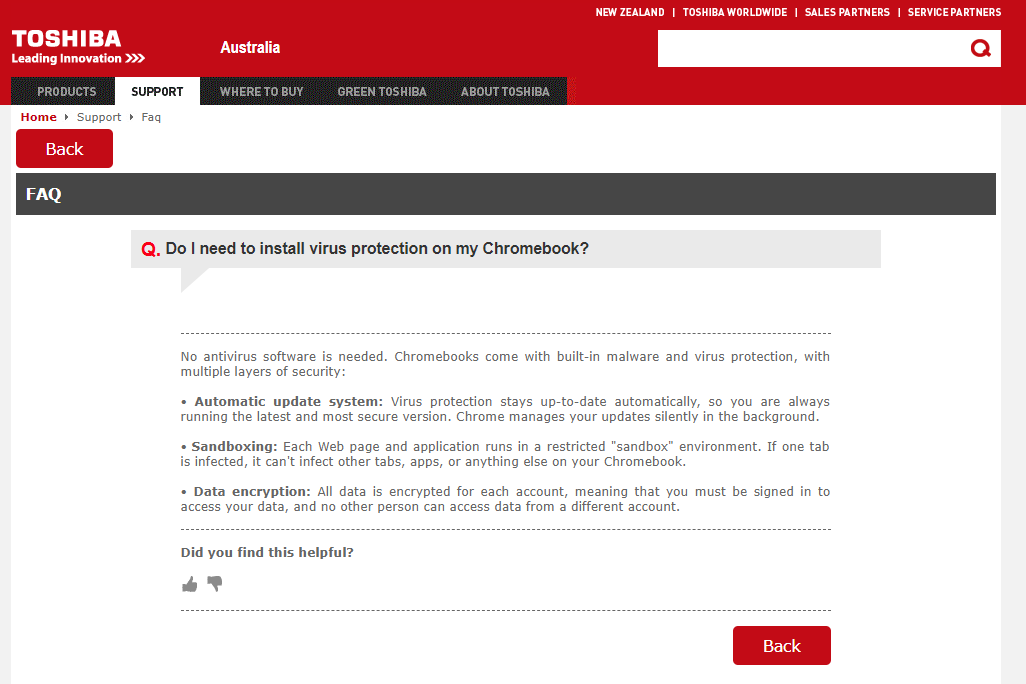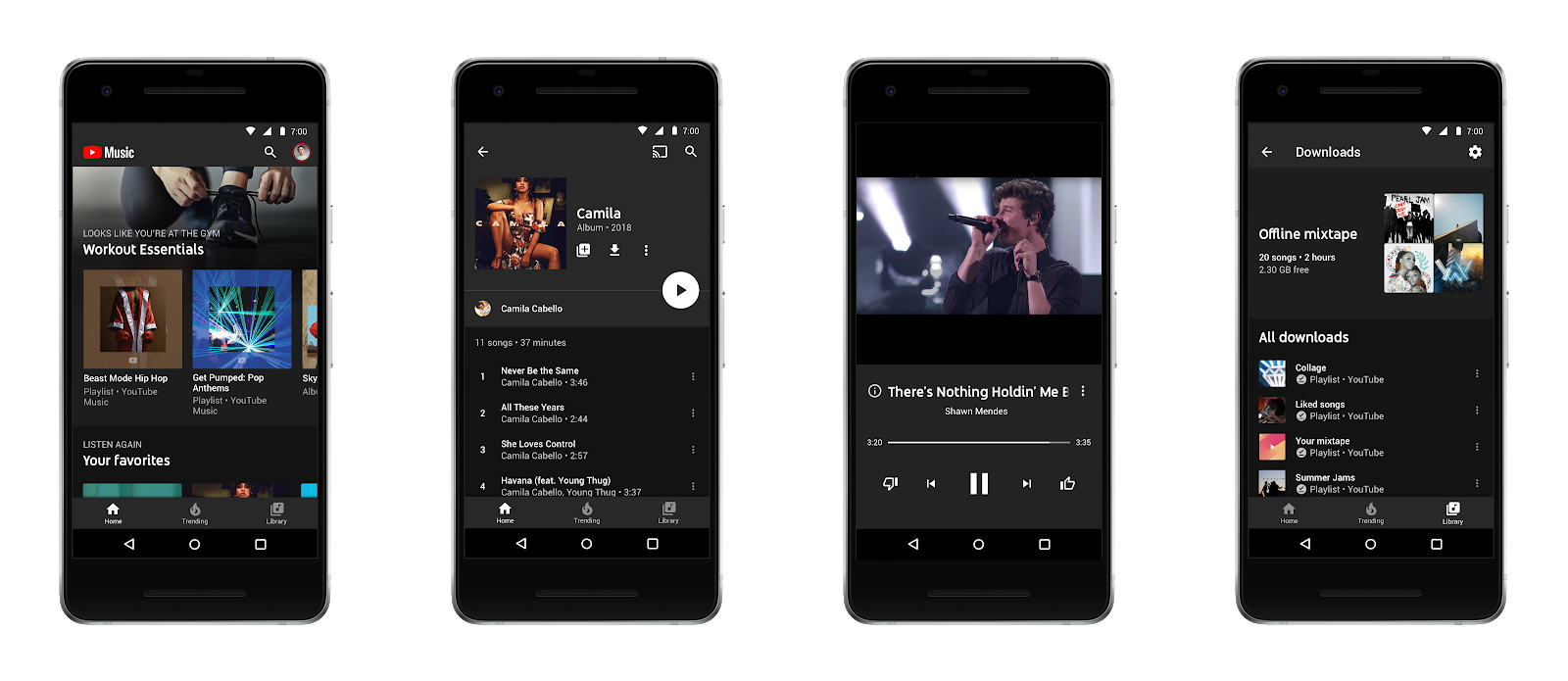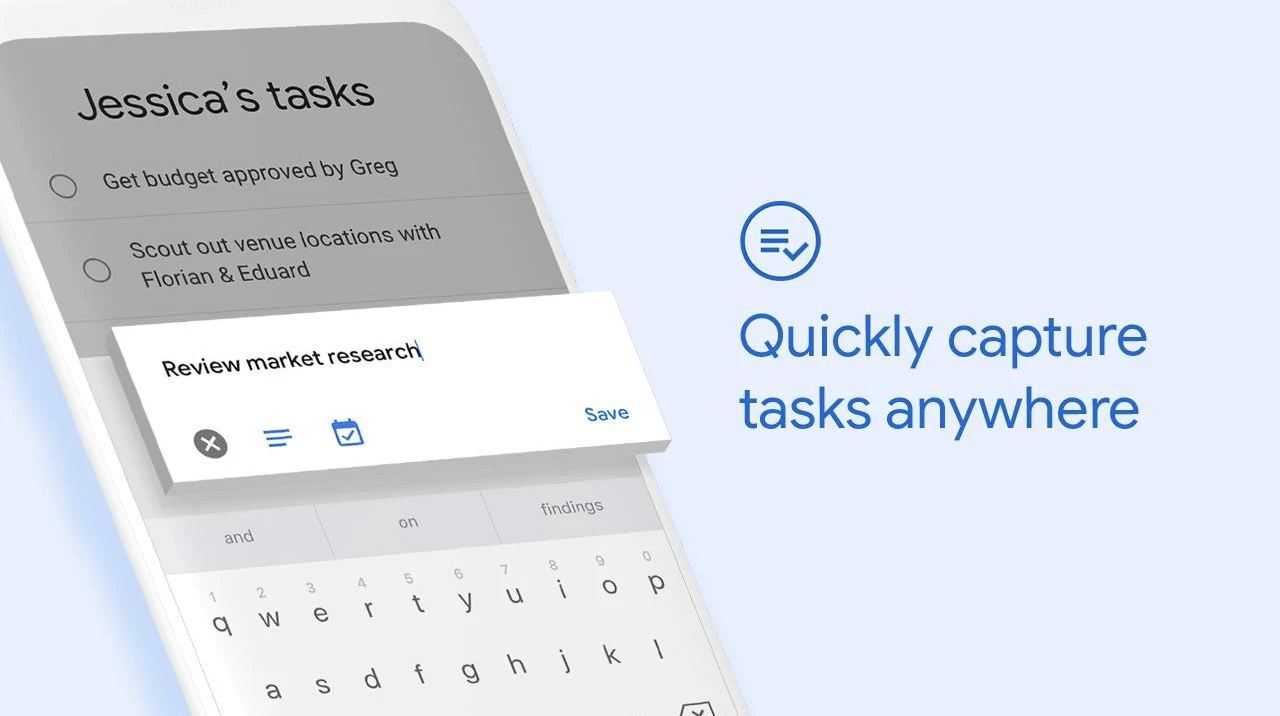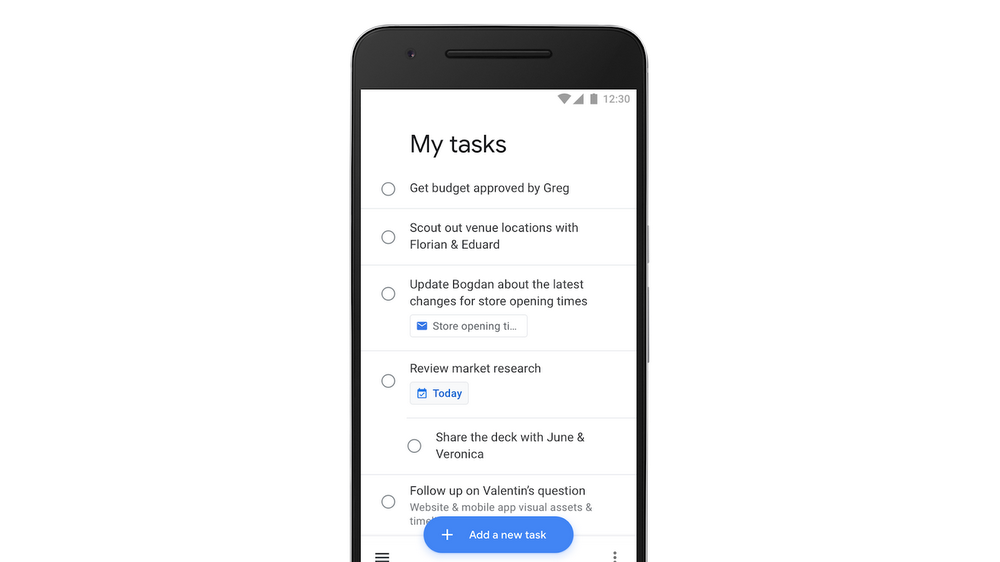Anytime I pull out a Chromebook in a professional setting, colleagues and friends are dumbfounded how a tech geek like me would "settle" for a browser only thin client. People are downright shocked when I pull out my $1200 Pixelbook.
Why would I buy a "browser only" device when I could use a Windows or Mac device that can run the Chrome browser but do so much more?
Chromebooks can't run apps
If you are reading this article, there is a good chance you are not a millennial that grew up with iPads and smartphones. For you, a personal computing device (Windows, Mac or Linux) needs to run native apps. I'm here to shock you but Chromebooks (ChromeOS) devices do and do it without requiring dual-booting.
Chromebooks run Android apps. Most modern Chromebooks can easily install and run most Google Play store Android apps. The list of Android app capable devices is extensive and growing daily (list).
The most common Microsoft Office apps for Android (Word, Excel and Powerpoint) run surprisingly well on Chromebooks.
Chromebooks will run Linux apps. VentureBeat first reported this and it was later confirmed during Google IO 2018. Goole's Chromebooks will be able to run native Linux applications using the built-in container technology (without dual-booting or emulation).
Chromebooks will run Windows apps. CrossOver has a Chromebook app that will allow users to run Windows-only apps (like Quicken and Microsoft Office) on a Chromebook without needing to install Windows.
Truth is that most users, will not need any of these functionalities most of the time. With a little updating of your work structures, you will likely be able to work on a Chromebook 98% of the time without needing to run Windows or Linux apps, but it's nice to know you can.
As an example, I switched to Polarr for my photo editing and it does everything I need. It is affordable, cross-platform and worth like a charm on Chromebooks. If you are looking for a very good password manager, you can use the Steve Gibson approved LastPass.
Chromebooks are slow
You get what you pay for. When you compare dollar for dollar a Chromebook will always be fast, more reliable and more secure than Windows, Mac or Linux. The comparison most people late is a $1000 Macbook to a $250 Chromebook. That simply isn't a fair comparison. Chromebooks have become the defacto educational devices because they are very functional even at the low end of the scale.
When comparing machines with comparable pricing, the Chromebook will always be faster.
I bought a $350 Acer C720P in 2013 (5+ years old) and it :
- is still fast when running Chrome
- receives regular updates from Google
- is always kept secure by Google
I have 3+-year-old ($600-1000) Dell, HP and Lenovo Windows machines that have become slow and painful to use.
My Pixelbook goes from powered off (not sleep but totally off) to ready to log in, in 5 seconds.
Chromebooks are useless without an internet connection
I am convinced much of what you do (on your PC, smartphone or tablet) is internet based. As an experiment, try turning off WIFI (or cellular connectivity) for 1 day and see how dependent you really are.
When the CR-48 came out (first Chromebook test unit from Google), it was nothing more than an internet connected thin client. This hasn't been true for a long time though.
Google's most popular services (Gmail, Calendar, Google Drive, Google Docs, Google Sheets, etc) are all offline enabled. The Google Chrome Web Store even has a page dedicated to offline apps.
Add to these the millions of Android apps and you can do just about anything offline these days. The Chromebook actually has an advantage over competing platforms here (Windows or Mac). As an example, on a traditional laptop, I can't download Netflix content for offline consumption whereas I can with the Android Netflix app running on a Chromebook. Since Chromebooks are power efficient, this becomes an excellent offline and disconnected media consumption platform (aka planes).
Chromebooks barely run Android apps
For better or worse, Google makes many of its experiments public. It is true that Google has made multiple attempts to bring Android to Chromebooks (ChromeOS) and that most have failed. If you tried running Android apps on a Chromebook even a year ago, you may have thought it was a slow and painful experience but not anymore. It still isn't perfect but for those unique occasional needs, the current setup more than satisfies that functionality itch.
I have tested Android apps on a Google Pixelbook, Acer Chromebook Flip C302 and a Samsung Chromebook Pro and the apps worked great on all of them.
Chromebooks have no local storage
Not sure how this started but all Chromebooks have local storage. My Pixelbook comes with 250GB of lightning-fast SSD storage (similar storage capacity to my MacBook Pro Retina). For content that is only occasionally accessed, you can store it in the Google Drive cloud and access it as you would a local file. The Chromebook "file explorer" integrated Google Drive for easy access.
Chromebooks can't print
Chromebooks support both local and network-based printers. For most users, you will plug in your local printer via USB and it will automagically work (if it is a recent printer). When shopping for a new device, why not opt for one that is Google Cloud Print ready? All major manufacturers support Google Cloud Print, including but not limited to : Brother, Canon, Dell, Epson, HP, Kyocera, Lexmark, Sharp, Toshiba, Xerox and more.
Chromebooks don't have any antivirus protection
This comment comes from Windows users that have been trained to install antivirus products on all of their devices.
Remember that ChromeOS (the operating system powering Chromebooks) was designed to be secure from the start. As an example, it uses techniques like process isolation to keep you safe. Most manufacturers say that Chromebooks do not need antivirus products because :
- ChromeOS is updated every 6 weeks
- ChromeOS is designed with an application and process sandboxing framwork
- All data on a Chromebook is encrypted by default
Sample support page from Toshiba
So let's extend the question and talk about Chromebook (ChromeOS) security. Why do most security professionals choose Chromebooks as their personal device of choice? Why do security professionals bring Chromebooks to the world's most tech hostile conferences (blackhat, defcon, shmoocon, etc)?
The answer is that Chromebooks are more secure than any other traditional computing platform (including MacOS). How?
- Automatic updates - Google pushes a ChromeOS update every 6 weeks that all devices receive immediately (regardless of where you bought your Chromebook from and the manufacturer of the Chromebook). These updates add functionality but more importantly they fix security issues.
- Sandboxing - Each web-page and application on a Chromebook is isolated from every other web-page and application using a technique called Sandboxing. If you visit a malicious web-page, the malware cannot infect other tabs or the computer itself.
- Verified Boot - If magically threat actors manage to exploit a vulnerability and "jump" out of the sandbox to infect the boot process (to ensure they infect the device every time it restarts, The verified boot process will detect this and it will automatically repair itself. Every time a Chromebook boots, it checks itself and if it detects that the boot process has been tampered with, it fixes itself without any user intervention.
- Data Encryption - Using tamper-resistant encryption (a local TPM chip), all local data is encrypted with a user key which means it cannot be accessed by other users or by threat actors if stolen.
- Recovery Mode - If anything does go wrong with your Chromebook, you can use a special keyboard combination (differs by manufacturer to enter a special recovery mode that brings back a fresh, clean version of ChromeOS in minutes and with no user intervention. All your data and settings are stored in the cloud so as soon as you log in, your personalizations and settings will all automagically come back.
Conclusion
This article could have easily been 5 times longer, but I believe I captured the most important concepts. If you haven't tried a Chromebook in a while, I encourage you to take a look. Remember that no single device meets everyone's needs, and a Chromebook is no different. I believe Chromebooks are THE alternative for most general computing users and even some individual edge cases (like us crazy security people).
Remeber that you get what you pay for. Don't expect a $200 Chromebook to perform like $1200 MacBook. Compare a $1200 Google Pixelbook to a $1200 MacBook, and now you have a fair comparison.