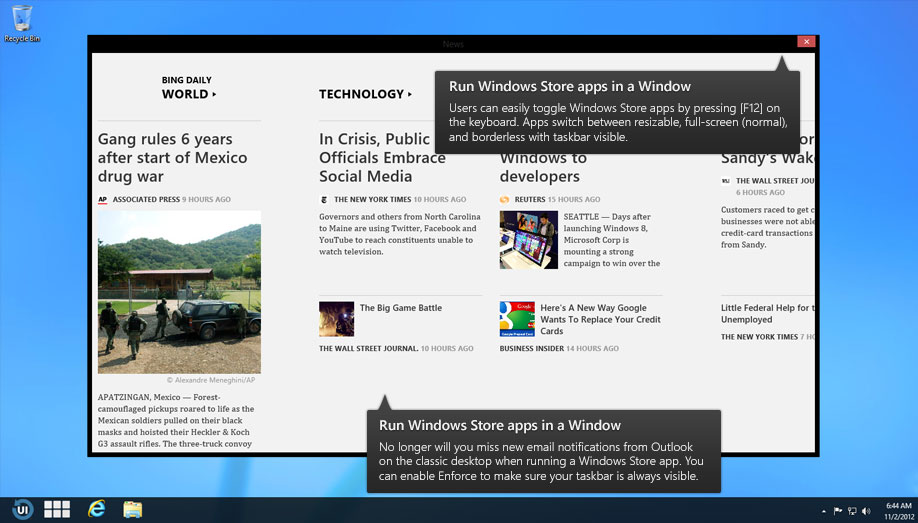To be clear, there is no official Microsoft way to bring back the start menu but many creative 3rd party developers have come out with Start menu replacements.
There are many options available here but the best one I chose is from the kings of Windows modification, the boys and girls of Stardock called Start8. The reason I chose this one is that it seems to be the best written (aka no errors or bugs) and it has a clean Windows 8 modern look.
It does cost $4.99.
Here is the desktop without Start8 on Windows 8

Here is the desktop with Start8 on Windows 8

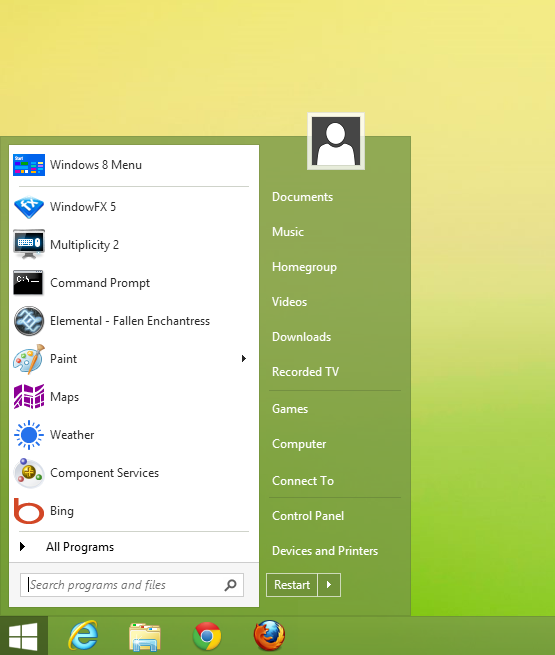
To be fair, I think most people panick and go for these start menu replacements too quickly. I promise that after a week of using Windows 8, you won't look for the start menu anymore and you won't need these start menu replacement programs.
If you do find that you really want them back, it's $5 well spent.
Other alternatives
Power8
Download this free program here.
Win8 StartButton
Download this free program here.
- Restore Windows Start button and Start menu on Windows 8!
- Make 'desktop mode' as your default Windows startup screen
- Choose appearance: classic windows, aero mode, Win 7 and more!
- Restore all your familiar windows menus and options
- All that and more, absolutely free!
- Restore Windows Start button and Start menu on Windows 8!Make 'desktop mode' as your default Windows startup screenChoose appearance: classic windows, aero mode, Win 7 and more!Restore all your familiar windows menus and optionsAll that and more, absolutely free!
ViStart
This is probably the option that looks most like the Windows 7 start menu. It is also free and can be downloaded here.
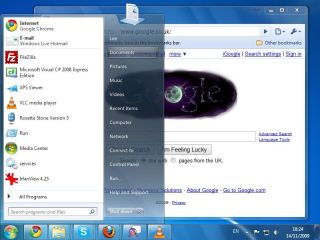
Since writing this original story, an app called RetroUI has received many more features and is now a must consider (if you are looking for to bring back the Start button for windows 8).
A recent update now allows you to run alls in full screen mode (even regular Windows apps). It's a great way to get that Windows 8 full screen goodness from older desktop based apps.
The new version also allows you to run Windows Store apps (aka those tiled apps that show up on the new start menu) on the desktop like your other desktop apps.
At $5 this is a neat option some may want to consider. You can always try the free version and see if you like it.
Walkthrough
Brings back the Start menu on the desktop
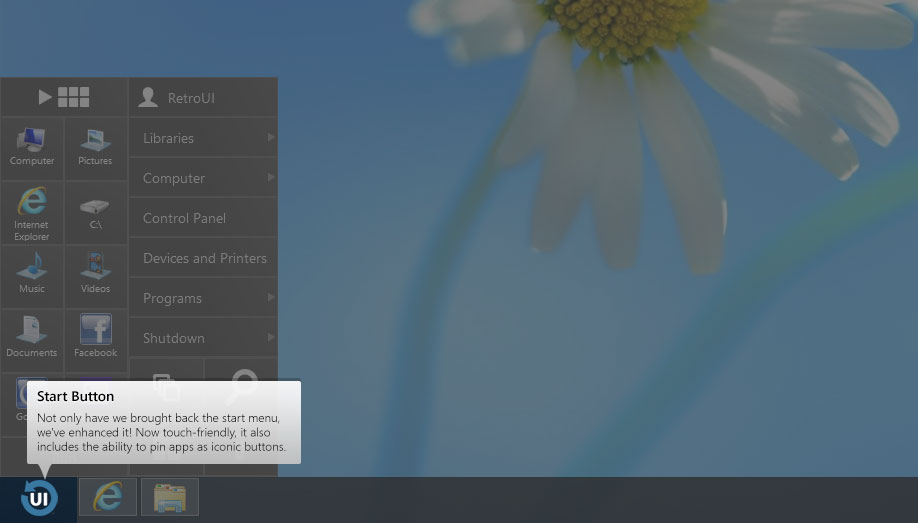
Brings a taskbar to the Start Menu (if you want)
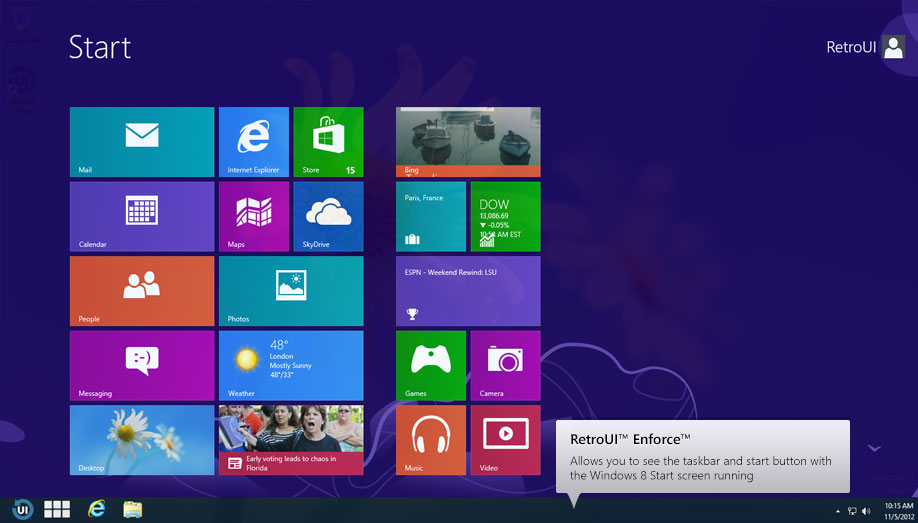
Run Windows Store apps in the desktop