In previous versions of Windows, you have to press the PRINT SCREEN button then go into some type of photo app like Paint, paste the screenshot and then save it. In Windows 8, all you have to do is press the WINDOWS KEY + PRINT SCREEN and it automatically takes a screenshot and saves it to your pictures folder (in PNG format) under a new folder called Screenshots. Unfortunately it simply calls is Screenshot (1).png, where the number is added to each time.
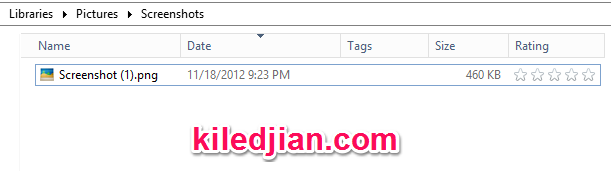
This isn’t the ideal tool for someone that requires powerful screen capture tools but works if you need this functionality once in a blue moon. I also recommend checking out a free screen capture and annotation software for Windows 8 called Skitch.