Facebook has gone to great length to make sure everyone know that Graph Search won’t reveal anything that isn’t already visible to the person conducting the search. However people may be able to find information about you because of privacy setting misconfigurations you may have made.
It is a great time to make sure you have properly locked down your Facebook privacy settings. Click on the little gear icon (upper right hand side) and choose “Privacy Settings”.
First

Then
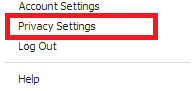
Then
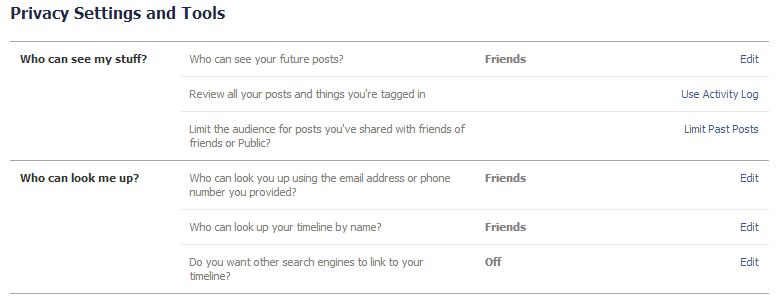
The ” Who can see my stuff “ section controls who can see your information when conducting a Graph Search.
The on the left hand side, click on Timeline and tagging to check out the other important security settings.
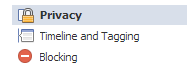
Once there, check out these settings:
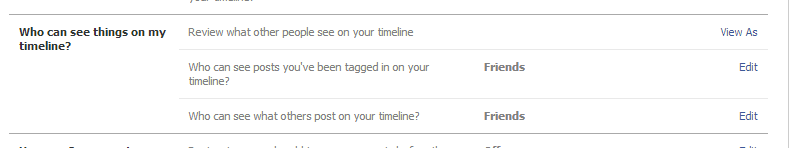
As much as possible, I would recommend limiting most settings to Friends.