Let's say you just browsed a bunch of pages on Safari for iPhone (IOS 6.0+) and then wanted to jump back to a previously browsed page. Sure you could retype the URL and navigate through the site or you could simply use this trick to see all the sites you browsed and chose which one to jump back to in2 clicks.
Let's say I just browsed a bunch of sites and the last one I browsed was Google.ca. To see my browsing history, just click the back button and hold it for about a second.
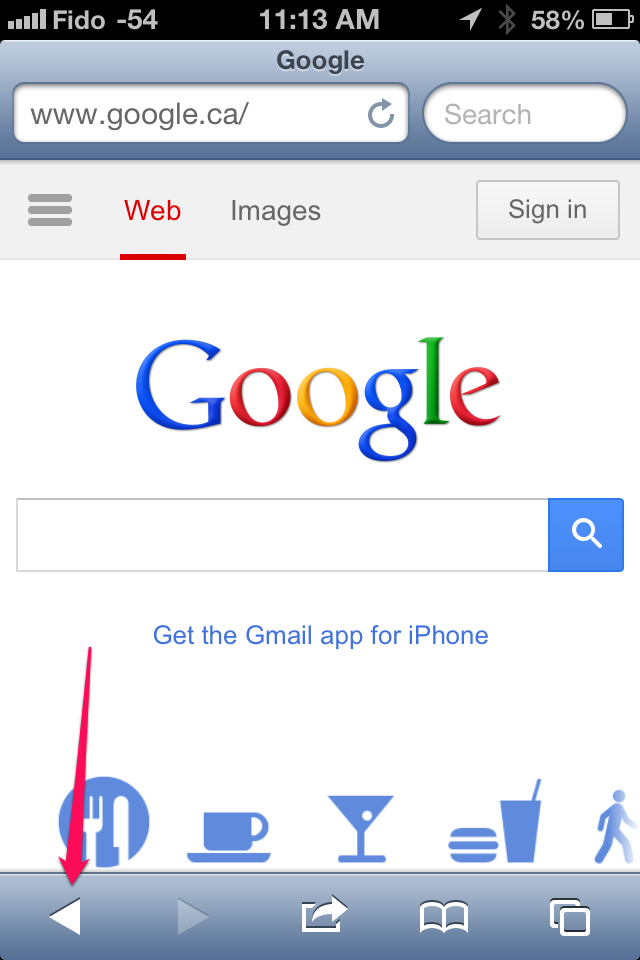
You will then get a menu like this
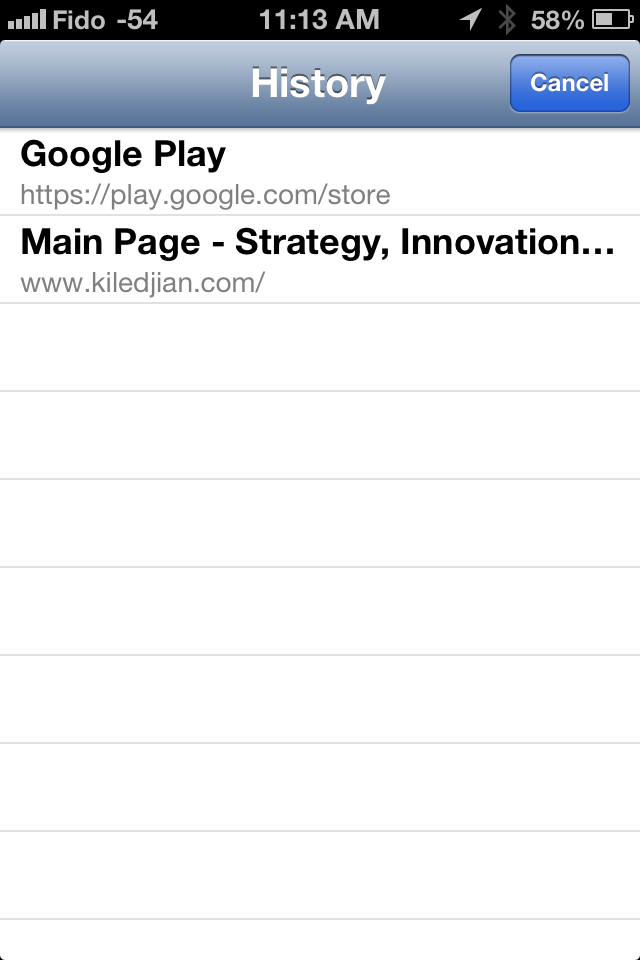
Click on the site you want and voila, Safari will take you there in just 2 clicks.