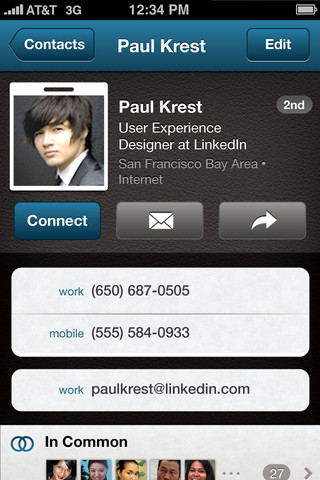As a leader in a multinational organization, I meet dozens of people every week and need a way to easily (and reliably) capture their contact information and make it available anytime/anywhere I need it. There are dozens of Business Card OCR apps in the Apple itunes AppStore but most have one fatal flaw, they rely on technology to recognize the information on the business card which means you will have to manually correct all of the transcription errors.
Human transcription is better
Enter the wonderful world of manually transcribed business cards provided for free by CardMunch. The app is very simple to use, you snap a picture of the business card (making sure it is legible) then it uploads the image to a magic fairy world (aka Amazon's Mechanical turk service) where the card information is transcribed by a human for you. There is a delay between the time you snap the image to when the transcription is done. The wait is usually between 15 minutes and a couple of hours.
When the app was just purchased by LinkedIn, I had some transcription quality issues (info not being transcribed or info being wrongly transcribed) but since then, LinkedIn has really improved the quality and I now very rarely have to "resubmit" a card for transcription. If the transcription isn't up to your standards, you have a nice resubmit button to have the work redone.
Free as a bird
When the app was first released many years ago, customers had to buy transcription packs (you paid per transcription) but since the product was acquired by LinkedIn, they have made the entire service free.
The "catch" is that you need a LinkedIn account (which is free itself).
Value added LinkedIn Information
Other Options of note
You can configure the app to autosave all recognized cards to your iPhone's address book ( latest version of the app seems to have removed this option) and you can export a contact's information to VCF (which make importing into outlook super easy).
Verdict
Good : The app is easy to use, free and offers very accurate business card transcription.
Bad: One drawback is that the human transcription can sometimes take an hour or more. After the last update, they removed the ability to autosave contacts to the iPhone's address book. After the last update, sending LinkedIn invitations to transcribed contacts often fails. Hopefully they will fix these issue with the next update.
Overall I use this app very often and highly recommend it.
Images
Below you see the card scanning interface.

The below image shows the main app interface. On the top you see images of scanned cards waiting to be transcribed and below you see all the contact you have had transcribed with the app.
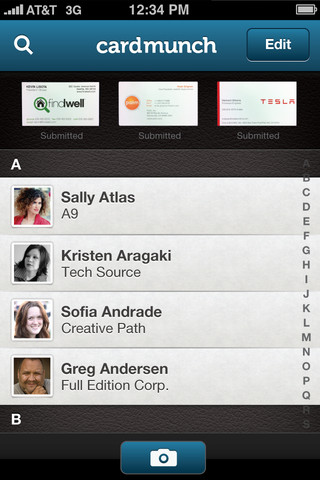
The below image shows the contact information collected from Linkedin (public or if you are already connected to the person) and transcribed from the persons business card.