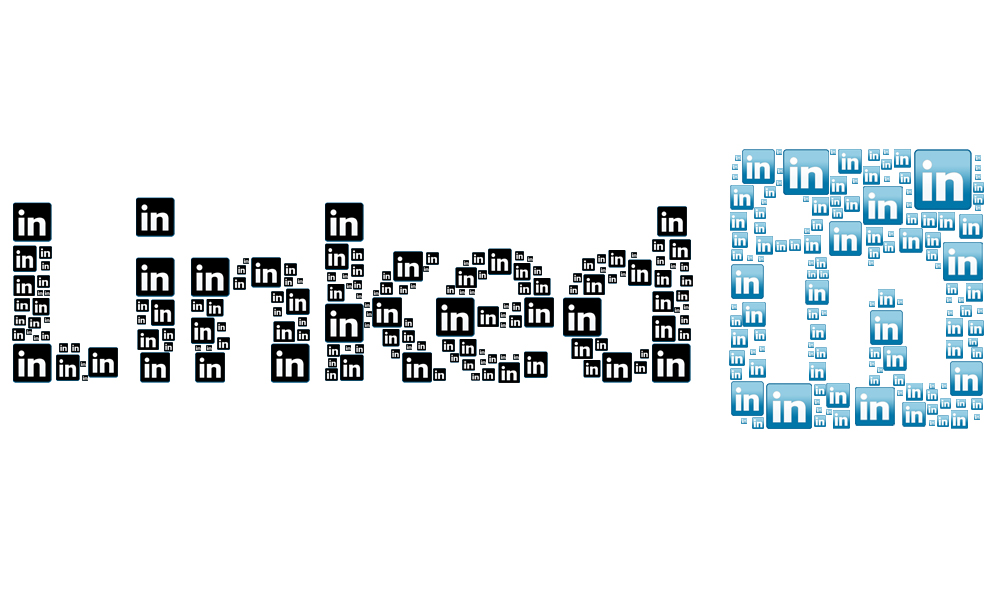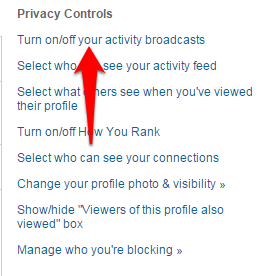Image by Esther Vargas used under Creative Commons License
In its default configuration, every time you make a change to your LinkedIn profile, it advertises this change to all of your contacts. This is a wonderful feature when you change jobs or companies but becomes annoying when you start cleaning your profile and send 30 updates to your network.
Here are the steps to change this setting:
Go down to the Privacy controls section
Then uncheck the box