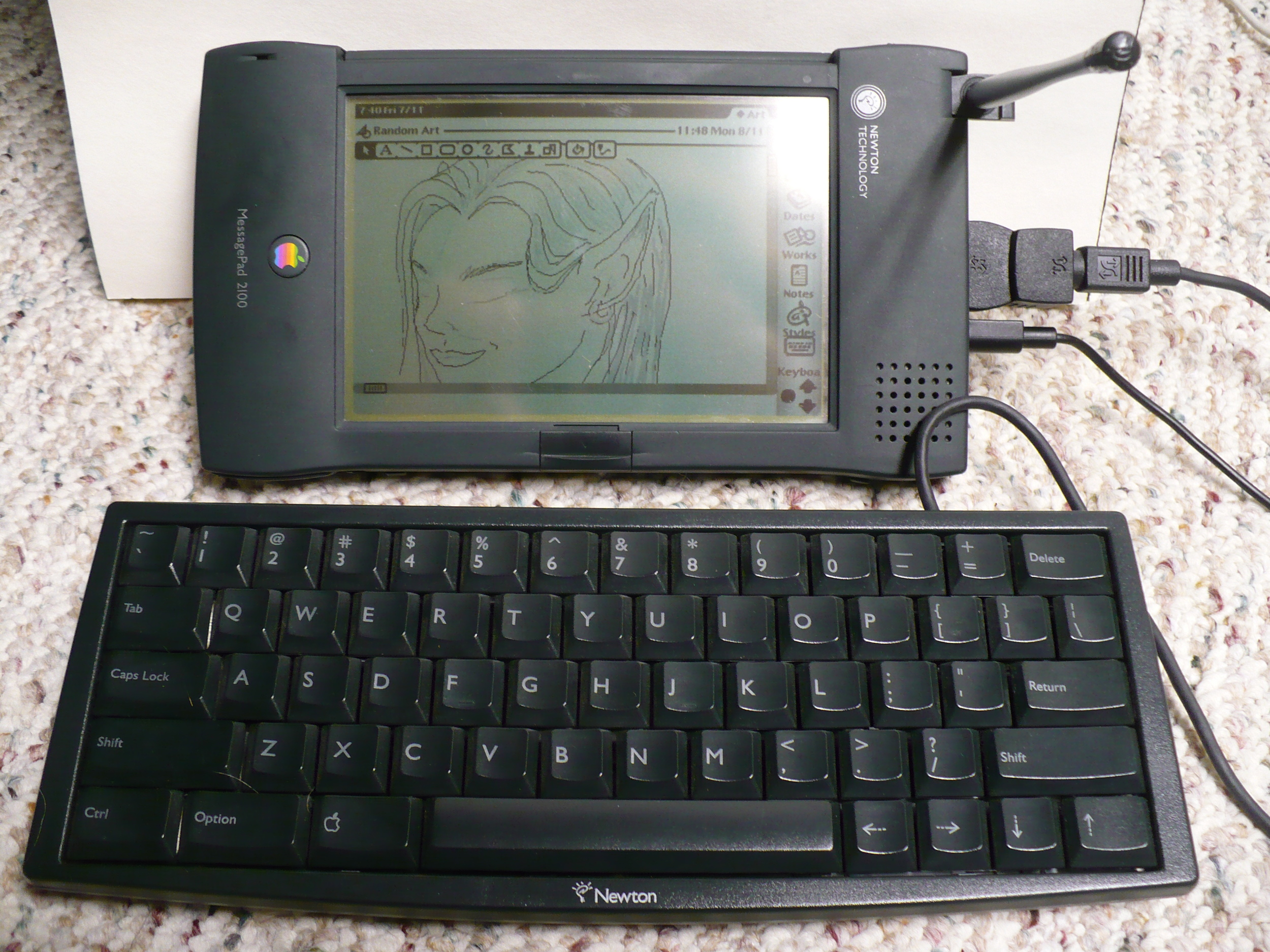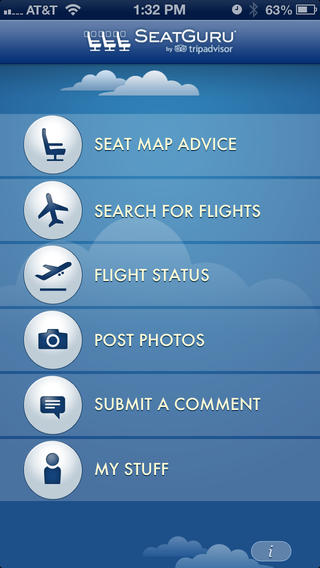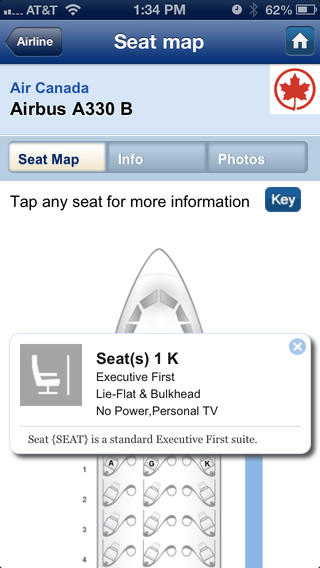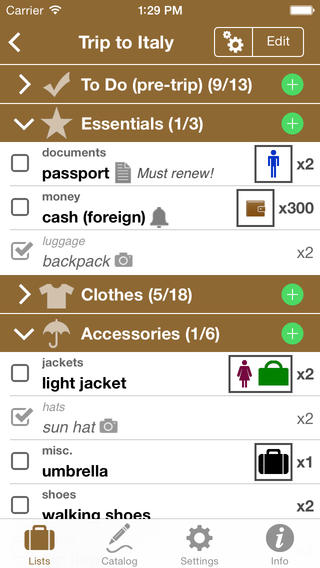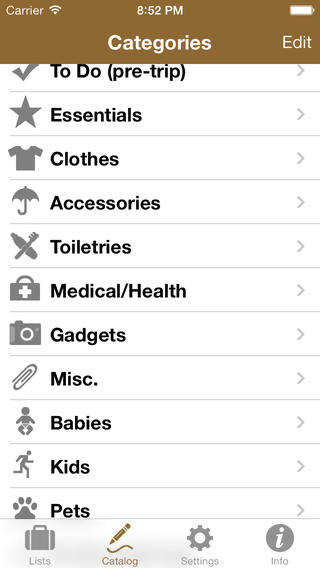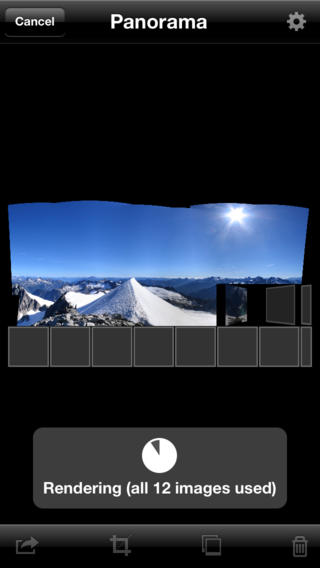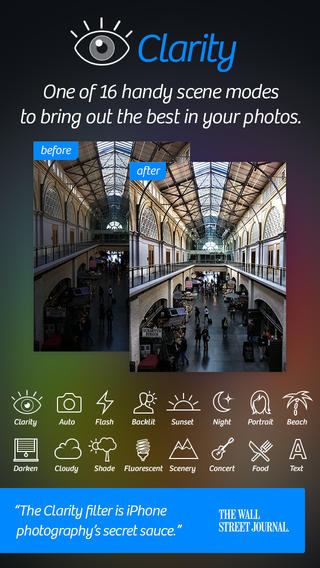Image by Andrew Butitta used under Creative Commons License
I love my smartphone because it simplifies or amplifies so many aspects of my life. The smartphone has become an indispensable travel tool. It make every part of travel easier from reserving your airline seats, to buying show tickets to getting around a foreign city.
There are thousands upon thousands of travel apps available. I will try to share some of the more useful ones with you. If I forgot something, add it in the comments. Many of these apps also have Android versions.
SeatGuru
I have written about SeatGuru in the past (link) and absolutely love it. The app brings the wealth airline seat quality knowledge to the palm of your hand (700 flights with over 100 different airlines). It will help you choose the best seats on any flight in any class. Does your seat recline? Do you have a power socket?
Download Seatguru from the Apple itunes appstore here (link)
Packing Pro
Having spent the last 20 years travelling to all 4 corners of the globe, I have now pack very quickly with minimal fuss. There are travellers that seem to forget something on every trip or spend most of the trip worrying about what they might have forgotten. This is where Packing Pro comes in. A well designed app that costs just $2.99 will help you build a packing list simply and easily. Its database contains hundreds of the most commonly used items conveniently pre-organized in various categories (clothes, medical, kids, pets, etc).
This is just a simple well designed app that pays for itself during your first trip.
Download Packing Pro from the Apple itunes appstore here (link)
TripAdvisor
I love trip advisor and wrote about its web service in an article entitles Travel Tip : Read Review Sites last week (link). You should read that article because it explains why I love TripAdvisor so much and how it can help you avoid a "trip from hell".
Nothing makes reading its millions of user generating reviews easier than its iPhone app. The app brings all of TripAdvisor's rich travel information to the tip of your finger anywhere in the world.
And of course the app is free.
Download TripAdvisor from the Apple itunes appstore here (link)
GateGuru
GateGuru is another TripAdvisor website and mobile app that helps to make travelling just a little bit easier. You input your travel information into the app and it will provide all kinds of very useful airport information such as restaurants, lounges, ATMs and almost anything else you need to get around in almost any airport around the world.
The app has these built in functionalities:
- Check-in airport terminal
- Airport weather
- Terminal and gate arrival and departure information
- Real time flight status with push notifications for changes and updates
- Estimated TSA security wait times for your checkpoints
- Airport food and amenity information (with over 35,000 ratings and reviews), customized to your arrival and departure terminal
- Airport maps and tips to help you navigate an unfamiliar airport
This app is a must. Download GateGuru from the Apple itunes appstore here (link)
AutoStitch
I have to admit I am addicted to photography apps for my iPhone. I have over a dozen apps installed now and over 30 purchased since my first iPhone. I consider these essential travel apps because they allow you to quickly and easily capture a special moment so you can relive that travel memory over and over. Apple has made the iPhone's Photo.App a fantastic little app to capture that moment even adding a panorama feature. BUT.... and this is a big but... there are apps in iTunes that will allow you to capture better photos than the default built in app (this will be even more true with IOS 8 that will expose many photography settings hidden from these app until now).
Whether you are camping in the wilderness or visiting a Chinese temple, there are times when only a large expansive panorama will do. For this instances, I love AutoStitch. AutoStich will allow you to take a series of pictures (providing guide on when and how to snap each picture) and then stitch them all together on your phone into an 18 megapixel work of art.
What really sets AutoStich apart is the fact that you can take pictures horizontally, vertically or even a mix of both and the app will stitch them together without issues. The resulting panoramas are heads and shoulders above what Apple does by default. This $1.99 app is a bargain considering how often I use it.
Download AutoStitch from the Apple itunes appstore here (link)
Camera+
AutoStitch is great for Panoramas but what about "normal" pictures? This is where I talk about my most used iPhone app Camera+. Camera plus is a photo app that cleanly implements all of the basic photographic features you expect and then layers on incredible editing power.
I shouldn't even have to continue writing anything. Just go buy it. $1.99 is a bargain for this app. And unlike other developers, TapTapTap has made huge improvements without nickle and diming its customers.
Ultimately the best feature in v5 for landscape or city photography is a feature called Clarity Pro. It makes every landscape or cityscape picture incredibly clear, vibrant, sharp and visually very appealing.
Download Camera+ from the Apple itunes appstore here (link). The developers have promised some incredible new "unannounced" features with the IOS8 version.
Bittorrent Sync
One of the tenets of security is availability and anytime I take vacation or travel pictures, I must make sure a card failure won't cause me to lose all my memories. I use the Eyefi Mobi SD Card which allows me (using their iPhone app) to copy pictures from my SD Card to my iPhone (2nd copy). Where WIFI is available, I want a 3rd copy on my home computer (which itself is backed up by Backblaze). How do I get my pictures from my smartphone back to my PC securely without using a cloud service? Bittorrent sync.
BitTorrent Sync uses the very popular Bittorrent peer to peer protocol to synchronize the files from my smartphone back to my home PC. By using this approach, my pictures are never sitting on a 3rd party cloud service which means I'm not worried about hacking of a cloud service, misuse of my personal data or getting screwed by horrible terms of service.
Bittorrent sync does require that all clients synchronizing data between them be available and online at the same time which means you will have to leave your home computer online or buy a Bittorrent Sync compatible NAS device (Netgear ReadyNAS, Seagate NAS OS, QNAP).
Creating the link between their IOS (or Android) app and the client on your home computer is super simple and takes 2 minutes. A side benefit is that you can then share these pictures with anyone else using Bittorrent Sync regardless of where they live, without having to create an account on any service and regardless of its size.
I have been using Bittorrent Sync from its very early start in beta and have been using it ever since, I also use it to sync files between computers, for backups and even archiving. This is a great way to keep your travel pictures safe. I typically copy them over to my iPhone (from the camera) real-time as I am taking pictures. Then sync them back to my home computer when I get back within range of the hotel's unlimited WIFI network or any other trustworthy WIFI network I find along the way.
You can read more about Bittorrent Sync here (link)