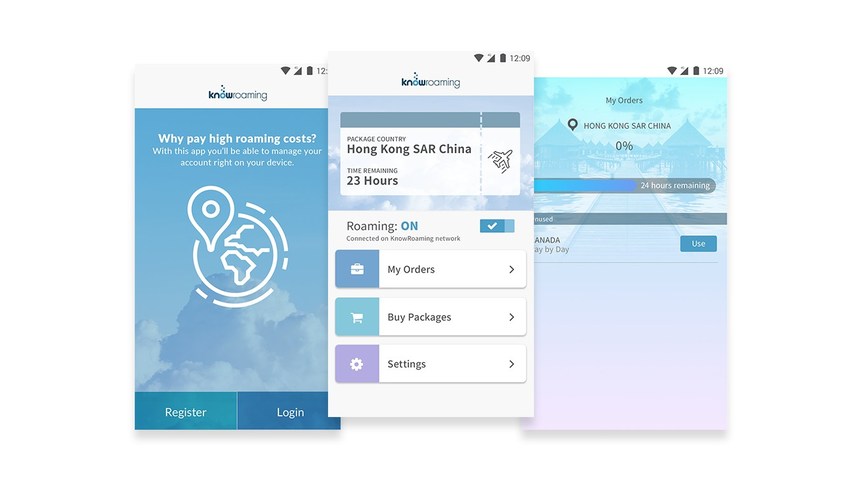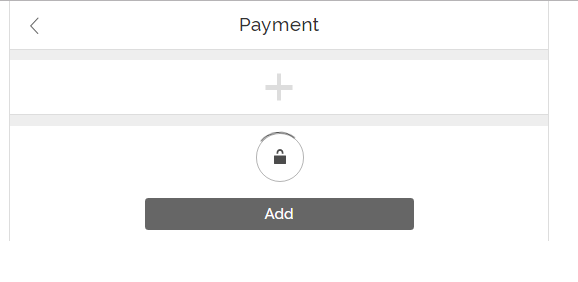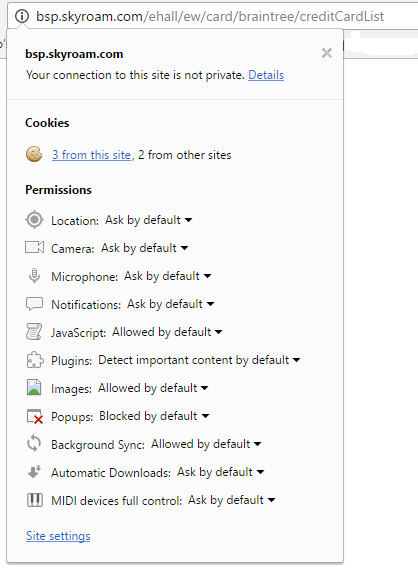Do I need a dual-sim phone? The answer is probably not. Most people sign a carrier contract and live with that service for two years.
There is a small niche group that could benefit from a dual-SIM phone, and this is an article for them. Who are these mythical "special" people:
- users with a personal and professional mobile phone line that want to carry one phone
- users that travel often and want to use a low-cost SIM in their destination
- users that live in regions were carriers aren't national providers, and "good" coverage requires service from 2 providers (much of Asia)
- users that can find low cost unlimited data-only SIM and want another SIM for voice calls and text messaging,
Not all dual SIM phones are created equal.
Categories of dual sim phones
Passive dual-sim phones
Passive dual-SIM phones can only use one of the SIM cards at a time which means the user can switch between SIMs using software or a physical switch.
Standy dual sim phones
Standby dual sim phones (often with the MediaTek chipset) use both SIMs using time multiplexing. Anytime you start using one of the sims (to make a call, send a message or use data), the other SIM is ignored. If someone calls the second sim when the first one is "active", the caller would receive a busy signal.
Active dial sim phones
Active dual-sim phones are capable of using both sims simultaneously and typically have to IMEIs since the phones come equipped with two radios.
and we continue...
Because things weren't complicated enough, there is also the concept of unequal connectors. Some phones will be passive or active dual sim but may only be able to support full speed 4G on the primary SIM while slowing down to 3G/2G for the second sim.
Some buys mistakenly assume you can leverage both SIMs simultaneously for doubly fast data connectivity. This simply isn't the case. Dual sim capable phones do not perform network bonding to allow dual network stream aggregation.
When I upgraded my daily drive smartphone, I switched from an iPhone 6s Plus to a Note 8 dual sim. When not travelling, the second slot hosts my SD card, but when I travel, I will load my KnowRoaming SIM.
I know several account executives that use dual sim phones (one with their personal sim and the other with their work one). This means they can carry one device yet send/receive messages from either. Even in Canada, I know people that use dual sim phones with low-cost fringe providers. They use these providers when in their home zone for cheap service but switch to a pay as you go national carrier when outside of their "home" coverage area.
My Note 8 SIM Manager
- I can choose if both SIMs are active.
- I can choose which service to use with which SIM by default (calls, texts, mobile data).
- I can even ask the phone to confirm which SIM card to use before each call.
Another important consideration
With carriers that support VoLTE (Voice over LTE) or VoWIFI (Voice over WIFI), this functionality is typically only supported on the primary SIM slot. Don't expect both to support VoLTE and VoWIFI.
Where do I buy a dual sim phone?
Most North American phone models do not come in dual sim versions. The most common way to buy a dual sim phone is either from an importer or you have to import one from a region that sells these devices.
My 128GB dual sim Note 8 was imported from Hong Kong by a Montreal based smartphone importer called PDA Plaza (this is not an ad and is not a sponsored post). I was able to buy my dual sim phone cheaper than what I would have paid locally from Samsung, Bestbuy or my carrier.
There are many options to choose from including Samsung, LG, Asus, OnePlus, etc. Just make sure you check the specifications and ensure the device supports the dual sim model you are looking for.