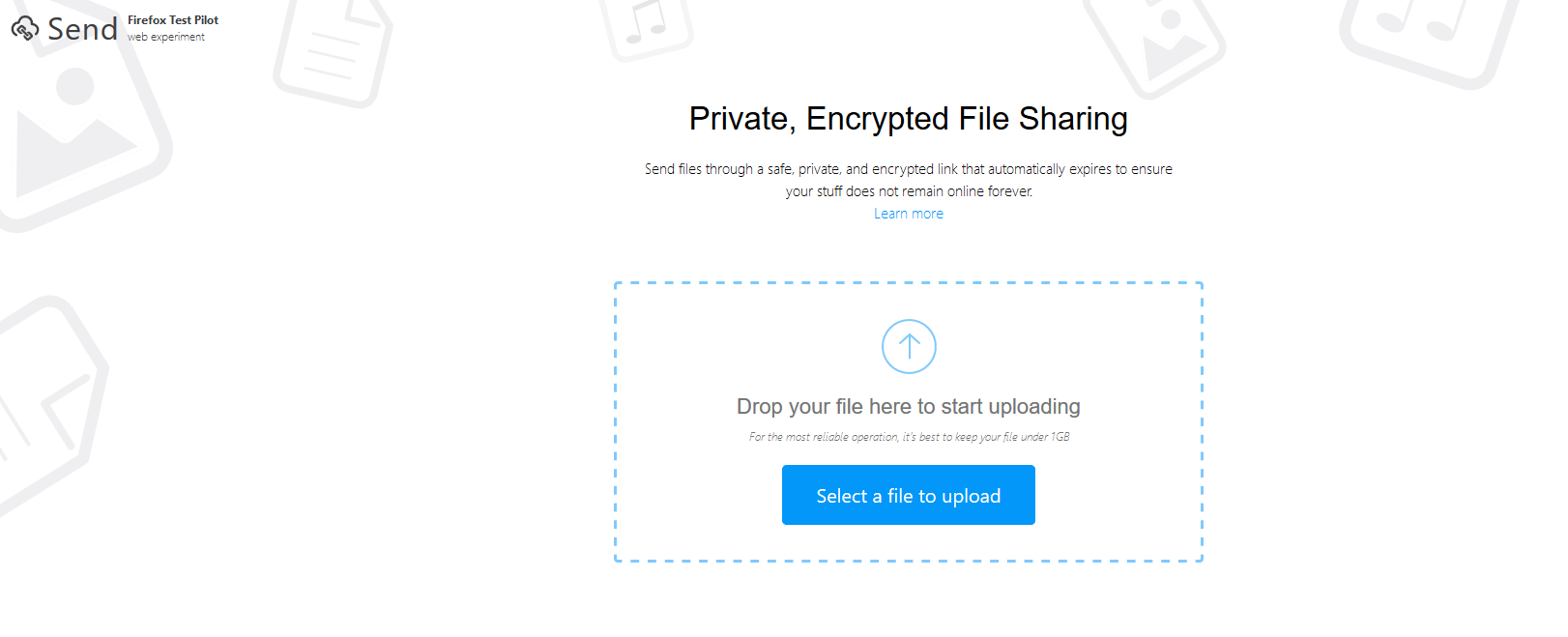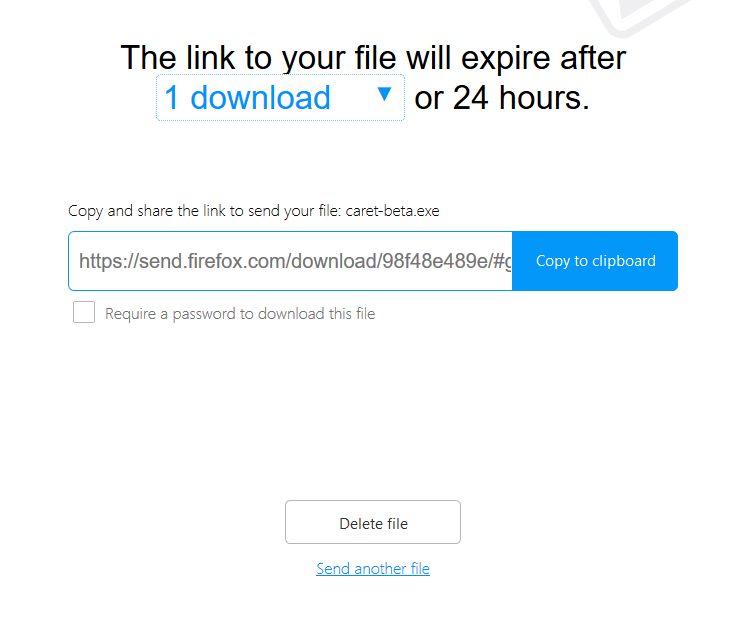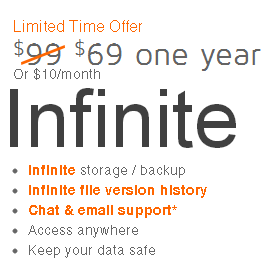As a citizen of the digital world, you probably transfer large files daily. Sure you could use Google Drive, Dropbox or OpenText Core but Mozilla believes there is a better way (Mozilla Send). Mozilla Send is a web experiment that allows you to easily transfer large files up to 1GB in size.
Mozilla Send can be used with any modern browser.
How to use Send
1 - Go to https://send.firefox.com/
2 - Upload a file
3 - Decide how many downloads you want to allow in a 24-hour window. Determine if you want to enable a download password.
4 - send the link to the recipient of the file.
Mozilla Send Security
Mozilla send uses AES-128 (AES-GCM algorithm) to encrypt and authenticate the file. Encryption is performed on the client before the file is uploaded to the Mozilla Send servers. Mozilla Send also uses the Web Cryptography API. This Web Cryptography API is the magic that performs hashing, signature verification, encryption, etc). All the security is performed without requiring any user intervention.
It is important to highlight the fact that anyone that intercepts the URL can download the file. The encryption key is appended to the URL.
Sample URL : https://send.firefox.com/download/2f3eea2e0f/#6kUB9cj4gXgTZWgDXrPEZQ
Important security notes:
- Once 24-hours has elapsed or the maximum number of downloads has been reached, Mozilla Send deletes the file from the server
- You can manually delete the file using the Delete button. An important note is that the Delete button only shows up on that initial download page. If you think you might need the delete button, keep that original upload confirmation page open.
Web Experiment
Mozilla send is a Web Experiment and Mozilla is gathering usage statistics to determine if this is something they want to keep as a permanent offering. Right now it is a great example of solid design and engineering.