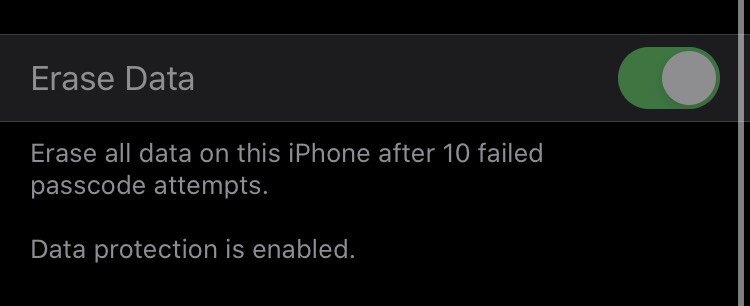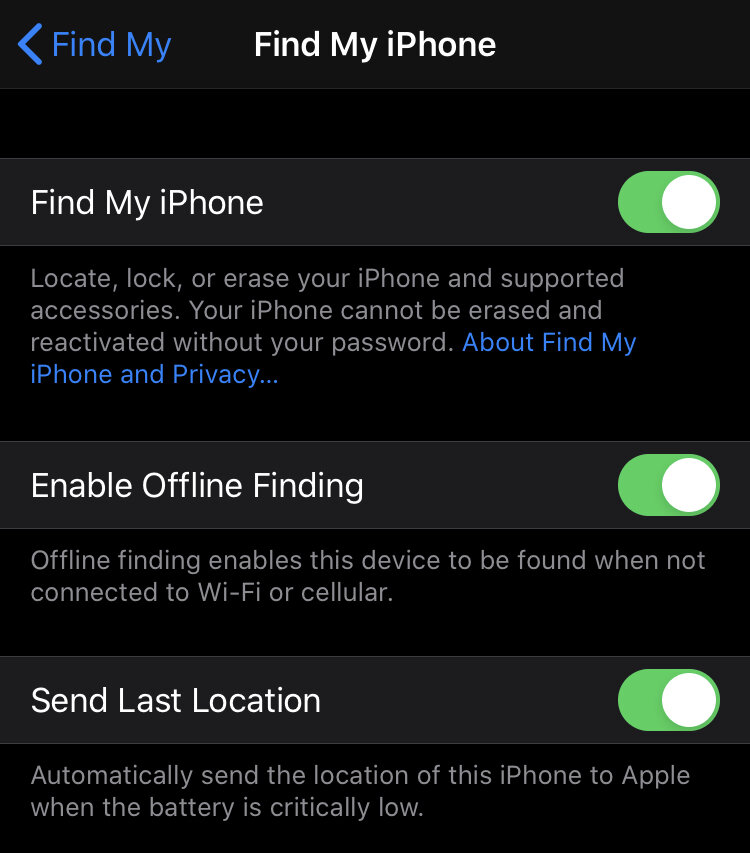The Domain Name System (DNS) is a hierarchical decentralized naming system for computers, services, or other resources connected to the Internet or a private network. It is an essential component of the functionality of most modern organizations and individuals using the Internet. DNS translates domain names meaningful to humans into the numerical (binary) identifiers associated with networking equipment to locate and address these devices worldwide. An often-used analogy to explain the Domain Name System is that it serves as the phone book for the Internet by translating human-friendly computer hostnames into IP addresses. For example, the domain name www.example.com translates to the addresses 93.184.216.119 (IPv4) and 2606:2800:220:6d:26bf:1447:1097 (IPv6).
Domain names are organized in subordinate levels of the DNS root domain, which is nameless. The first-level set of domain names are the top-level domains (TLDs), including the generic top-level domains (gTLDs), such as the prominent domains com, info, net, and org, and the country code top-level domains (ccTLDs). Below these levels, the next domain name component has been used to designate a particular host server. Therefore, www.example.com might resolve to 93.184.216.119, a specific web server, whereas example.com might resolve to any web server in the com domain.
The DNS system is a critical part of the functionality of most Internet-connected organizations and individuals. DNS is used by nearly everyone who uses the Internet today for various essential activities such as emailing, browsing websites, and using cloud-based applications. In addition, the DNS system is also used in many non-Internet applications, such as voice over IP (VoIP) and instant messaging.
The Domain Name System was invented by Paul Mockapetris in the early 1980s and standardized in the late 1980s. It is one of the most critical technologies that make the Internet work. The DNS system is maintained by a decentralized network of servers worldwide that are operated by a variety of organizations and individuals. The root servers, the authoritative DNS servers for the top-level domains, are operated by 12 different organizations.
The DNS system is constantly evolving to meet the changing needs of the Internet. In recent years, the DNS system has been adapted to support new features such as Internationalized Domain Names (IDNs) and DNSSEC. In addition, the DNS system is also being used to enable new applications such as content delivery networks (CDNs) and Internet of Things (IoT) systems.
What are the Internationalized Domain Names (IDNs)
The Internationalized Domain Names (IDNs) are domain names that are in non-ASCII characters. IDNs are encoded in Punycode. For example, the IDN for 社會科學院大學 is xn-- -u9jz54a79Ob. IDNs can be used in any level of the domain name, including the second-level and top-level domains.
What is Punycode?
Punycode is a representation of Unicode with the limited ASCII character set. It is used for encoding internationalized domain names (IDNs). Punycode is implemented in the Domain Name System (DNS) and is standardized in RFC 3492.
What is DNSSEC?
DNSSEC is a set of security extensions for the Domain Name System (DNS). DNSSEC provides authentication and integrity for DNS data. DNSSEC uses digital signatures and public-key cryptography to protect DNS data from tampering and spoofing. DNSSEC is specified in a number of RFCs, including RFC 4033, RFC 4034, and RFC 4035.
DNS for enhanced security
Some companies like Quad9 and Cloudflare provide free-to-use DNS systems are do more than just resolve Domain names. They can be used to protect you from malware or can be used to block certain undesirable sites (e.g. pornography).
They do this by maintaining a constantly-updated list of domains known to be used for malicious purposes or sites containing content that may be unwanted. Companies that offer this type of service include Quad9, Cloudflare, and OpenDNS.
What is the future of DNS?
The future of the DNS system is likely to be shaped by the continuing growth of the Internet. As the Internet continues to expand and evolve, the DNS system will need to adapt to meet the changing needs of users and applications. The DNS system is an essential part of the Internet infrastructure and will continue to play a vital role in the operation of the Internet for years to come.