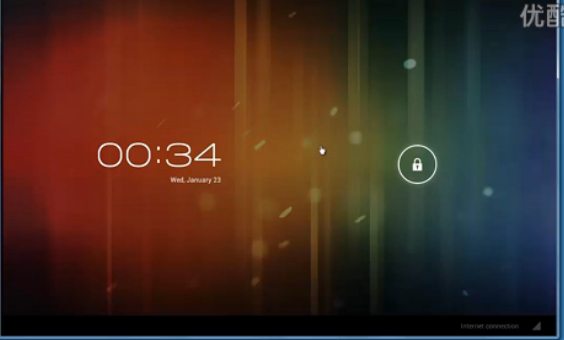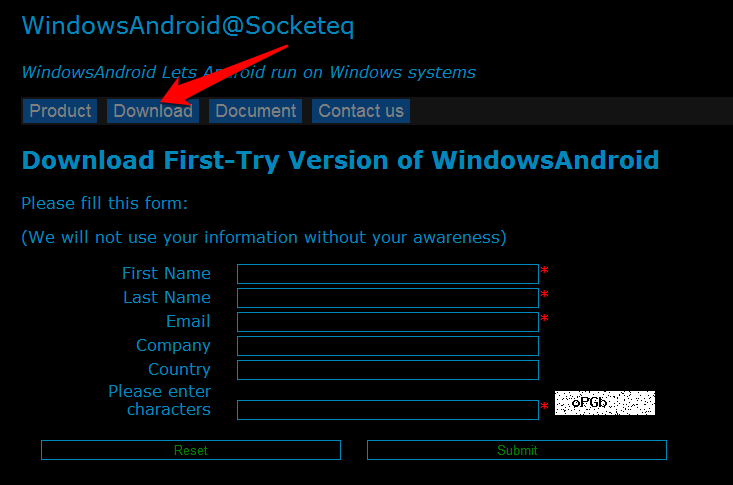Image by Jeramey Jannene used Under Creative Commons License
If been in the computing business for a long time. I remember the old "classic" DOS based games that provided hours or days of senseless fun. Sure you could download an emulator, find the games and run them but most people would quickly give up.
The Internet Archive has just added over 2,000 classic MS DOS games that will bring back memories of years gone by. The great thing is that you play these games via your browser instantly. No messy emulators to install or configure. Some games may not work properly but you have over 2,000 to choose from so go out and waste a couple of hours.
Check out the catalog and play games here (link)