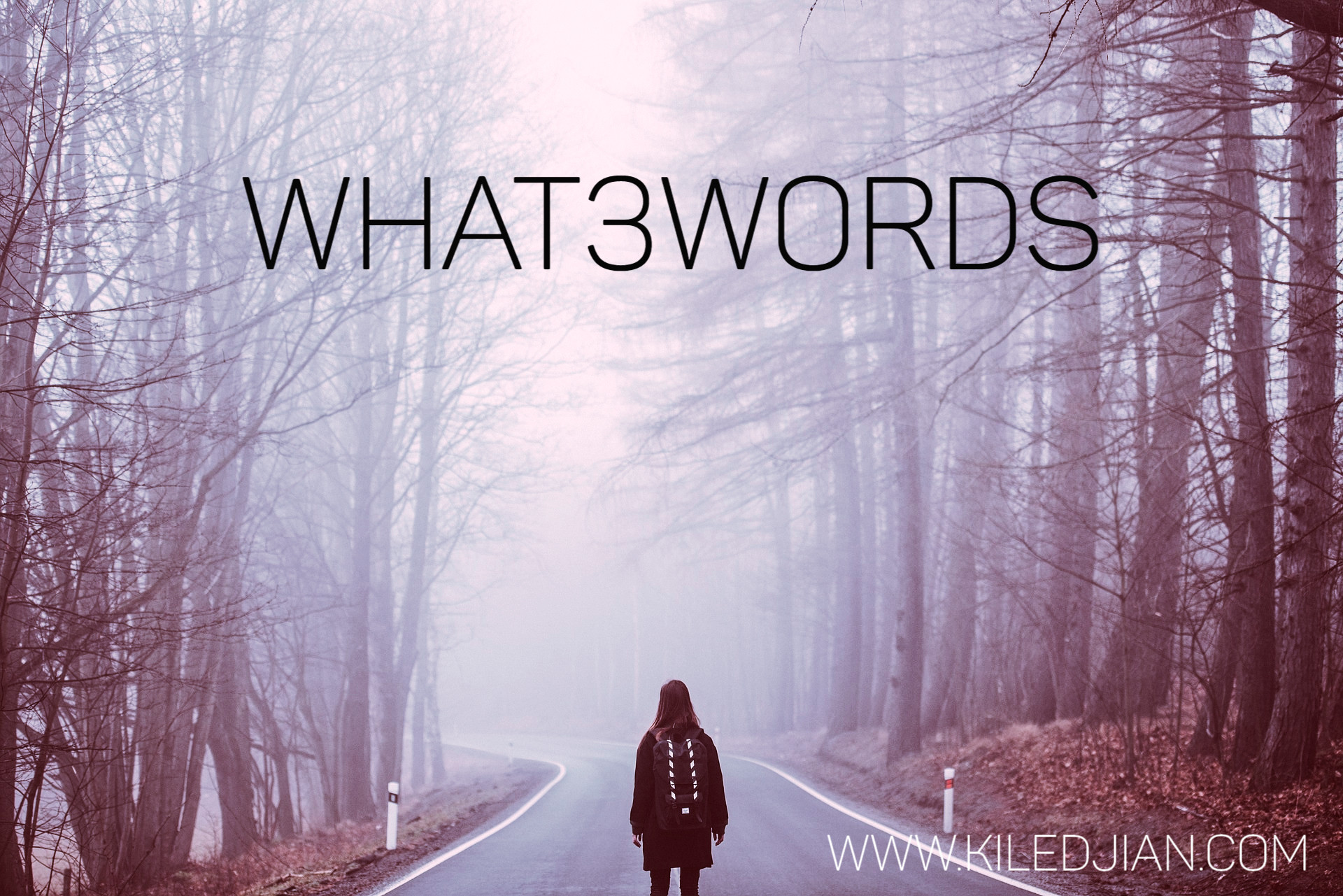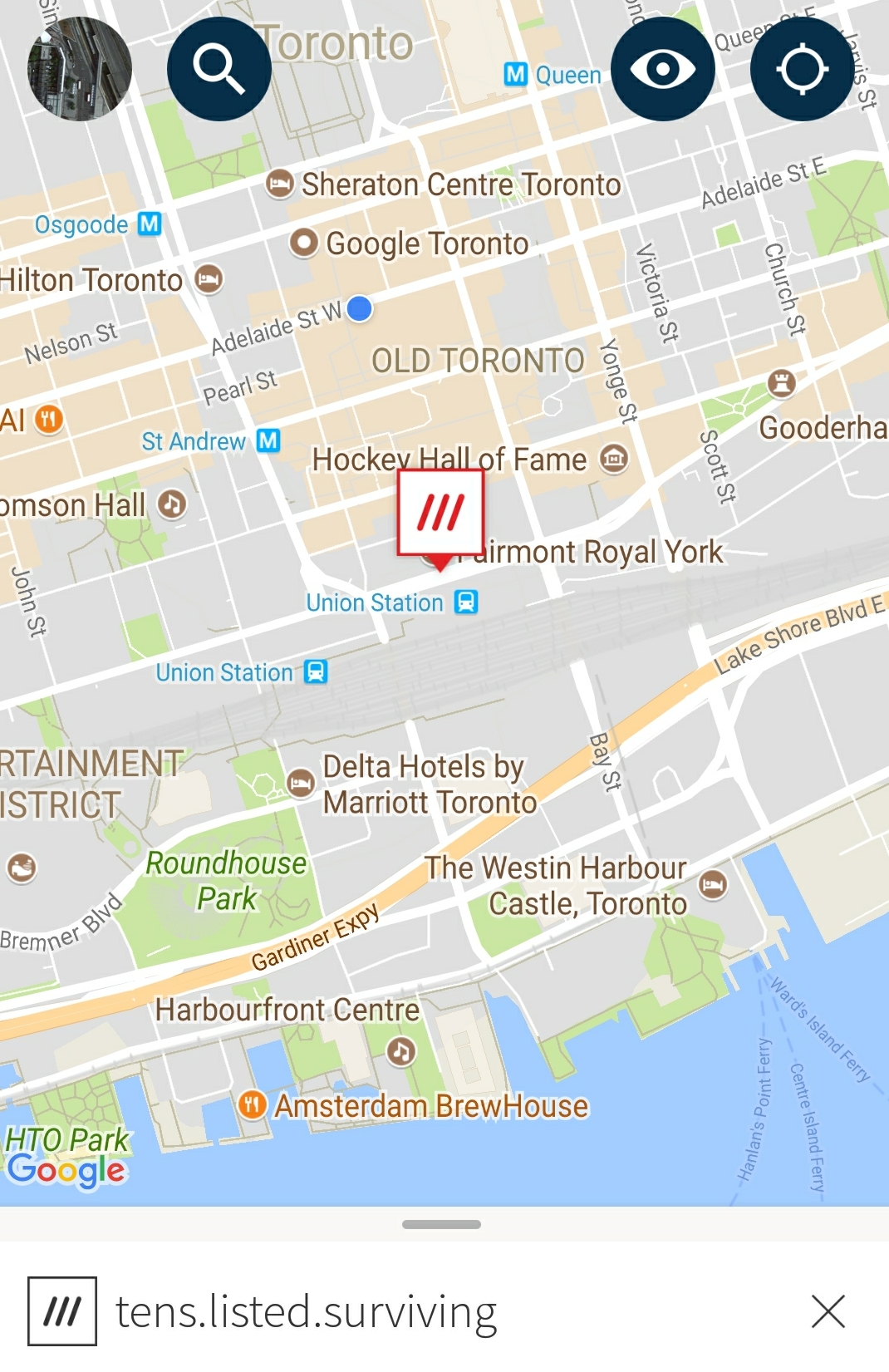Discover the importance of digital security and privacy for travellers with our comprehensive guide on Faraday bags. Learn how they protect your devices from hacking, tracking, and external interference while you're on the go.
Travellers have become increasingly concerned about digital security and privacy in today's world of ever-evolving technology. Protecting electronic devices from external threats is increasingly important as we rely more heavily on them to store sensitive information and stay connected. Introducing the Faraday bag - a modern solution for safeguarding your digital life on the go. Here, we will examine the purpose and functionality of Faraday bags, their benefits for travellers, popular brands, practical tips for use, and potential disadvantages.
What Are Faraday Bags and How Do They Work? Known as signal-blocking bags, Faraday bags are designed to protect electronic devices from external interference, hacking, and tracking. A Faraday cage is a conductive enclosure that surrounds a device and is named after the 19th-century scientist Michael Faraday. The enclosure blocks all incoming and outgoing electromagnetic signals, such as Wi-Fi, GPS, Bluetooth, and cellular signals, ensuring your devices remain private and secure.
Benefits of Using Faraday Bags for Travelers:
Faraday bags prevent unauthorized access to your devices by blocking signals and protecting sensitive information.
Faraday bags provide additional protection for your devices in unfamiliar environments where you may not have control over network security.
As far as tracking is concerned, Faraday bags help prevent unwanted tracking by blocking GPS signals.
Popular Faraday Bag Brands and Products:
Mission Darkness: The Faraday bags offered by Mission Darkness are known for their high-quality materials and military-grade signal-blocking capabilities. Several unique features include a water-resistant exterior and a double-sealed enclosure.
Silent Pocket: Known for its stylish and functional Faraday bags, Silent Pocket offers a selection of modern, durable leather and nylon bags. Its unique selling points include RFID protection and easy-to-use magnetic closures.
EDEC: EDEC's Faraday bags offer industrial-grade signal-blocking performance and rugged construction. To provide increased protection, they use multiple layers of shielding materials.
Practical Tips for Using Faraday Bags:
Using them in high-risk situations, such as when crossing borders or entering an unfamiliar public Wi-Fi network is recommended.
Store devices inside the bag and seal them properly to ensure maximum signal blocking.
It is important to keep in mind that using a Faraday bag will prevent you from receiving incoming calls, messages, or notifications. Please plan accordingly and inform your contacts if necessary.
Potential Drawbacks and Limitations:
Faraday bags provide protection against unwanted signals and potential hacking, but they have some disadvantages as well:
Inconvenience: You cannot access Wi-Fi, GPS, or other wireless signals when your devices are inside a Faraday bag. While your device is in the bag, you may miss important calls, emails, or notifications.
Loss of tracking features: If you lose your bag with your devices inside, you cannot use services like "Find My" to track them down, as the bag blocks the necessary signals.
Limited functionality: While your devices are in a Faraday bag, you cannot use location-sharing features or other wireless services that may be beneficial to your safety or convenience.
Frequent removal: Removing your devices from the Faraday bag frequently can be cumbersome and time-consuming, particularly if you need to access them frequently.
Signal-blocking effectiveness: The effectiveness of a Faraday bag in blocking signals may vary depending on its quality and the strength of the signals in the surrounding environment
A Faraday bag is an essential digital security measure for privacy-conscious travellers. In unfamiliar environments, they protect sensitive information and privacy by blocking signals and protecting electronic devices against interference, hacking, and tracking. Even though there may be some drawbacks and limitations to using a Faraday bag, the benefits far outweigh the risks. Consider investing in a Faraday bag to protect your digital life when planning your next trip.
This post is not sponsored, and none of the links included are affiliate links.
Keywords: #DigitalSecurity #TravelSafety #FaradayBags #PrivacyProtection #SignalBlocking #TechTips #SecureTravel #GadgetSafety #MissionDarkness #SilentPocket #EDEC #AntiHacking #AntiTracking #TravelEssentials #TravelGadgets #TravelTech #StaySafe #TravelProtection #ElectronicsSafety #PrivacyMatters #TravelSmart #DataSecurity #SafeJourneys #TravelGear #WiFiSecurity #GPSProtection #RFIDBlocking #StayConnectedSafely #DeviceSecurity #TravelPrivacy #TravelPreparation #TravelersTech #Unhackable #NoTracking