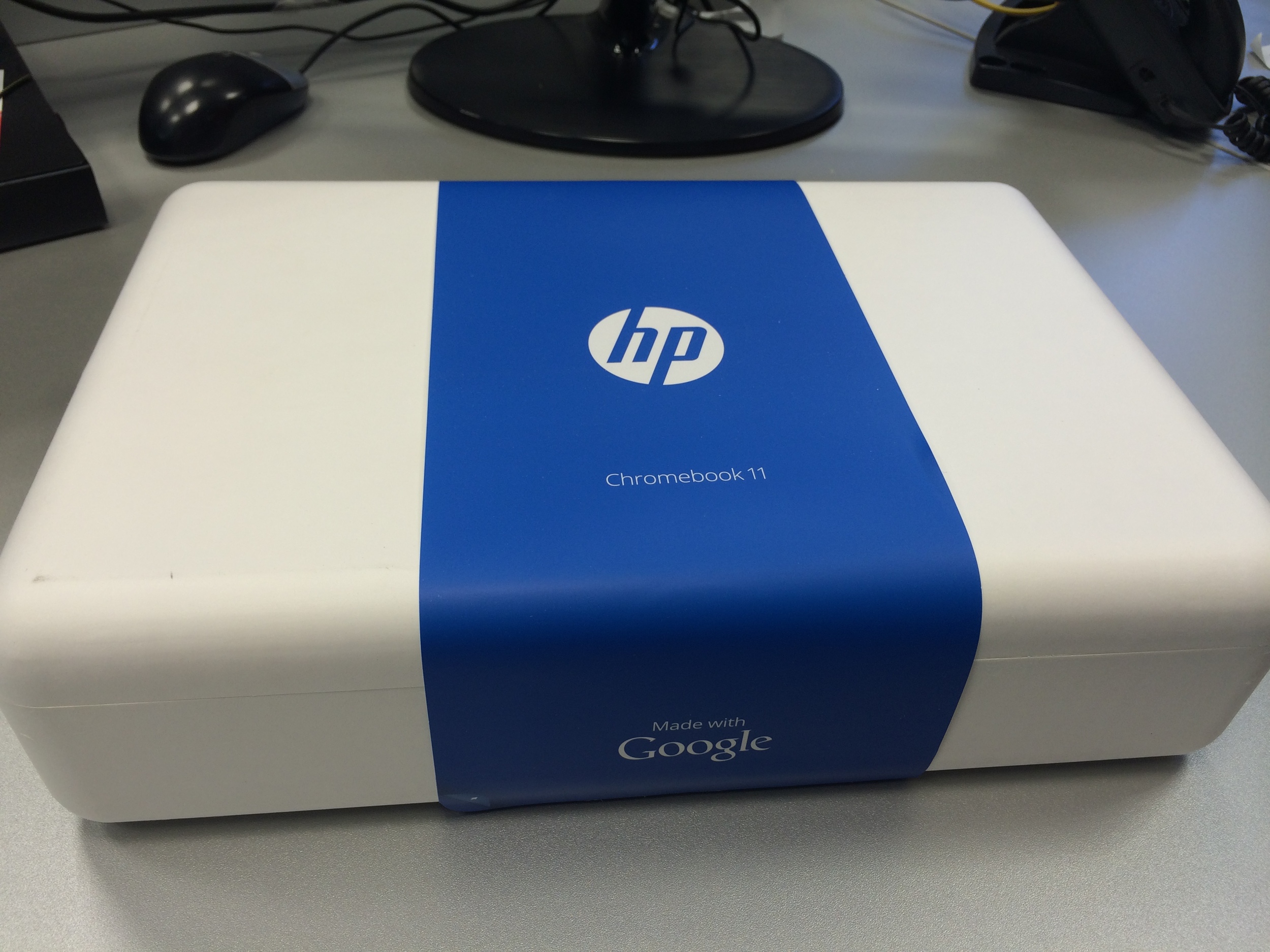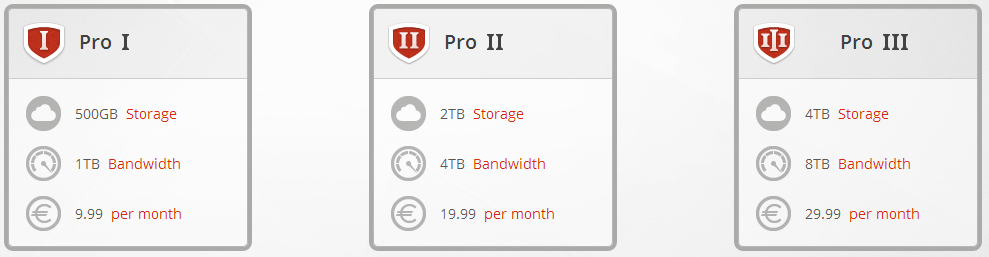Google apps have hundreds of features (some from Google, some from third parties) most users don't know about. In this short article, I want to share four tips that will make your life writing in Google apps easier (useful for students and professionals alike).
Voice Typing
Over the years, I have spent hundreds of dollars on voice typing apps for Mac and Windows (most going to the Dragon Naturally speaking product line from Nuance software).
For 85% of users, these expensive & complicated products are overkill, and Google makes it's excellent voice recognition engine available for free to all Google Docs users.
Just click on tools and select Voice Typing.
- You can check out the Google Support doc explaining this feature here but it is so simple, you should be able to turn it on and start using it immediately. Remember that you can also dictate punctuation:
- Period
- Comma
- Exclamation point
- Question mark
- New line
- New paragraph
Write well with Grammarly
Grammarly is a free (has a paid upgrade) service that helps improve the quality of your writing by :
- Checking your grammar
- checking contextually aware spelling
- recommending vocabulary enhancements
In its simplest (free) form, Grammarly is a Chrome plug-in that works seamlessly with most web services (including Google Docs), and their correction engine is much more robust than simple word misspelling detection.
You can upgrade to their premium service which costs ($11.66 a month when paid annually). In addition to all the features included in the free version, the premium service adds:
- advanced check for punctuation, grammar, context and sentence structure
- vocabulary enhanced suggestions
- genre-specific writing style checks
- Plagiarism detector that references more than 8B webpages
Most users will be perfectly fine with the free version so check it out.
Grade readability
The free Hemingway App allows you to paste content into its online editor and assigns a readability score. It uses colour highlighting to identify hard to read sentences. It provides tips on how to simplify the text, use of passive voice, etc.
There is a $19.99 premium version that operates as a standalone app (Windows and Mac only) but the web version works fine and is accessible anywhere you have a web browser.
Use a Chromebook
Those that have been following me for a while know I love Chromebooks. Chromebooks aren't perfect and won't meet everyone's requirements. Chromebooks do provide a stable, safe and reliable platform when using web-based services.
Everything mentioned in this article is based on the web or is a chrome extension. These tips will work flawlessly on Chromebooks (whether a $200 Lenovo or a $999 Pixelbook).