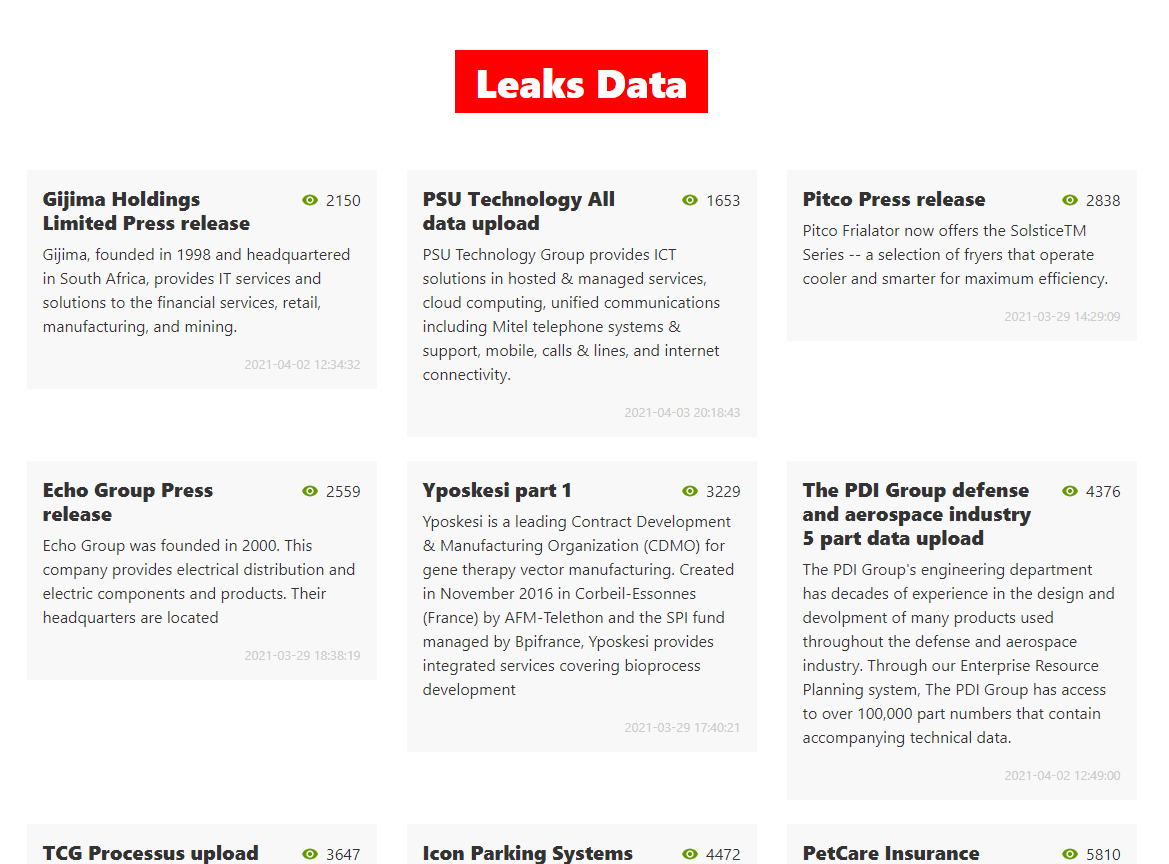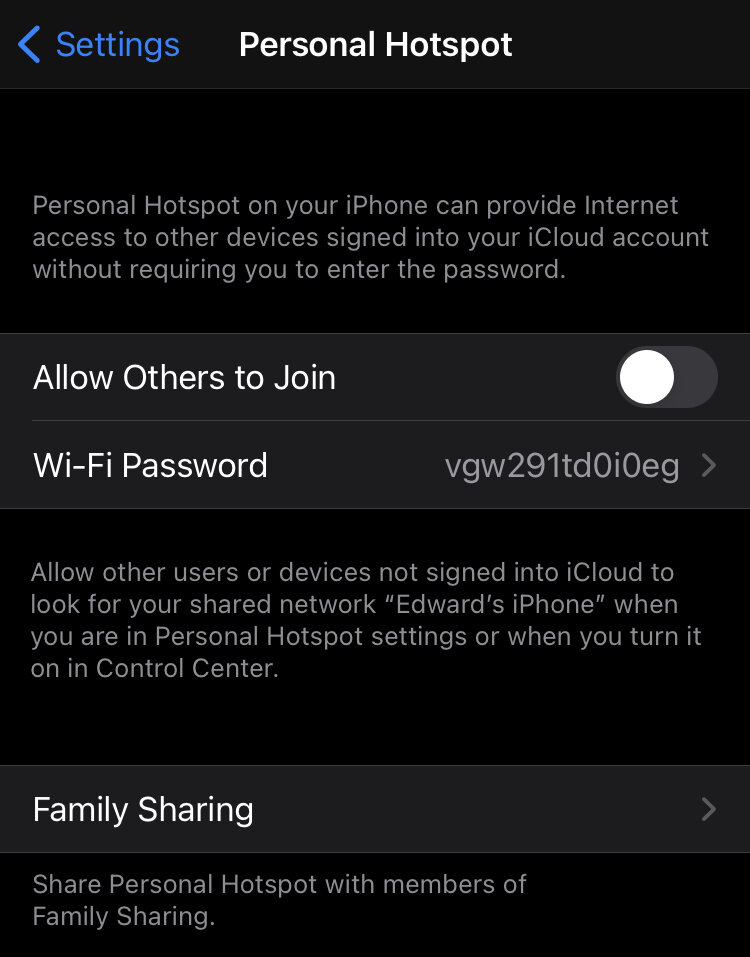Security and usability are contradictory forces. Ultimate usability means less security and ultimate security mean less usability. It is a fine balancing act tat every user must perform themselves.
The iPhone is a well designed and fairly safe device out of the box but there are some settings you can change to reduce your odds of getting attacked. Each setting that you change will make your device a bit more secure but will limit a useful functionality.
This article will walk you through some of the settings that will reduce your susceptibility to software exploitation.
Install patches
Your iPhone should be configured (out of the box) to periodically download software and OS patches but you should check manually every day (to ensure you get the patches as quickly as possible)..
Don’t open that attachment or that link
Although the iPhone has a very mature and sophisticated security model (including sandboxing), we have seen advanced threat actors use zero-day attacks sold by vulnerability merchants to attack freedom fighters, journalists and other people of interest.
Like on a traditional computer:
never open an attachment from an unknown person
never open an unexpected attachment from a known contact
never click through on a link (SMS, Whatsapp, Telegram, Twitter, Facebook, Instagram, etc) from an unknown person
never click through on a link from a known contact but an unexpected message
Reboot your device
We have seen many sophisticated and advanced attacks performed against iOS devices that leverage unknown (therefore unpatched) vulnerabilities but many of them are not persistent. This means that the attacker has to re-compromise your phone if they want control, after a reboot. Think of the reboot as a cleanse or detox.
This has become a standard ritual for me and I regularly restart my phone throughout the day.
Pay attention to the dots
Apple has implemented an ingenious feature to quickly show you if an app is using your camera or your microphone. When in use, an orange or green dot will appear on your top menu bar next to the battery indicator.