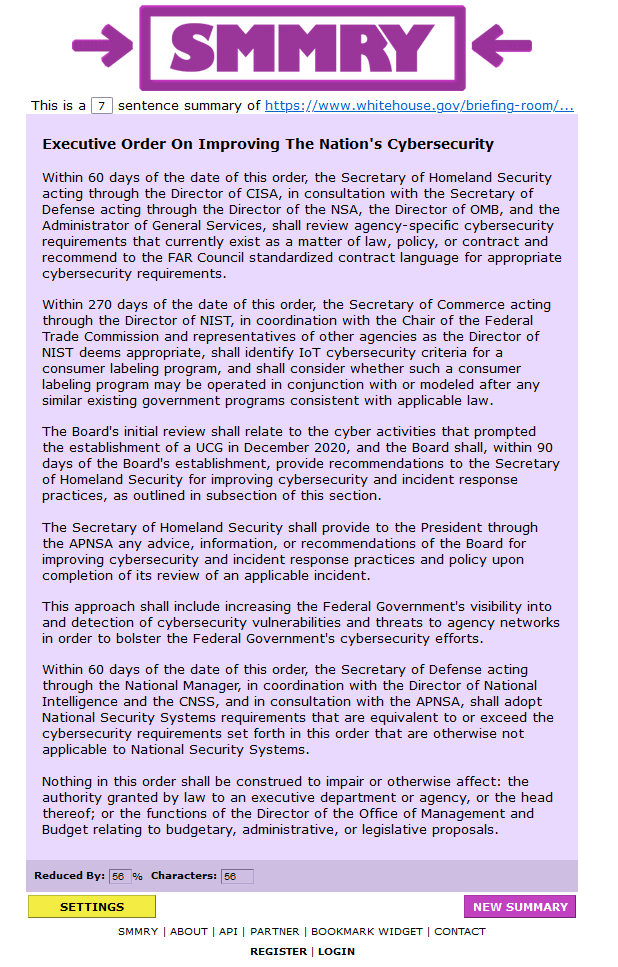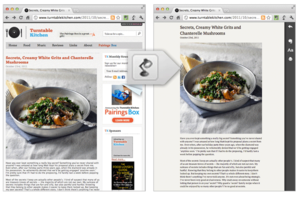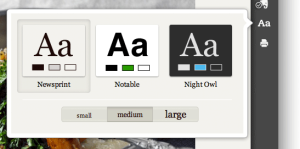The ability to effectively process information is crucial in today's rapidly evolving world. Therefore, there is a growing demand for tools that facilitate content consumption. One notable tool is SMMRY, a web-based application that concisely summarizes lengthy articles.
The primary function of SMMRY is to extract the most pertinent information from a text and present it in a condensed format. By doing so, readers can quickly comprehend the main points of an article without having to read the entire article. Furthermore, the application's algorithm is designed to pinpoint critical sentences and phrases to ensure that the summary remains informative and coherent.
SMMRY's user interface has been designed with simplicity and ease of use. For example, the application generates a summary within seconds after the user inputs a URL or pastes text directly onto the platform. Additionally, users have the option of customizing the length of the summary.
One of the most significant advantages of using SMMRY is its time-saving ability. When information overload is prevalent, the ability to quickly digest critical points from an article is of great value. The service is particularly beneficial for professionals who must stay current on various topics but may need more time to read each article.
Furthermore, SMMRY can be an invaluable resource for students and researchers tasked with examining large volumes of text within a limited timeframe. The application's concise summaries enables users to identify relevant sources and extract essential project information quickly.
Despite this, it is important to acknowledge the limitations of SMMRY. The sophisticated algorithm may miss certain texts due to their nuances and intricacies. Therefore, users should scrutinize summaries and consider reading the full article to gain a comprehensive understanding of the subject matter.
Example
I submitted the long white house Executive order on improving the nation’s cyber security
I pasted the URL in SMMRY and asked it to summary the content in 7 sentences.
Keywords: #SMMRY #ContentConsumption #TimeSaving #EfficientReading #ArticleSummaries #InformationOverload #DigitalLives #InnovativeTools #ConciseSummaries #StayInformed #ResearchHelper #QuickDigest #WebApplication #CustomizableSummaries #UserFriendly