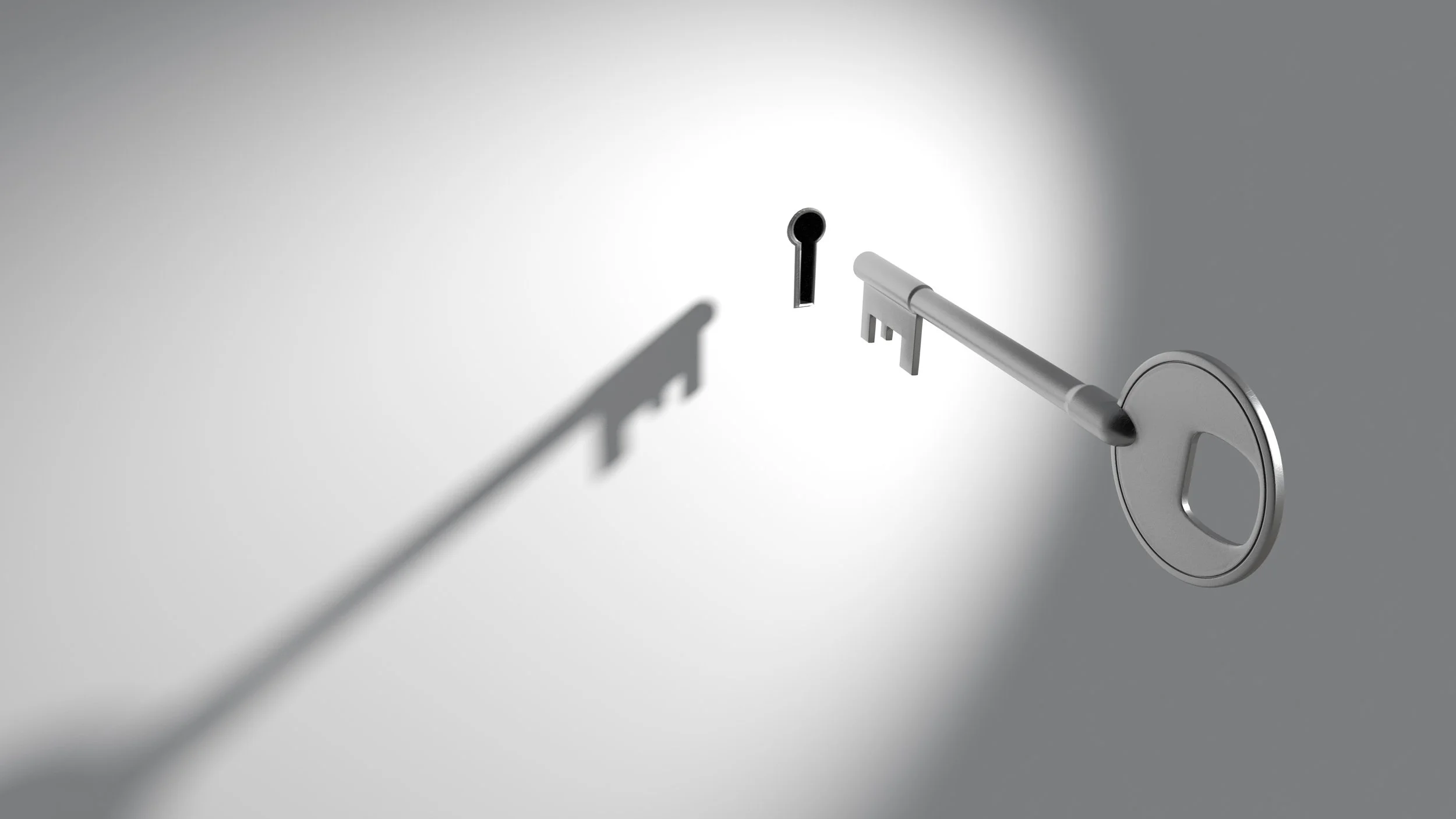Summary
Discover the benefits of Perfect Forward Secrecy (PFS) for protecting your online data. Learn how PFS keeps your information secure. Learn about the key exchange mechanism and ephemeral key that makes PFS possible and how it is used in protocols like TLS, SSH, and IPsec.
Article
With the increasing use of the Internet for transmitting sensitive information, security has become a critical concern for both businesses and individuals. Perfect Forward Secrecy (PFS) is one of the most vital security features that help protect our data. We will examine the importance of PFS, how it works, and what it is in this post.
Let us begin by defining PFS. PFS is a security feature that ensures an attacker cannot decrypt past data sent over a connection, even if the encryption key used was obtained.
A team of researchers at the Massachusetts Institute of Technology (MIT) first proposed PFS in the late 1990s. Among the team members were Paul Kocher, Daniel Bleichenbacher, and Bruce Schneier, who were concerned about the security of SSL (Secure Sockets Layer), which did not support PFS at the time. They recognized that, without PFS, an attacker who obtained the encryption key for a connection could decrypt the current data and any data sent over the connection in the past.
To address this issue, the team proposed an ephemeral key exchange mechanism. Each session generates a unique, temporary key, which is used only for that session and is discarded afterwards. Thus, each session will have its unique key, so if one key is compromised, it will not affect the security of previous or future sessions.
PFS is now widely used in many protocols, including TLS (Transport Layer Security), which encrypts data sent over the Internet. Besides SSH, IPsec (Internet Protocol Security) and SSH (Secure Shell) also use it.
Keywords: Perfect Forward Secrecy, PFS, encryption key, data security, key exchange mechanism, ephemeral key, SSL, TLS, SSH, IPsec, online security, data protection, MIT, encryption protocols, cyber security