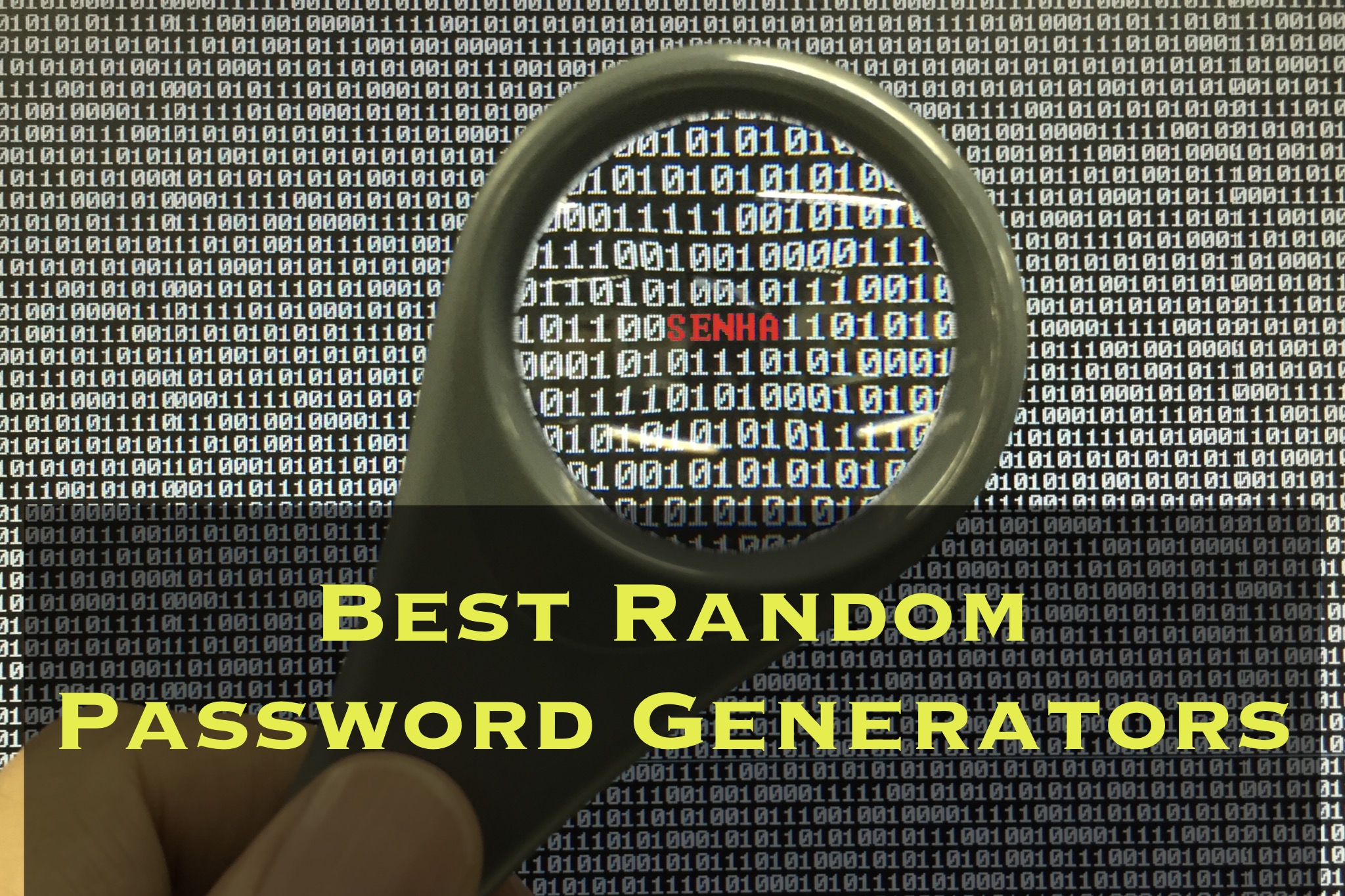A little history
Early 2017, a security researcher (Andrew Ayer from SSLMate) discovered that three certificate authorities (Symantec Trust Network, GeoTrust Inc., and Thawte Inc), owned by Symantec, had improperly issued 108 TLS certificates. It is important to understand that these improperly issued certificates would allow a threat actor to spoof or impersonate a website that was using HTTPS.
9 of these certificates were issued without the knowledge of the domain owners. 99 were issued without proper validation of domain ownership.
This improper issuance of certificates directly contravenes the strict (prescriptive) guidelines of the CA/Browser Forum and raised the ire of internet giants like Google, Mozilla, and Microsoft.
These guidelines and controls underpin the entire trust model of the encrypted internet.
There is no way to verify if these certificates were ever used in the wild but we also cannot verify that they were not used.
You can see the list of certificates here.
Chrome to distrust Symantec TLS Certs
https://bugs.chromium.org/p/chromium/issues/detail?id=796230
Very quickly after this second incident was made public, the developers of the Chromium project announced their intention to distrust all Symantec issued TLS certificates. Since Chromium powers Google Chrome, the most popular browser in the world, this was a punishment for Symantec's mismanagement. So started the two-year roadmap to achieve this goal.
You can read the blog article on the Google Security blog entitled "Chrome’s Plan to Distrust Symantec Certificates".
As you can see above, the process is broken down into 3 distinct phases:
- Certificates issued after December 1, 2017, from Symantec's legacy infrastructure will not be trusted
- Certificates issued before June 1, 2016, from Symantec's legacy infrastructure will not be trusted
- All certificates issued from Symantec's legacy infrastructure will not be trusted.
The first phase is rolling out with Chrome beta version 66 on March 15, 2018. Domain admins still using Symantec certs issued before June 1, 2016, are encouraged to replace them ASAP.
The full roadmap will come to fruition with Google Chrome beta 70 (due October 16, 2018).
In an October 2017 Symantec security blog entry, we learned that Digicert will takeover certificate updated as of December 1, 2017.