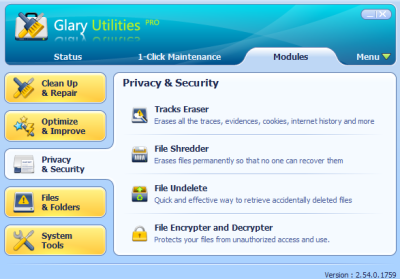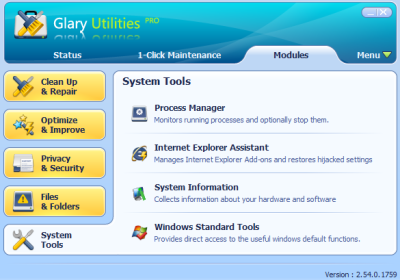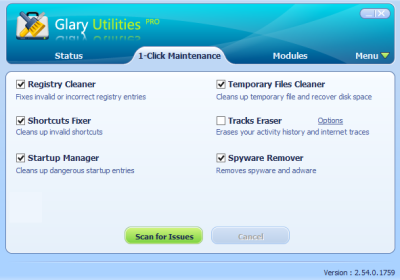Brew is a package manager for macOS. It simplifies the installation and updating of macOS applications.
Brew allows you to install your favourite apps with a few clicks. In addition, Brew makes it easy to manage your app dependencies. Brew automatically resolves and installs any dependencies that an application may have when it is installed.
It is thus easy to keep your applications up-to-date and to ensure that you have all necessary dependencies installed. Brew is also an excellent means of discovering new macOS applications. Browse through a list of popular apps and install them with just a few clicks using Brew. This makes it easy to discover new applications that you might not have known about otherwise.
How to install & use the Brew package manager
A website called brew.sh hosts the brew package manager. You can install brew by running the following commands in your terminal:
2) Once brew has been installed, you can use it to install your preferred macOS applications. To install an app with brew, simply type:
3) Brew will automatically resolve and install any dependencies the application may have. Therefore, it is easier to keep your applications up to date and ensure that all of the necessary dependencies are installed.
4) You can also update your macOS applications using brew. To update an application, type: