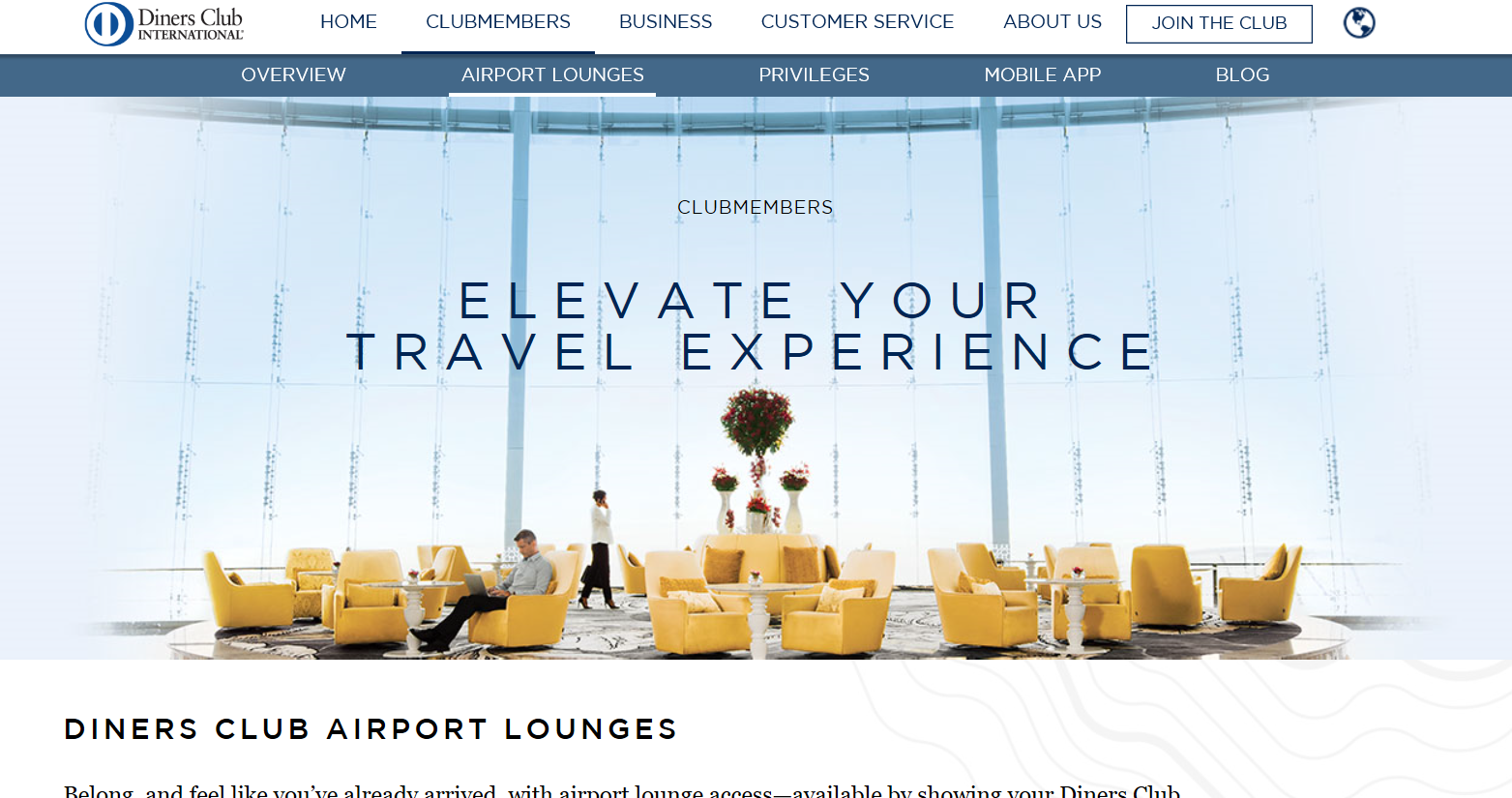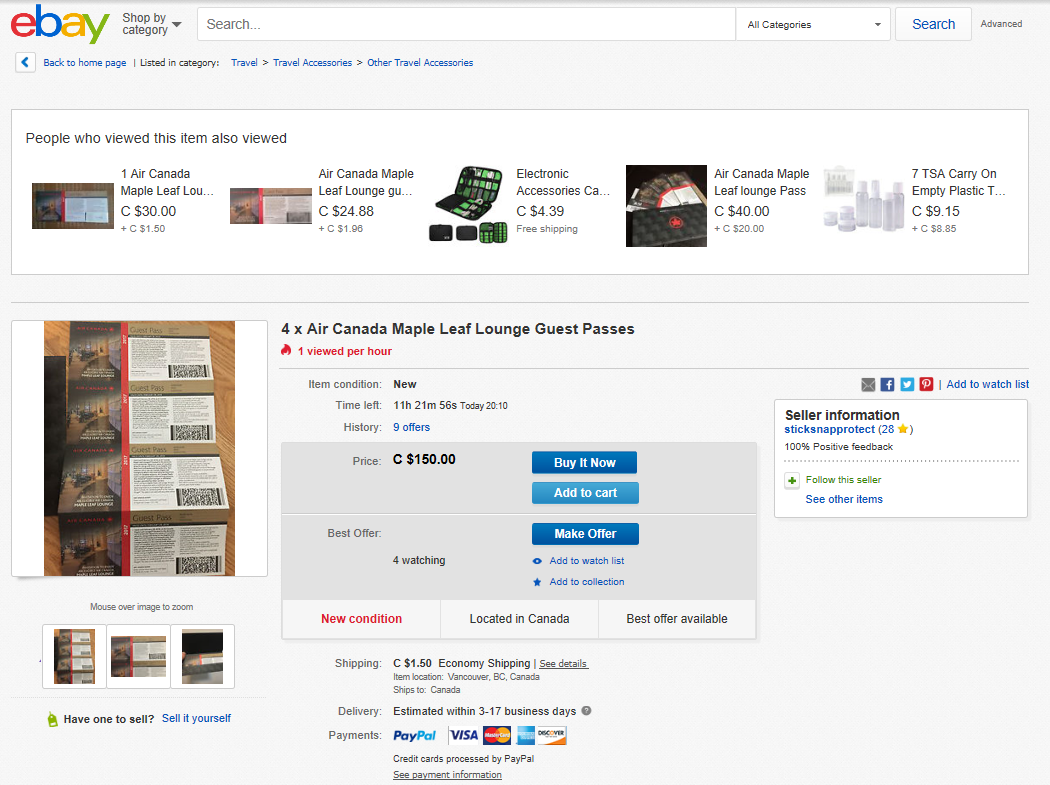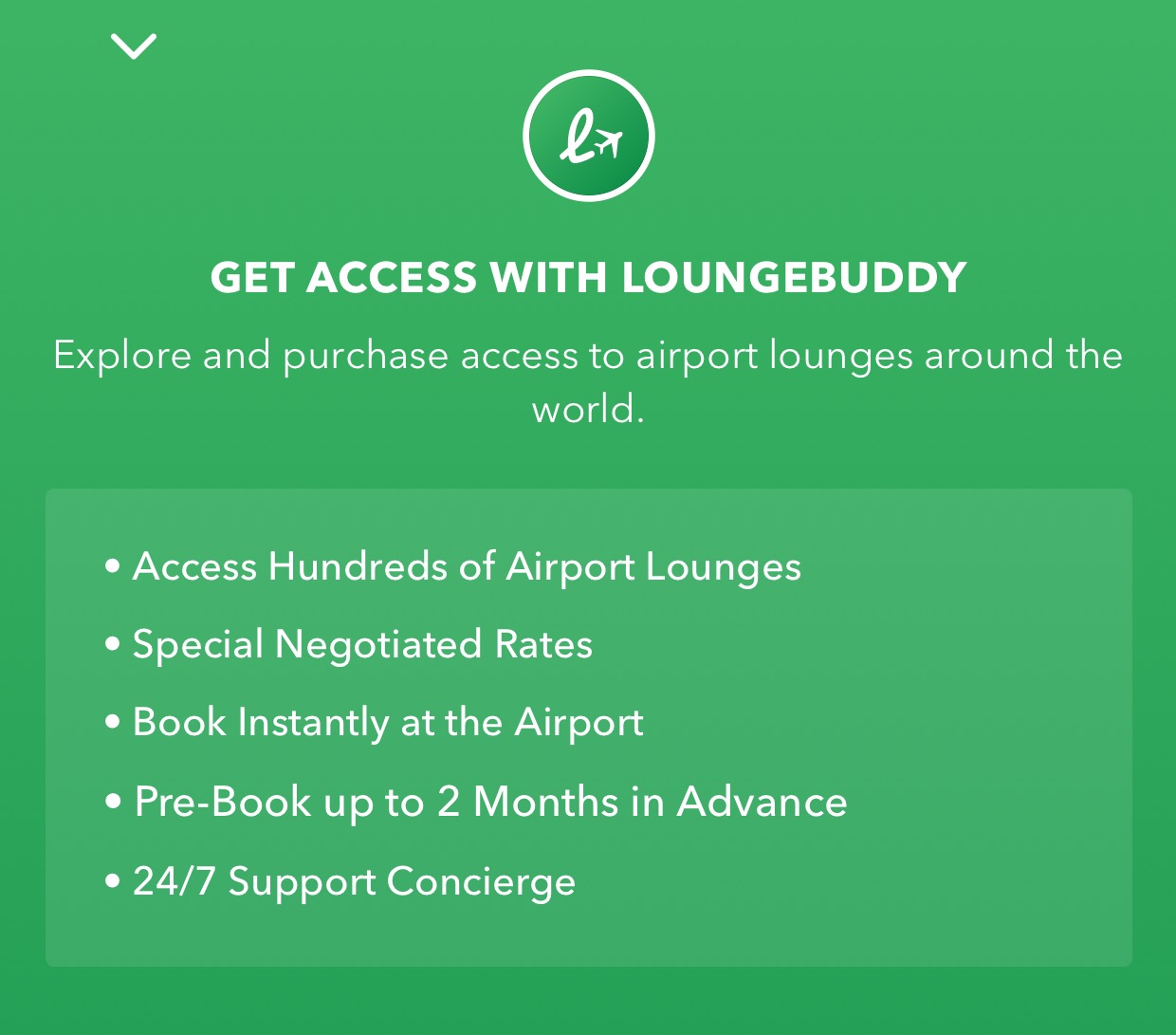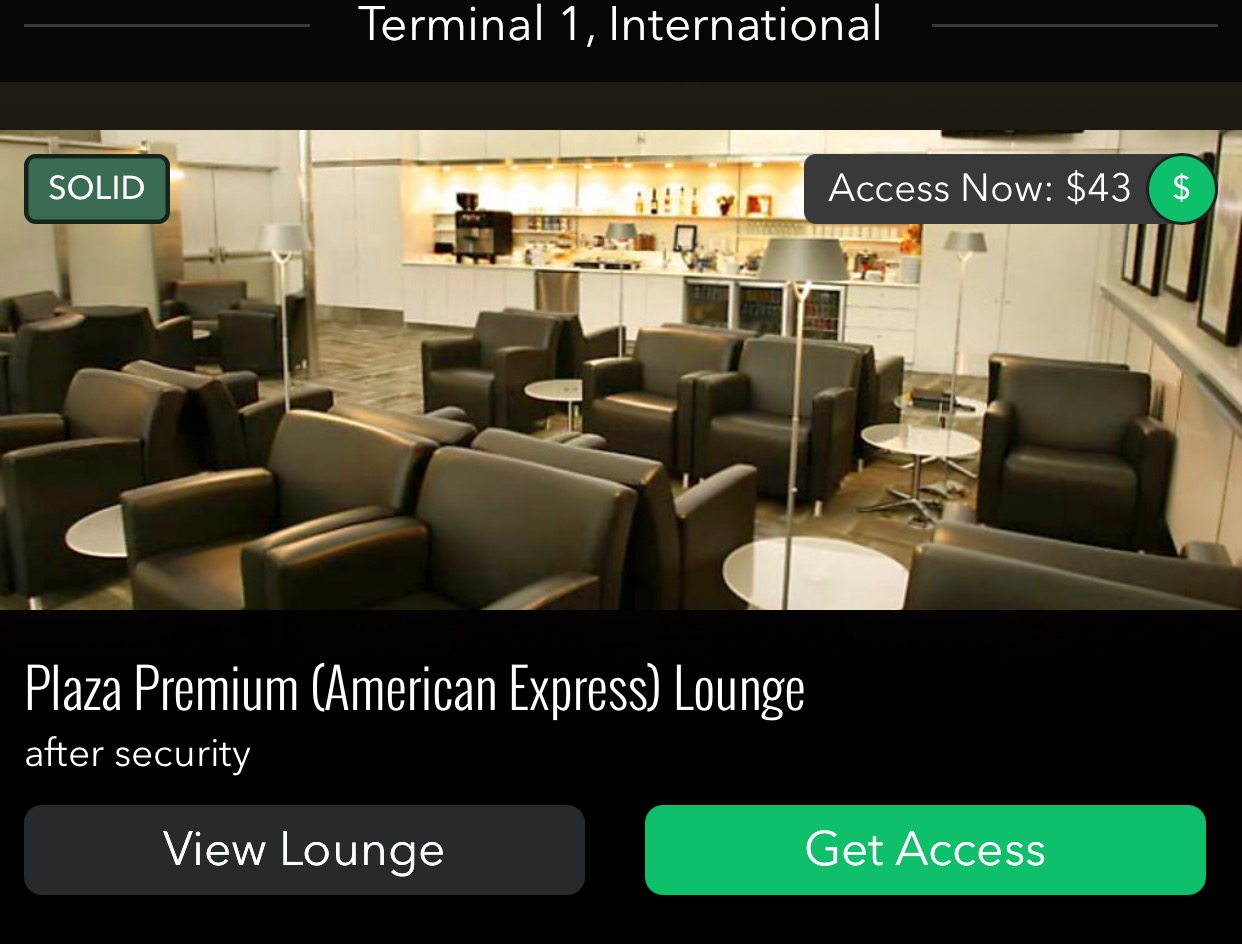When an operational security expert thinks about hotel risks, we typically group them in these buckets:
- physical security
- safety
- technological risk
Travel security means you need to think about potential risks you may be exposed to and how you could mitigate them.
What about room security?
First, think you should do when you walk into any hotel room is walk around and identify all potential ingress points. Make sure that they are locked (windows, sliding doors, doors to adjoining rooms, etc).
The front door is your primary risk and anytime you are in the room, you should always use all of the protection mechanisms made available to you (lock, hasp and deadbolt).
When travelling, I always carry a light and cheap Addalock to provide an additional level of safety.
If I'm going to sleep and believe that the risk level may be higher than normal, I will stack the glass cups (water and coffee) in front of the door so any attempted opening will cause them to fall and wake me up.
Are peepholes in hotel rooms really an issue?
The short answer is yes. There are inexpensive adapters that reverse the magnification of a peephole and allow a threat actor to watch you inside your room. I have even seen some with smartphone adapters so you can even record video.
Tip: If the peephole doesn't have a cover built-in, roll up some toilet paper and shove it in the peephole.
Is a hotel safer than an AirBNB?
This is a question I receive regularly and the answer isn't simple.
Most AirBNBs are located in non-descript residential buildings and therefore could allow you to blend in with the locals. Remember that you have to trust the Airbnb host.
A hotel, on the other hand, is flashy and everyone knows where it is (forget about blending in) but these establishments typically have stronger better-designed security,
Hotels typically set up shop in safer neighbourhoods whereas an Airbnb can be anywhere.
You need to do some research and determine what your risk profile is and then determine which solution best meets your requirements.
What should I look for before booking a hotel room?
In an emergency situation, you are ultimately responsible for your own safety. An ounce of prevention is worth a pound of cure. Do your research before booking a hotel and the room. I generally want a non-biased third party to provide the below answers. If that is not possible then I try to stick to major Western chains that usually will be fairly honest with their answers.
- Choose a hotel where the room locks are electronics. This makes it harder for previous guests or “bad guys” to have access to your room. Ask for 2 copies of the room key and keep both on you. If you misplace or lose one, immediately notify the hotel and have replacements made.
- Make sure the room is equipped with a deadbolt lock and a peephole
- Most of us do not pay attention to the hotel’s fire suppression system but trust me this one is important. Make sure your room is equipped with a smoke detector and that each room (and the hallways) have visible sprinkler systems. In many countries, the fire response teams are not as fast, well equipped or trained as in North America.
- Make sure that the hotel environment is secure with proper fencing and that the guest areas are well lit (parking, hallways, ice rooms, etc).
- Generally, I prefer hotels where the elevator leaving the parking area only goes to the lobby (and not directly to the rooms).
- I try to make sure that any hotel I choose has adequate security personnel. I like to see uniformed security personnel that seem to be well trained and adequately equipped (in this case adequate depends on the area.) They should be willing to escort you to your room or vehicle if requested.
- I recommend you contact the foreign affairs ministry of your country (DFAIT in Canada, US Embassy for the USA, etc). Ask them about the area the hotel is located in and determine how safe it is.
How do I ensure my stuff hasn't been tampered with?
If you have read my other articles, I talk about hotels being a prime target for intelligence gathering. Where possible, take all of your "stuff" (passports, money, electronics, etc) with you. Sometimes that isn't possible or desirable, so what do you do.
Make sure everything is turned off (not in hibernation or sleep mode).
Use discreet alignment of your "stuff" to detect if anyone has tampered with it. Discreet alignment means that everything has been placed in specific ways so you will detect the slightest movement. As an example, maybe you place a water bottle 1 thumb away from the USB port of your laptop. When you come back, you will immediately know if someone tampered with that port (if the alignment is off).
You can also use cardinal bearings (alone or with discreet alignment). Cardinal bearings are basically compass headings. So you place the protective item (coffee cup in front of the sensitive USB port) and make sure the handle of the coffee cup has a perfect bearing of north. You can also use pens or anything else that is easy to move.
Once you have set up your environment, take pictures of it with your smartphone camera.
If you are being tracked, make sure everything looks natural. You do not want anyone to suspect that you are laying traps.
Using the do not disturb sign
In security, we want as much advanced notification as possible that something is wrong. The trick here is to place the do not disturb sign on your door but to do it in a way that is unique but natural. As an example, instead of letting the sign just hang freely from the handle, you place the edge into the door frame so it is on a slight angle. To most people, it will seem like you left in a hurry and the sign justs got stuck in the door. If you come back and the sign is no longer on an angle stuck in the door frame (aka it is hanging freely), that means someone was in your room and that you should approach with caution.