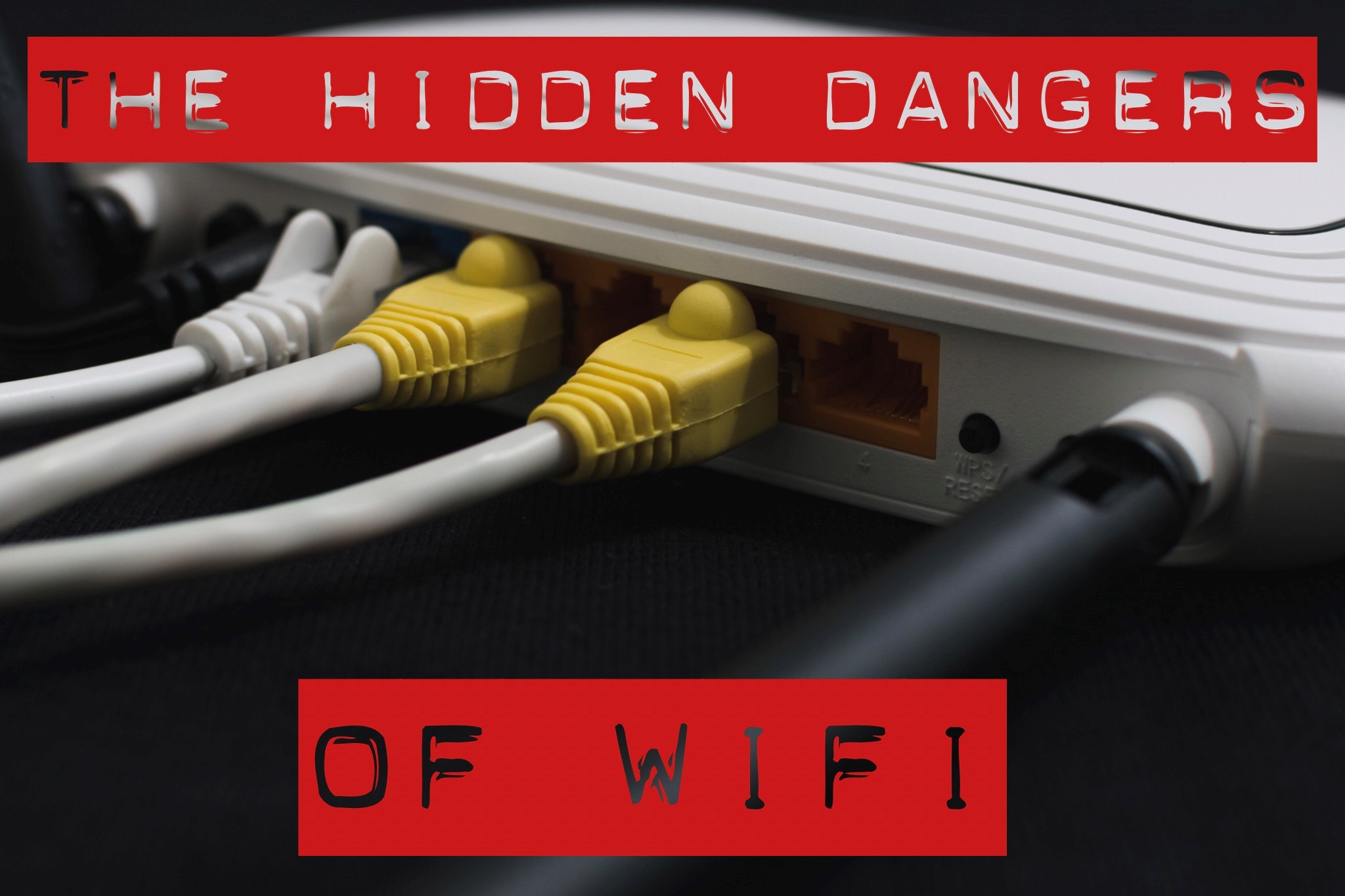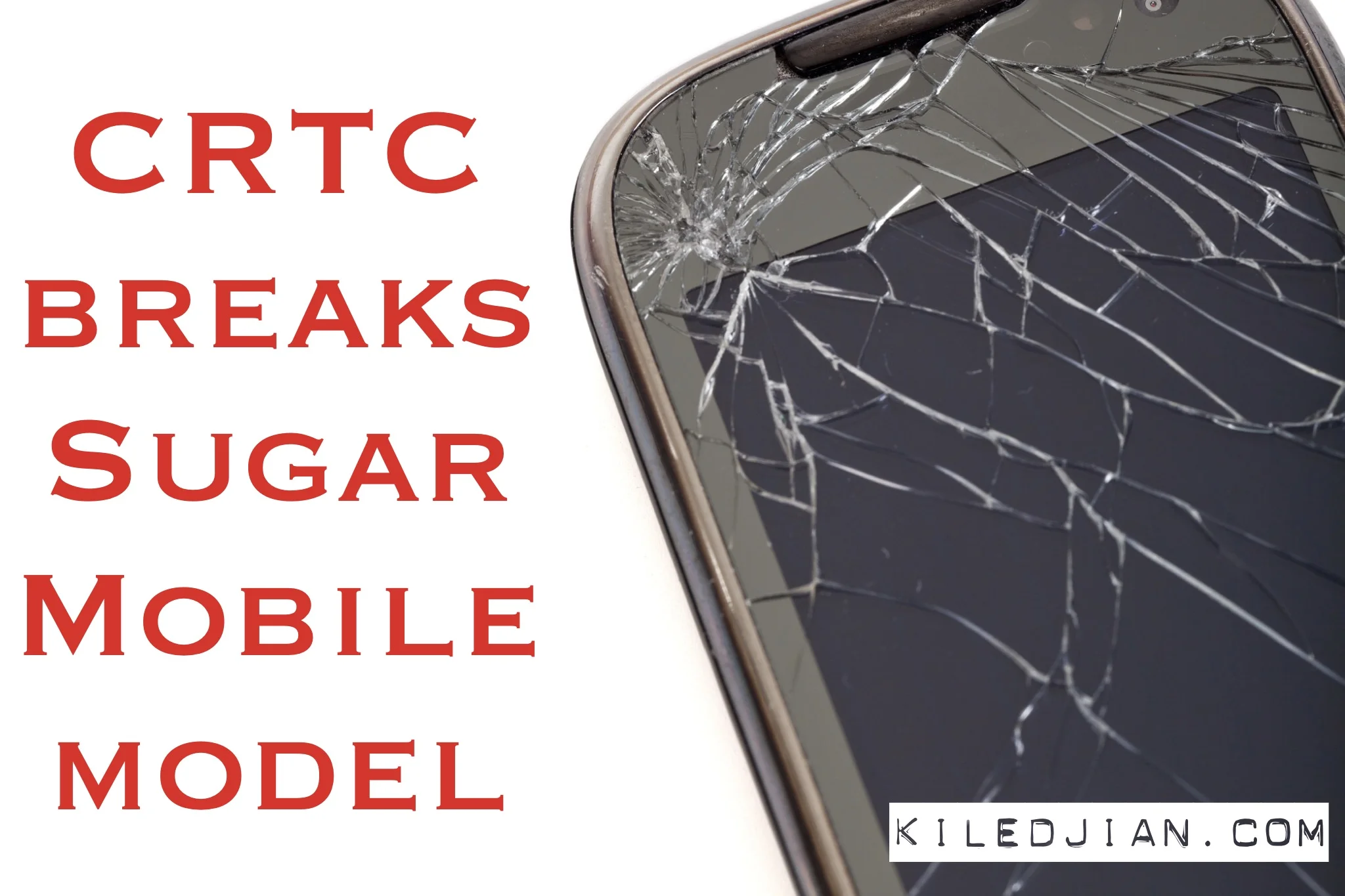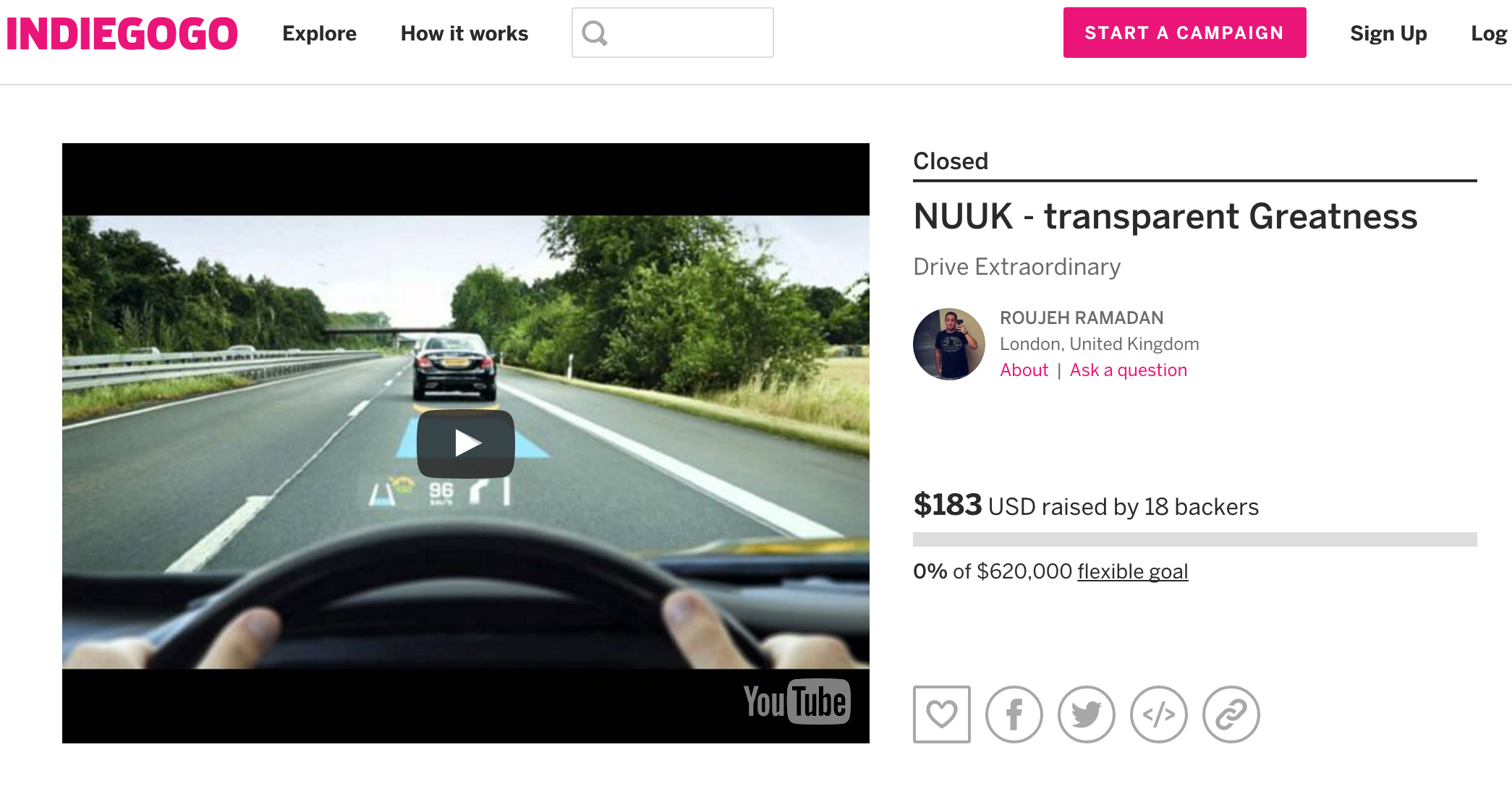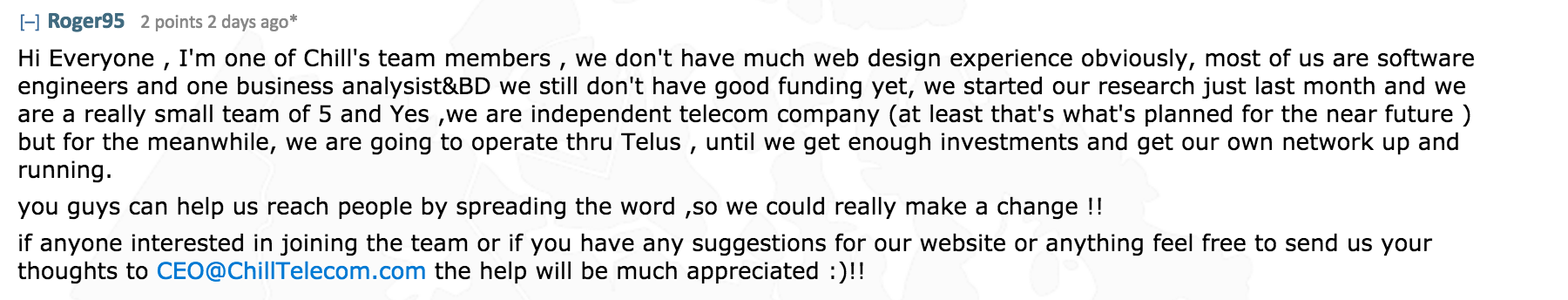There has been a lot of discussions about Chill Telecom and it’s young founder (Roujeh Ramadan). And much of the rhetoric has been negative some verging on distasteful. Wanted to present a fair and balanced view, I reached out to Mr Ramadan (who was in Israel) and had a pleasant conversation.
Too young to lead a company
Like many observers, I noticed that his Facebook page indicates he is 20 years old and he confirmed that he was 19. He explained that he started working for a large multinational internet company at the age of 16 (in Israel) then moved to the UK at 17 to join a major engineering organization.
He understands why people may be concerned about his age but assured me he is an experienced engineer with a strong technical background.
Failed IndieGoGo campaign
Many bloggers (myself included) quickly found a failed IndieGogo campaign for his other company’s car heads up display campaign (the Nuuk from Sirius Plus). Mr Ramadan acknowledges that the campaign didn’t go as planned but he assured me that Sirius Plus is a well funded organization with good support in Israel. He also mentioned that the company had a very successful show in Tel Aviv recently where the product was the star of the show.
$$He acknowledged that his strengths lie in engineering and that he will need to hire business people to handle the non-technical aspects of his business (business development, marketing, communications, etc).$$
Why is the website so bad
A regular complaint is that the launch site is poorly designed and poorly copy-written with clear grammatical mistakes. Mr Ramadan acknowledged this gap and said he speaks 4 languages and his proficiency in writing marketing material is lacking. To compensate, he recently hired a specialist to revamp the website and ensure the content is appropriately written in local English.
He started the company only 8 days ago and didn’t expect the kind of media splash he received. He extended he would have a measured ramp up period but instead he has been thrust into the limelight.
Where is he?
Many blogs refer to his location tag on Facebook that says he is in the UK. Mr Ramadan confirmed that he has moved to Canada (as of 2 months ago) and intends to build the business based out of here. He setup shop in a technology incubator in Kitchener and believes that is the perfect environment to launch his company. He said the location is geared towards tech companies, he city offers highly trained resources and it is in proximity to Canada’s business center (Toronto).
The avalanche
He reiterated many times that the response was overwhelming and completely unexpected. He received 200,000 registrations on his website in the first week and secured $180,000 from early adopters.
He expected a soft launch where he could slowly build his website and marketing/PR material but the coverage was almost immediate and overwhelming.
The demand was so strong that 2 major Canadian carriers took notice and initiated partnership discussions. MR Ramadan will ultimately chose one of them to start the service but isn’t ruling out the possibility of having multiple back end network wholesalers (if the price and terms make sense).
The price
I asked Mr Ramadan about his confidence in being able to offer an unlimited everything plan with international roaming for $45 and he said the business case is solid.
He says he intends to copy the model of an Israeli provider that built a similar model and was sold 4 years later for several billion dollars. He says the model works.
As an example, he said he did not have a Canadian cell phone for the first 2 months he was here because his Israeli provider offers free international roaming within Canada.
His longer term vision is to become an well rounded telecommunications company offering television, home phone, home internet and mobile phone services.
Time frame
Mr Ramadan understands the excitement around his company and will try to bring the service to market as quickly as possible but the current launch timeline is sometime in 2017.
The team
The company was started 8 days ago but currently consists of 5 people (2 business specialists and 3 engineering specialists). They hired a web specialist today to update their website and web content.
The hope is to continue steadily increasing the team (which should reach 20 people in the next 4-5 months)
No Twitter?
I asked why they didn’t have a twitter account and was told the team is already overwhelmed with email and FB support. Mr Ramadan is not ruling out Twitter support in the future.
Conclusion
My conversation with Mr Ramadan was pleasant and felt genuine. He clearly intends for this to be a real business and only time will tell if he can get it off the ground. Truth be told, the Canadian wireless telecom market is in deep need of competition and we shouldn’t frighten brave newcomers.
I am not willing to bet the farm on this venture but am more inclined to believe the team will try to make this venture work.
The content in this article was double checked with Mr Ramadan before publishing to ensure I properly captured his views and explanations. He did not influence the questions and did not ask me to re-write any sections.