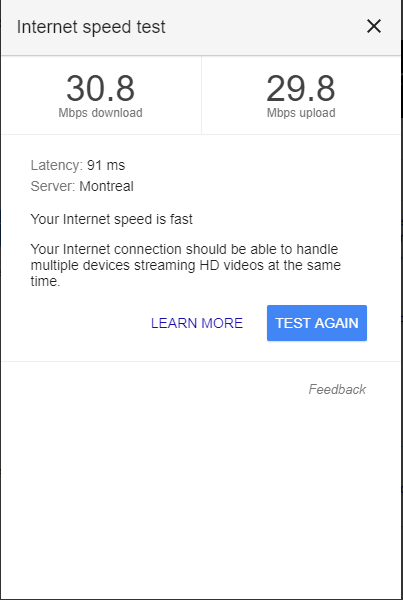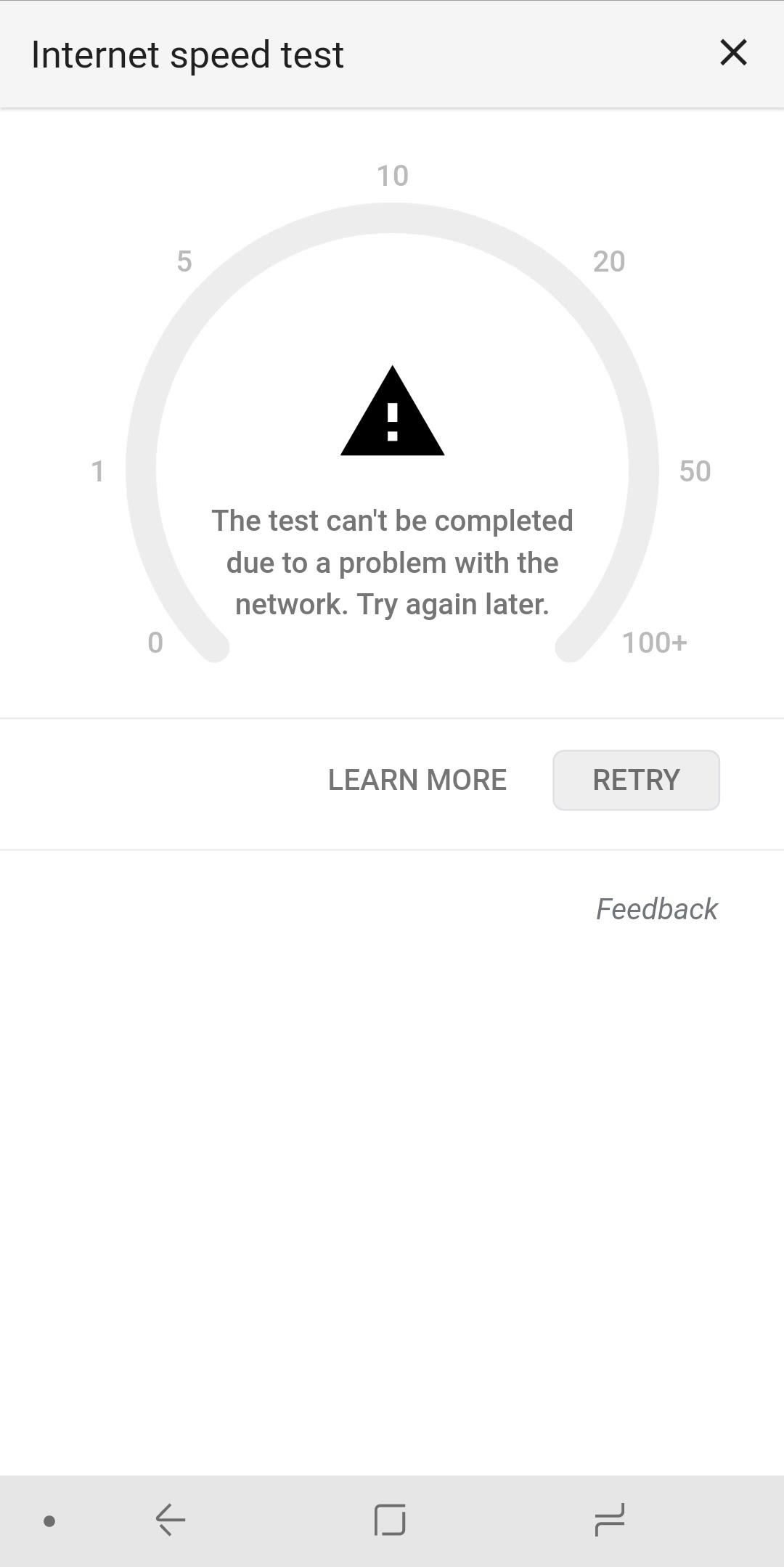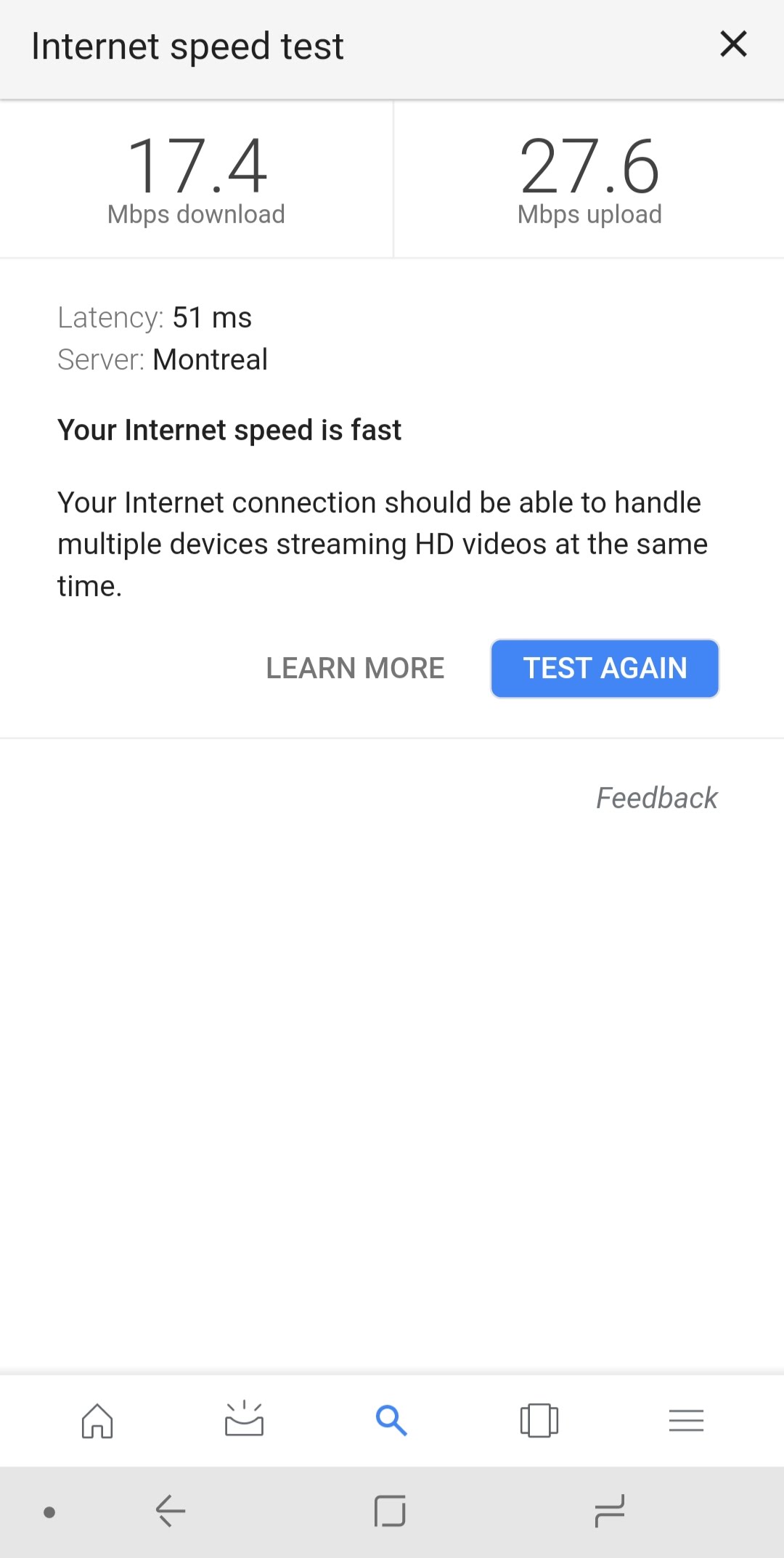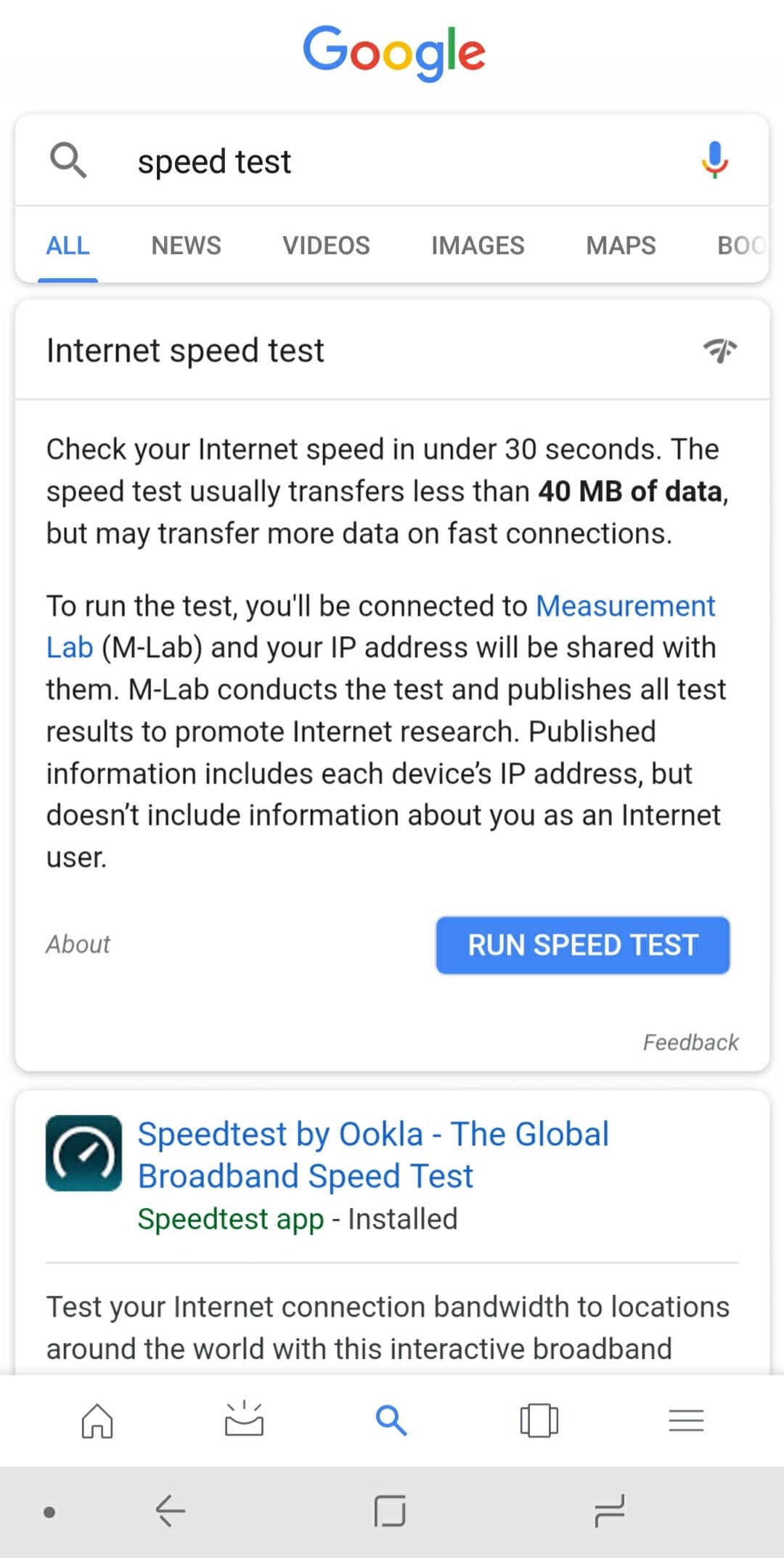The device is easy to use and allows you to quickly switch from 360 degree videos to 360 degree pictures and back. All without having to fiddle with finicky menus or having to use the smartphone app. You can turn WIFI on or OFF (WIFI sucks battery so turn it off when not needed).
Let's talk battery life
Richoh doesn't provide good information about battery life. Assuming you are using the device for videos and have WIFI tuned off, you can expect about 1 hour of use time on a single charge. The device does not have a removable battery so you'll have to charge it with a portable battery when in the field.
It's a 360 degree video
The output from the device is either a JPG or MP4 file with metadata identifying it as a 360 degree video. You can upload this to Youtube, Facebook, Twitter or Flickr and it will identify the file appropriately and then perform all of the required processing in the background to make it immersive and navigable.
Each 1 minute of video consumes about 100MB of storage and if you transfer it via WIFI to your phone will take 3-5 minutes. During this time you have to leave the app open and therefore won't be able to do anything on your device (or you can transfer it via USB if you have a laptop).
The free Theta+ or Theta+ video apps let you edit videos and even create non 360 degree cropped output files. They are fairly basic but allow you to add text, music or trim the video length.
When possible, use a tripod (even a mini one) to hold the camera otherwise you are likely to see fingers in the shot as you press the recording button. Or use the smartphone app to start/stop recording.
It can live stream
The Ricoh Theta S can also live stream when connected to a desktop with the special Theta software loaded on it (Mac and Windows). To enable live streaming you "Press the shooting mode button and power button of the camera together".
You can live stream your 360 degree masterpiece to Youtube or Facebook. You may want to add the free OBS Studio app to the streaming mix.
Important considerations
- First is the price. At roughly $350US it isn't a cheap product and it can't be your main or only recording device.
- It doesn't shoot in 4K. Considering most people will be viewing this content on VR visors, smartphones or in web browsers, this should be a major problem but it is important to remember.
- The built in 8GB of storage (no SD Card support) is annoying. It's major competitors (Nikon Keymission 360, Samsung Gear 360 and Insta360 all accept nano SD cards).
- Without a removable SD card, you also can't just "pop out" the card and transfer data at super fast speeds using a USB card reader.
- If you edit the 360 pictures, some editors will strip the 360 degree marker from the metadata and the uploaded sites won't know that it requires special handling. You can add this back but its a pain.
Conclusion
If you want to buy an affordable, easy to use 360 degree video camera, the Ricoh Theta S is the one to buy today. It offers the right combination of quality, price and features. With everything said and done, it is still early days and the experience still isn't perfect.
I wouldn't recommend my parents go out and buy this. Not yet. Not right now. If you have a desire for 360 degree video then go out and get one. You won't be disappointed as long as you remember it's not a mass market product yet.
For John and Jane Doe, the technology still needs to mature and improve a bit.