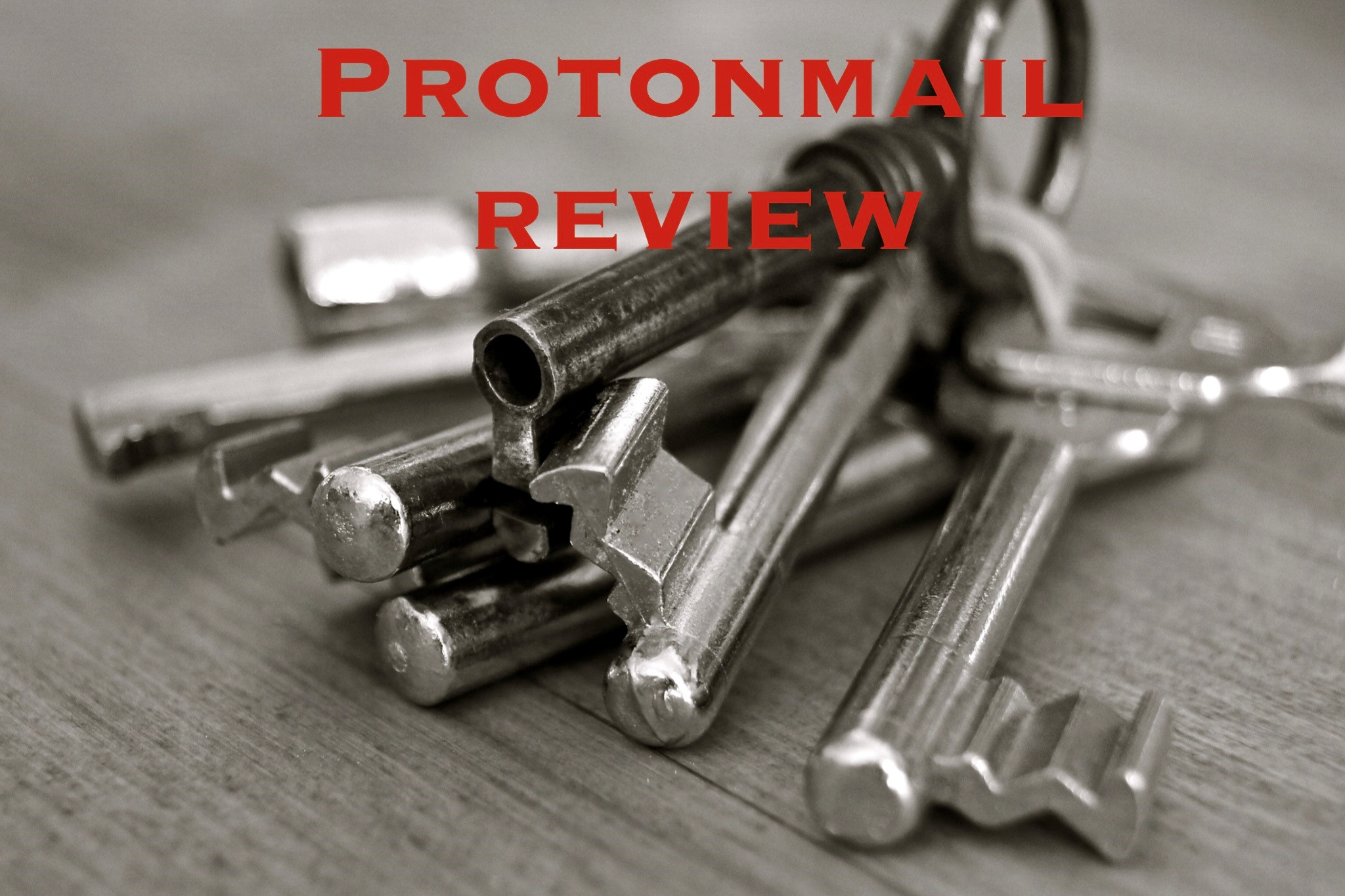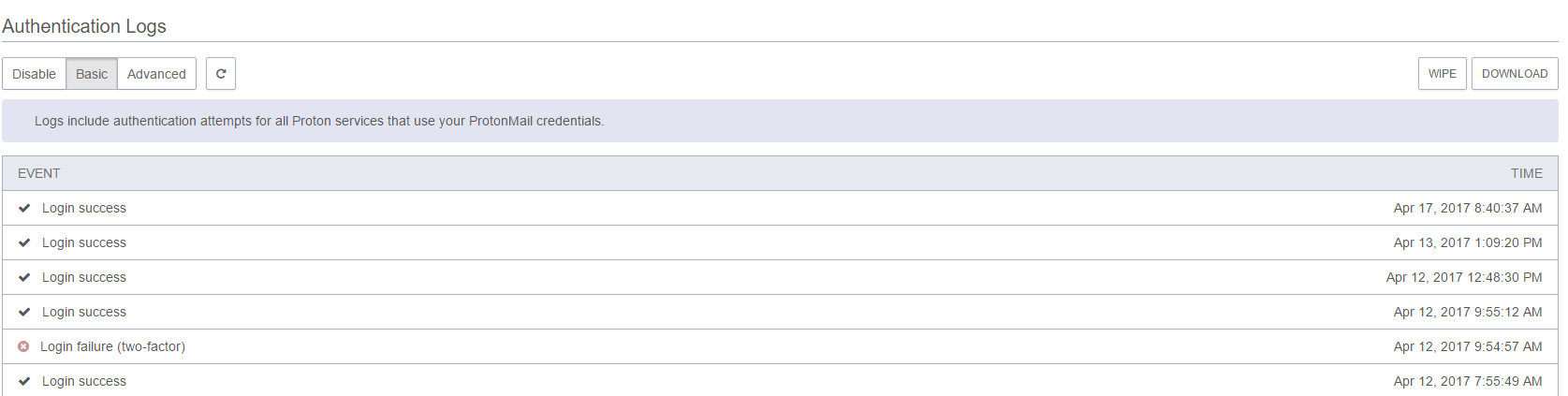Artificial Intelligence (AI) is slowly making its way into all aspects of our lives, whether it is profiling us on social media or making us buy that product at the perfect time on Amazon.
Companies can use AI for good or evil.
Google is known for search, but you may not realize that they apply AI to almost all of their products in order to help their users. Sometimes this added convenience may be at the expense of privacy. An example of this is Gmail's Smart Compose feature.
SmartCompose can be thought of as a more powerful form of autocomplete. This is a feature most of you want to leave enabled, but it is essential to know what it is.
What is it?
Based on the previous words, SmartCompose predicts subsequent words. Additionally, SmartCompose tries to understand the email's context.
This was a complex AI model trained on billions of emails, so it can even match your "normal" writing style. The accuracy of this feature gradually improves as more users pick correct predictions, which trains the model.
Google's models must be as accurate as possible while maintaining a fast inference speed (100 milliseconds or less). So the programmers walk a very fine line between usability versus accuracy and I believe they found the correct balance.
Privacy
Google analytics engine scans your emails to improve SmartCompose (and SmartCompose-like features). Personalized advertising profiles are no longer created by scanning your emails. If you want to turn off this feature, follow these steps:
Navigate to Gmail.com
Click on the gear icon on the upper right-hand side
Choose See All Settings
Choose the General tab
Scroll to SmartCompose and choose "Writing suggestions off"
Scroll to SmartCompose Personalization and choose "Personalization off"
Scroll to Smart features and Personalization and uncheck the box
Scroll to Smart features and personalization in other Google products and uncheck the box
Scroll to Smart Reply and choose "Smart Reply off"
You have now dumbed down the Google services, wether that is good or bad is up to you.
Many security experts say don't use Google products, but if you do, this will be more secure and private.