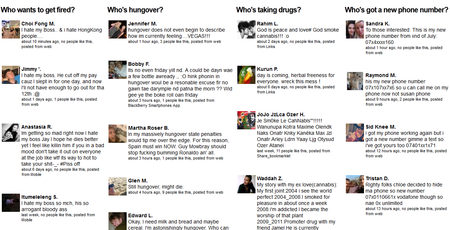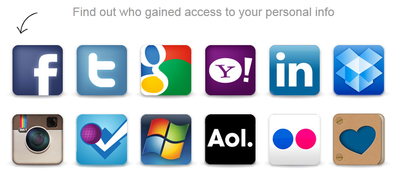With over 900 million registered Facebook users, social networking is now a now a household term. You are likely to hear a teen talking about it as a grandmother. These sites are an excellent way to keep in touch and share your life with others.
Whether you are dealing with the established 800 pound gorilla or a new technology company freshly out of their “garage”, you should start to think about locally backing up your social life. Think of locally backing up your social information as “social life insurance” in case your networks of choice get bought, shut-down or dramatically change their business model.
Enter SocialFolders
SocialFolders is a neat little fermium app that allows you to map your social network connections to your local computer, thus allowing you to keep a local backup of your digital data plus it makes it much easier to upload data to these services.
Getting started is easy, you head over to their website , create a free account and download their software. Once downloaded and installed, you right click on the system tray icon and choose Connect to my services which takes you to their online account page where you choose one of the supported services, provide your credentials and choose what it is you want synchronized.
The Pro features
The main reason you will need to upgrade to a pro account is the 3000 file or 3 connected services limit for free accounts. As soon as you hit one of these, you have to move to their affordable $9.99 annual subscription model.
The switch takes minutes and is as simple as configuring an additional service.
Verdict
I love the idea and think SocialFolders has a great model but there are some things I don’t like:
- They only support one account per service. If you use multiple Google Docs accounts, you will only be able to sync with one of them. Support says this is on their roadmap with no ETA.
- High traffic sites not yet available as connectors. As an example, I have a Dropbox account I would like to sync using this tool but Dropbox/Google+/Skydrive is not yet available. Support says this is on their roadmap with no ETA.
- For photo sharing sites, I wish they offered more granular control (like those offered by the site). As an example with Picasa, SocialFolders allows me to set the default privacy of new folders to Public or Private but none of the sites sharing options are enabled through it (sharing through a link, etc).
- I am an active Evernote user and was stocked about the ability to download my files as a local backup but… as an Evernote users with thousands of note and attachments, I was surprised to learn that it downloaded the attachments only and organized them based on the notebooks they were in. I wish it offered the ability to sub-categorize based on tags (my primary Evernote organization tool).
Overall I love the idea and think it can become a solid solution to the social networking data dilema. The only question is: will they be able to develop the product fast enough? With other entrants getting into or looking at entering this market (Gladinet, etc), they have a short window of opportunity to develop the product and gain marketshare or crash & burn.
I recommend testing out the free version and keeping my caveats in mind. If these are things you can live with, then go ahead and buy it.