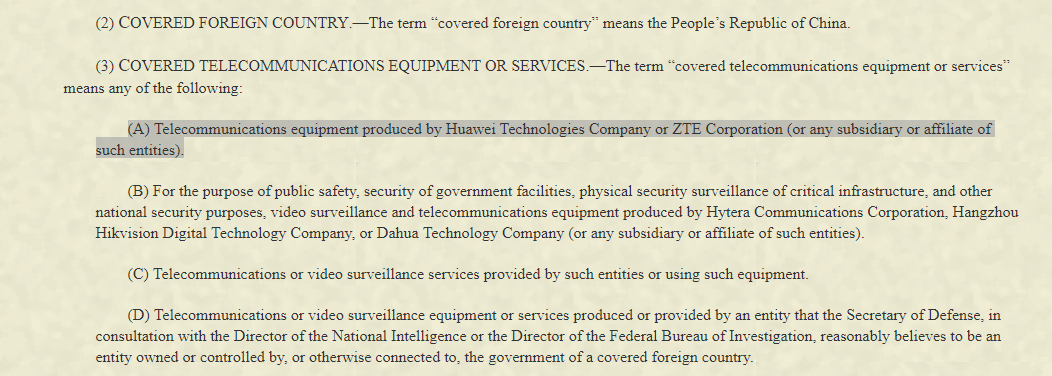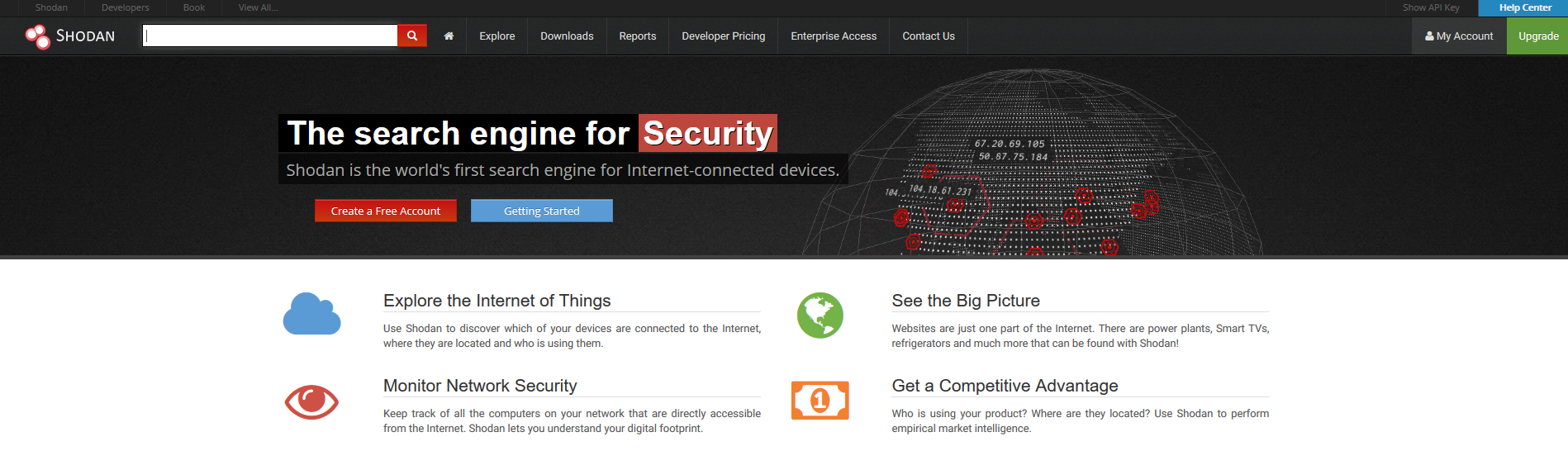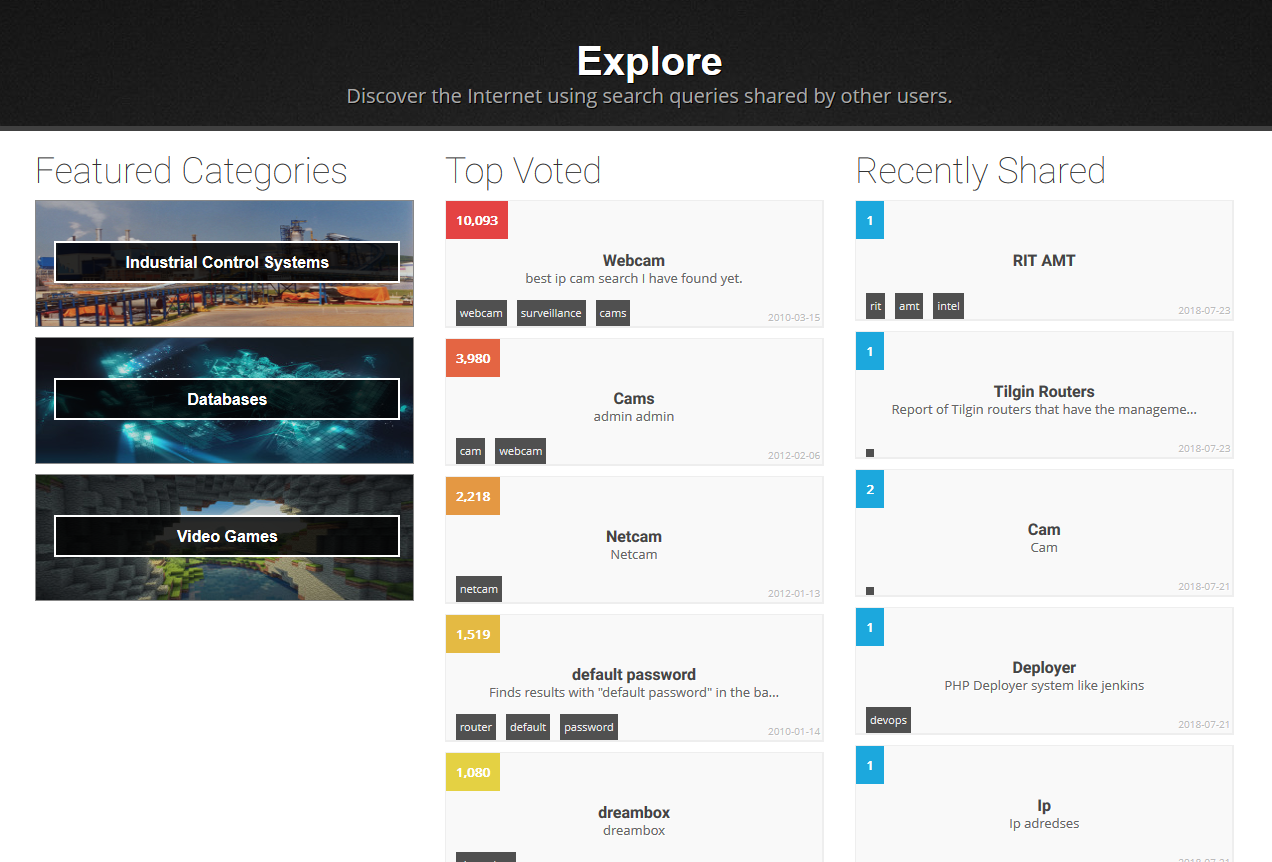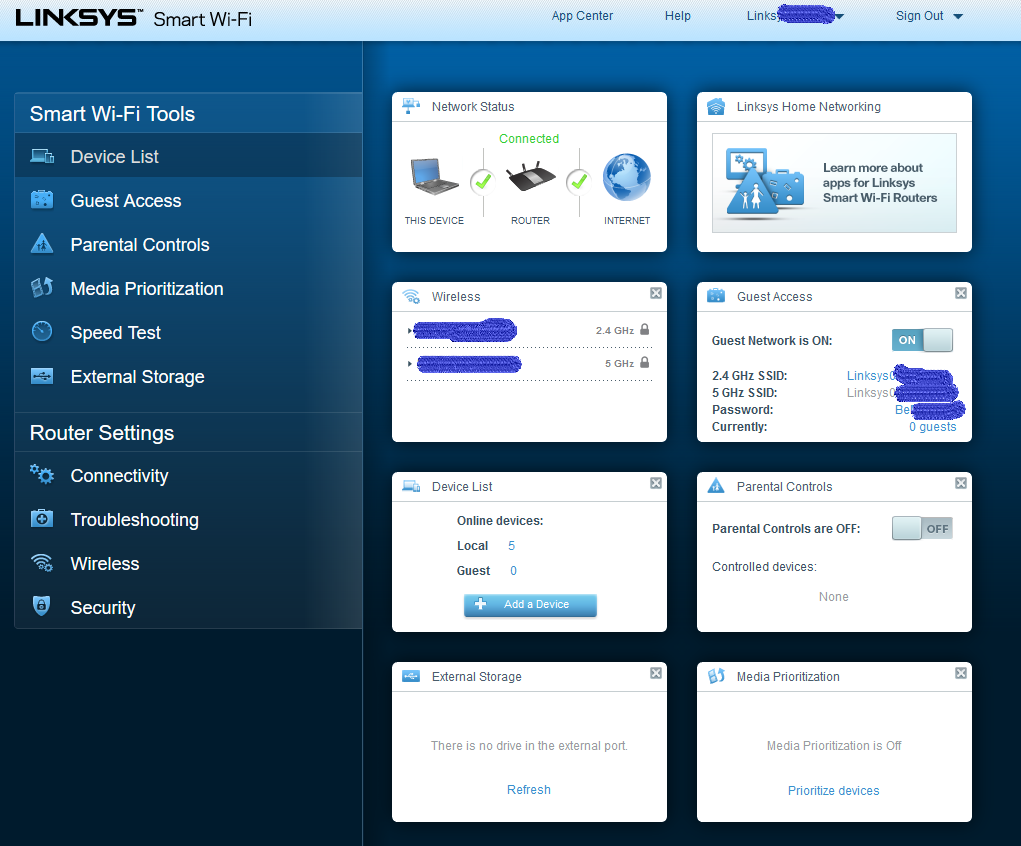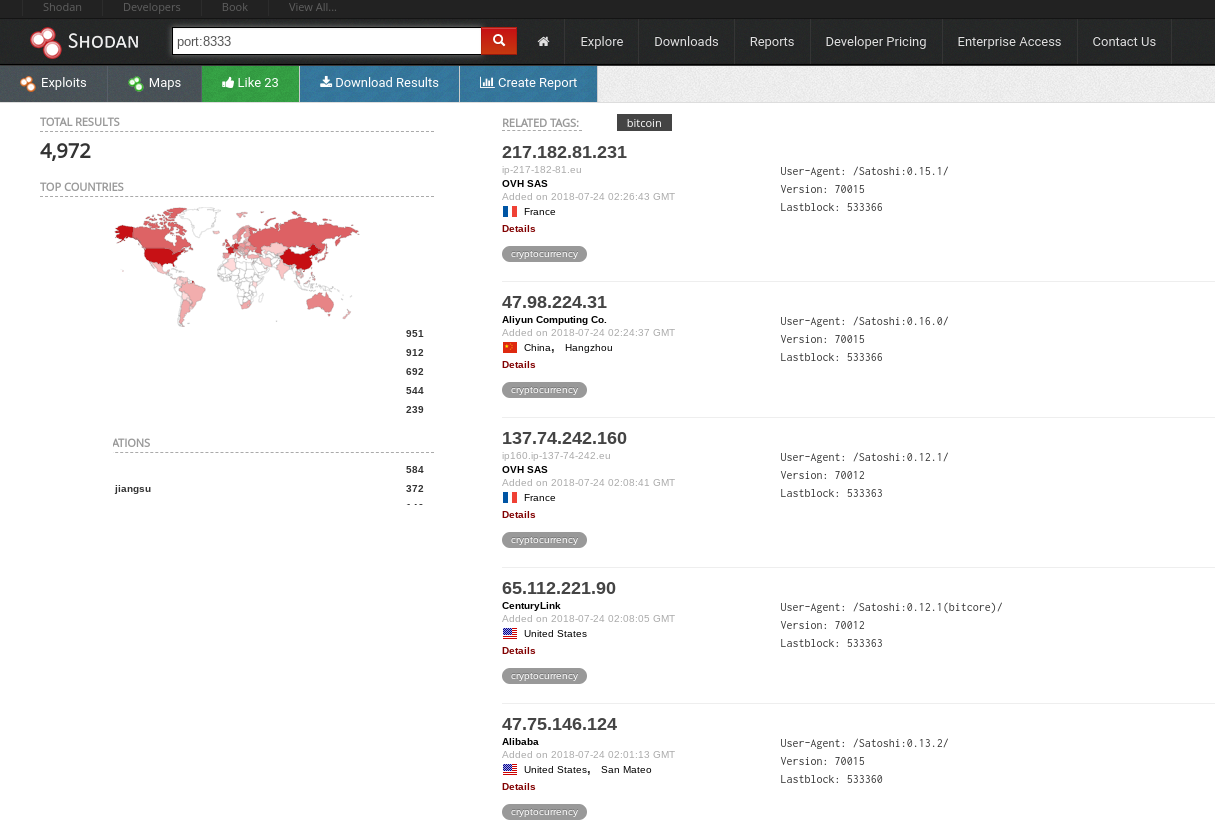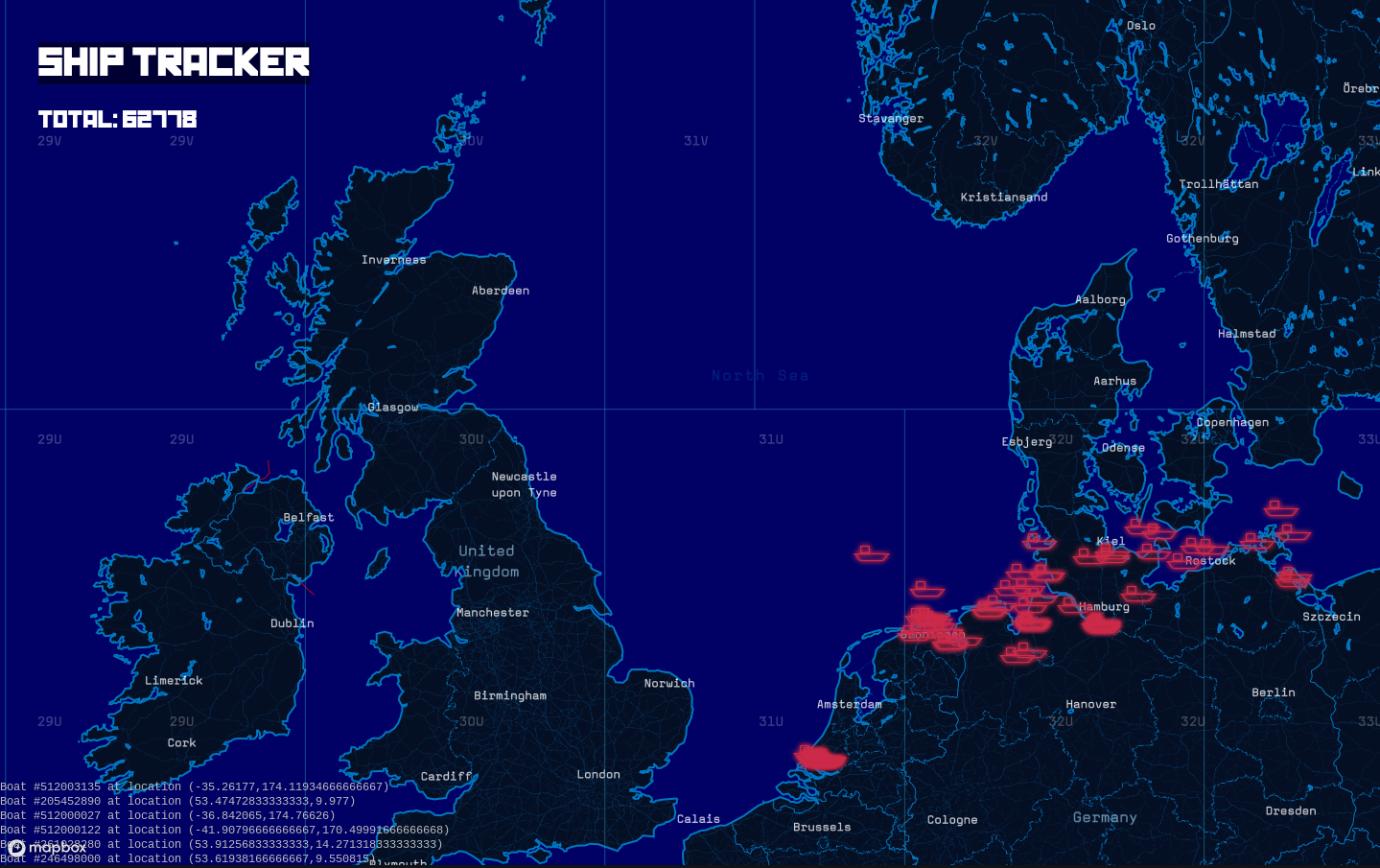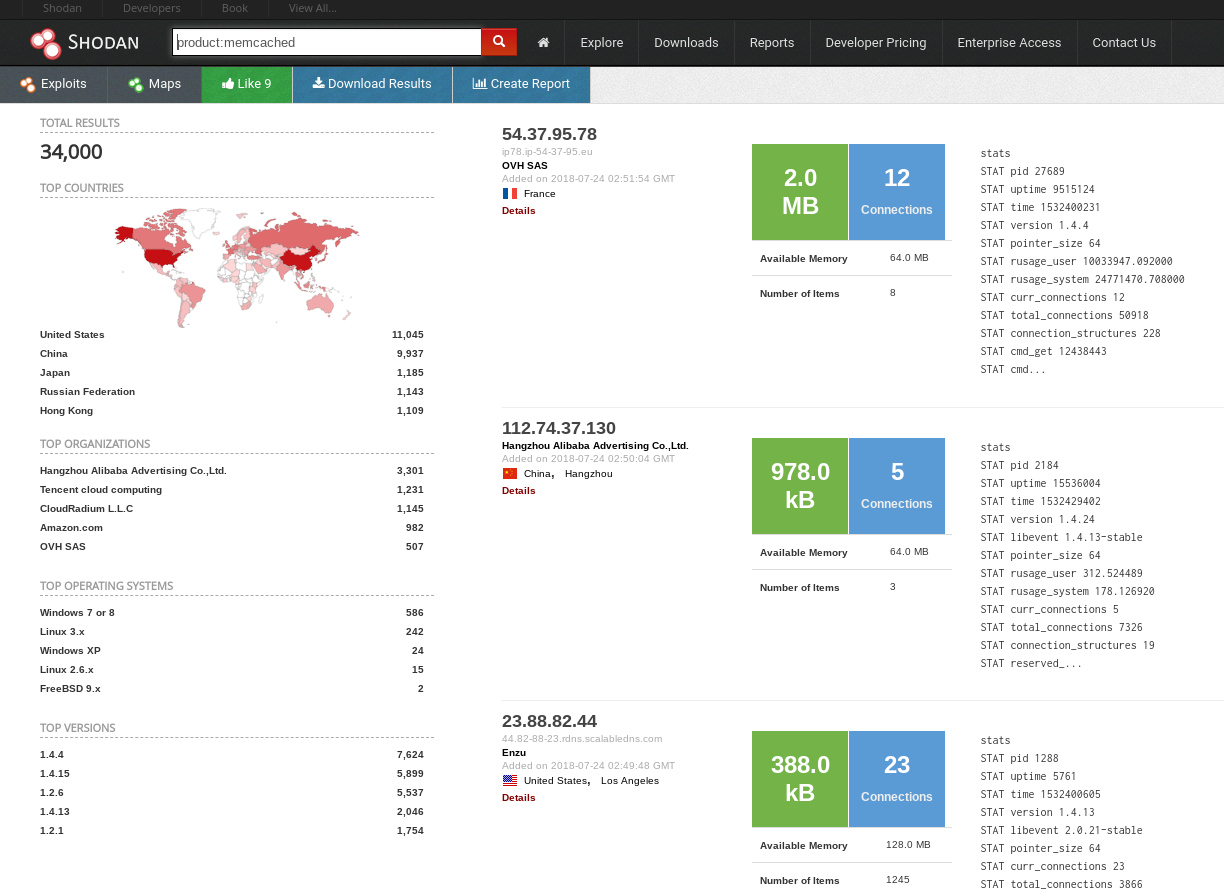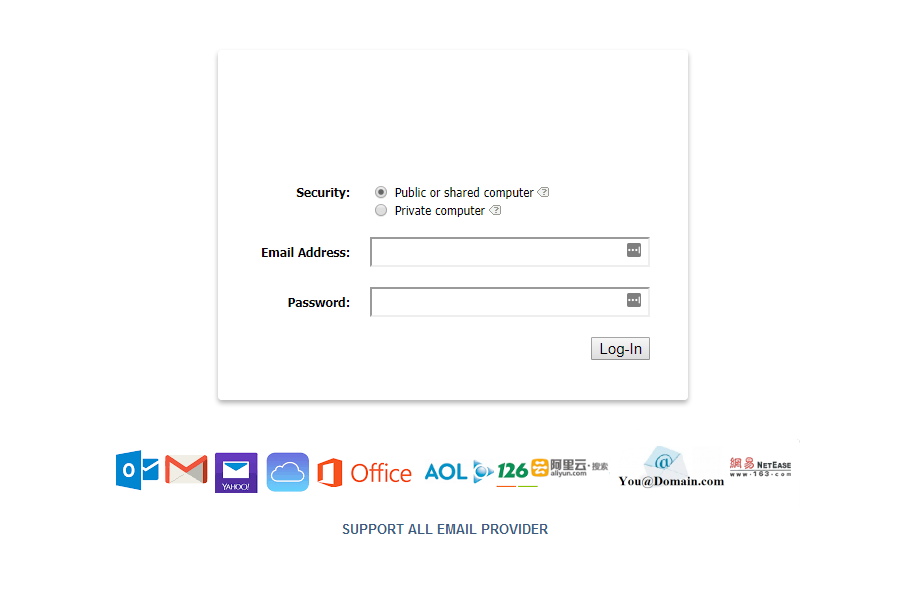Search Google for "Bug-out bag," and you will get 137M results. YouTube has a 144K videos discussing it. A Bug-out bag (also called Go Bag, BOB, 72-hour kit, grab bag, a battle box, personal emergency relocation kit) is a small personal maintenance kit that would allow you to survive 72-hours when faced with an emergency.
Most emergency agencies reconnect you prepare some kind of emergency kit. Emergency Preparedness Canada has a website dedicated to building basic bug-out kits. The US Department of Homeland security offers similar suggestions on their website.
Without going overboard, the purpose of this article is to provide general guidelines for the average Joe interested in being better prepared (not for a survivalist or extreme prepper).
Where should I keep it?
Location, location, location... You Bug-out bag is useless if you cannot quickly grab it during an emergency and quickly leave the risk region.
Your bug-out bag should be kept close to the main exit for your dwelling so you can grab it and go.
An operational security expert will typically run several scenarios to evaluate possible calamities and what the best exits would be (it isn't always your front door). Spent some time thinking about this and place your bug-out bag close to the exit you are most likely to use (garage, front door, back door, bedroom windows, etc).
Basic bug-out bag items
In security, you can spend a little or a lot, it really depends on your level of paranoia. Most people don't need a 200lb bug-out bag that contains $500 of survival items. So here are the basic everyone should have in their kit:
Documents
- National identification documents (originals or copies). These can include drivers licenses, passports, medical identification cards, etc
- Keep a couple hundred dollars of cash money in different denominations (assume the electronic payment networks may be unavailable)
- A printed list of emergency contacts (local hospitals, police stations, family members, friends, etc)
Personal Items
- A basic $20 first aid kit (from the pharmacy or Costco)
- A couple of litres of drinking water in sealed containers
- High calorie easy to eat snacks (that do not require preparation)
- Head covering (in case you have to walk in the sun, rain or snow), I keep a buff multiuse scarf
- Bug repellent
- Sunblock
- Prescription medication, glasses and contact lenses
Communication Gear
- A mobile phone (if possible an extra pre-paid SIM on a different network)
- Hand crank powered emergency radio
- Small notebook, pen and pencil
- Printed local maps (street and topographic)
- A large (at least 20,000 mAh) external battery to charge your electronic gear. My battery of choice right now is the OmniChage Pro
General Gear
- A multipurpose knife (my choice is the Victorinox SwissChamp)
- Flashlight (ideally something that can be charged with your external battery via USB).
- "Normal" candle and weather resistant matches
- 550-lb paracord
- Handheld mirror
- Phrasebook if travelling abroad
The Pack
Talking about Bug-out bags is like discussing religion. Everyone has strong opinions about that the "best" bag is. My recommendation is to choose a backpack (since these balance the weight better and are easier to carry over long distances).
My only recommendation is to choose something that is as light as possible while being resistant.