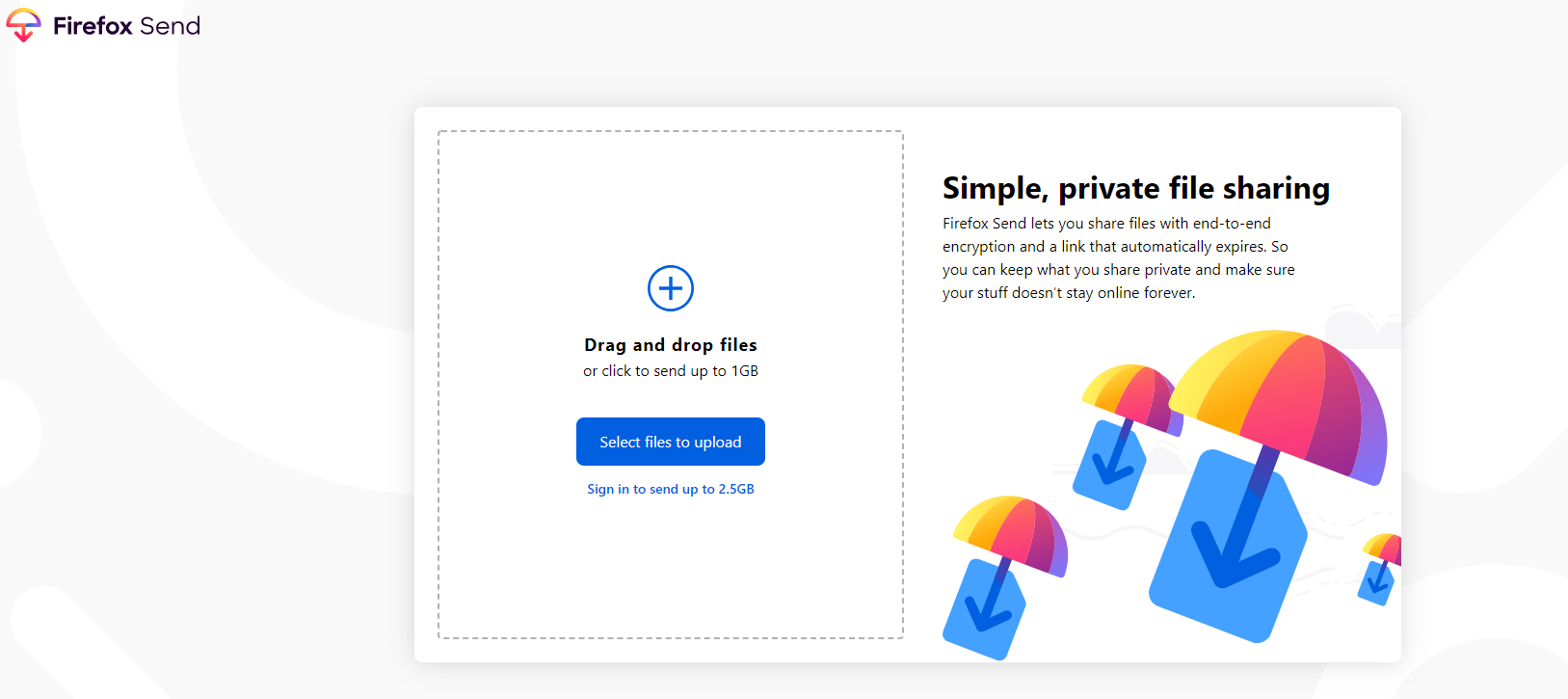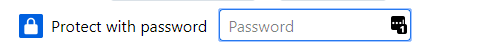September 2016 I wrote an article entitles “Your browser will betray your identity” that discussed the various techniques legitimate (marketers) and illegitimate (threat actors) use to keep track of your identity even if you aren’t logged into any of their sites.
The purpose-built TOR version of the Mozilla Firefox browser has (for a while) implemented a technique called letterboxing to protect users from this type of nefarious identification through browser fingerprinting.
Most browsers allow a site to send client-side javascript code that detects the display size of the browser. This technique is used to create dynamically generated webpages that are optimized for the device size you are using. This is why modern well-designed websites render correctly on large 24" desktop screens and 6" smartphones.
Would you be surprised to learn that this can be one dimension threat actors or marketers can use to start deanonymizing you?
The privacy team behind the TOR project goes to great lengths to maximize your privacy while using their anonymizing network by minimizing your data exhaust while browsing the web. We have seen the Firefox team backport some of these privacy enhancements back into the mainstream Firefox. This backport initiative is called TOR Uplift and started in 2016.
In release 67, expected in May, Firefox will bring letterboxing into the mainstream version (from the TOR one). Letterboxing is a technique of rounding the actual size of the browser window (height and width) down to a multiple of 200 pixels for width and 100 pixels for height. This means more users will have the same window size value making deanonymizing more complicated. Firefox will add grey bars on a side that needs to be padded if the rendered page isn't a perfect fit. If you are more concerned about looks, you will be able to turn off this additional protection technique using a Firefox flag.
In the Bugzilla tracker, Mozilla wrote "Window dimensions are a big source of fingerprintable entropy on the web" & "Maximized windows reveal available screen width and height, excluding toolbars; and full-screen windows reveal screen width and height. Non-maximized windows can allow a strong correlation between two tabs".
Here is a demo of letterboxing while resizing the browser window. Notice the grey added around the rendered page.