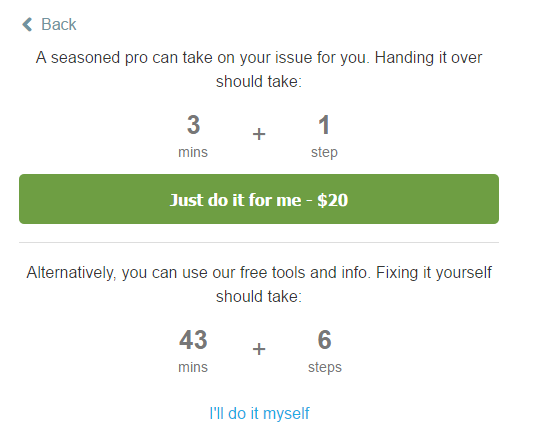Regardless of the sales pitch companies make, most self-service initiatives are to save the company money and not necessarily to improve the customer experience. Automated interactive voice support systems are no exception. Everyone dreads entering the maze of never-ending menus filled with frustration and annoyance.
There is a better way. What if you could bypass the machine and go straight to a living breathing human? Welcome to the salvation that is GetHuman.com.
Let's say I want to call Bell Canada:
Go to GetHuman.com and search for the company
Then you choose the purpose of the call
Let's use cancel service
And here they try to sell you their service which is obviously annoying since the info was built by thousands of users when the site was firsts created (and was free by the way). This is immensely frustrating but there is a workaround.
Trick to get the information for free
Download the GetHuman app on IOS or Android and the information you seek will be provided for free.
Here is the Bell Canada information.
The middle box gives you all of the information you need to quickly navigate the Interactive Voice Response menu. Some listed companies are no longer in business because the free updates from customers stopped when they started pissing off users by trying to charge for everything but I still still find 85% of the info I need.
We don't know if the mobile apps will one day be updated and become for-pay also but use it now while you can. Great resource that has saved me a tone of time.