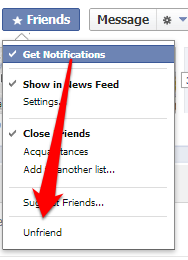Go through your facebook friends list and I guarantee you will quickly find a handful of people you don't know why you friended. It is a good habit to periodically review your friends list and unfriend people you are no longer interested in.
Keeping a "clean" friends list means you are sharing your personal information (pictures, locations, personal relationships, etc) with the appropriate people.
Q. If you unfriend someone, do they get notified?
A. Facebook does not automatically notify people when they are unfriended but there are third-party programs that could generate lists of people who have unfriended you. Remember that when you unfriend someone, you are automatically unfriended from their list also which means lose access to their information.
Q. How to unfriend someone
A.
- Go to the profile page of the person you want to unfriend
- Hover over the Friends box at the top of the profile
- Click Unfriend from the menu