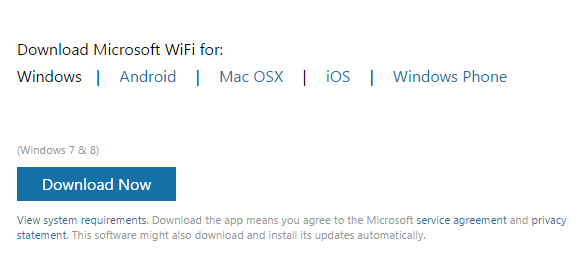Like most of you, I want to be connected all the time, even while travelling. Check out your carrier's data roaming charges and you'll quickly realize there needs to be a better option. This is where new services are popping up hopping to fill a void.
The Skyroam Global WIFI Hotspot is a $125 solution that promises unlimited global data roaming in 60+ countries for an affordable flat fee of $10 per day for unlimited use (the company says the per day rate will drop to $8 before the end of summer) They aded 14 new countries in the last 6 weeks including Philippines, Denmark, Finland, Iceland, Liechtenstein, Luxembourg, Poland, Slovakia.
I've had my unit for several weeks now and I wanted to travel test it a couple of times before writing this review.
“The idea behind SkyRoam’s global WIFI hotspot is fantastic but I experienced some issues that may cause you to reconsider.”
Life With and without Skyroam
A traveller without Skyroam's hotpost has to:
- SIM unlock his phone through the carrier
- Find a local sim card in the destination country
- Insert the new SIM card and make sure you don't lose your original one
- Reconfigure the APN setting of your device and voila
With Skyroam, you :
- turn on the Skyroam device
- start a day pass
- connect to the Skyroam Global WIFI hotspot (with as many as 5 devices)
So obviously the process is a lot easier but using Skyroam means you have to carry another device. You have to charge another device. Since you are using WIFI, your original number is still active and you can connect multiple devices to the glorious internet.
The Unit
The Skyroam Global WIFI Hotspot is made by a Chinese company and is not one of the traditional WIFI hotspots we have come to expect from our carriers. It is a thick hunk of plastic (4.2x2.3x0.8") and weighs in a 4.9 ounces. The size of the device allows them to use a bigger battery and probably keep production costs down.
When you remove the orange back cap, you see a 2,900mAH battery, a SIM card slot but no SIM card. Yes it is a GSM based device (850,900,1700,1800,1900,2100) with theoretical speeds of up to HSPA+ 42Mbps down but... In Canada and the US, I never experienced speeds faster than 4Mbps
The device works using a virtual SIM technology. The company has banks of SIM cards stored in locations around the world that allow your device to pick a free one for the country you are in (over the air) and get connected fairly quickly. The Skyroam Global WIFI hotspot has a built in GPS which allows it to identify its location. The advantage of this technology is that you benefit immediately from new Skyroam partnerships without having to mail sim cards or carry a pocket full of SIM cards and swap as you move around. This virtual SIM technology is extremely unique and it really set's them apart from the competitors in this space.
The only caveat is demand may outpace supply. During discussions, the company confirmed that they over-provision in country SIM cards, there have been 3 occasions (in the span of 3 weeks) where I have been unable to secure a network connect (with a network connection failed message). It seems the demand for Canadian and US service grew faster than they could add capacity which meant I had no network access (the longest "failure to connect" lasted almost a full day).
I trust the company when they say this is an isolated incident but it is still frustrating to be on the road with no connectivity.
The Skyroam Global WIFI Hotspot Experience
So you buy the $125 unit and it comes pre-loaded with 5 (24 hour each) day passes. Each additional day pass costs $10 but they are running a promo right now that drops the per day price to $8 when you buy multi-use packs of passes.
As a comparison, XCOM Global (the 800lb gorilla in global WIFI connectivity) offers unlimited daypasses for $15 a day. Skyroam offers coverage in 60+ countries while XCOM Global's coverage is double that but certain regions will require region specific hardware where Skyroam works with the same unit everywhere. Skyroam seems to have prioritized the countries with high US traveller volume so the countries you will likely visit are already covered by the Skyroam service.
To buy passes or change your info, you can connect to the device itself and visit a.skyroam.com or use any browser and go to http://service.skyroam.com/ Regardless of which account access method you choose, you will realize it is slow. Very painfully slow. I have a 50Mbps down fiber optic internet connection at home and it still took several minutes for the service webpage just to open. [update: I have seen a marked improvement in their back end servers during the last week]
Once you have your day-passes, you travel to your destination country, start the device, give it a couple of minutes to locate you and then you will be prompted to start a day pass. Once you start a day pass, it connects to the local partner and starts beaming wonderful connectivity to your WIFI devices. I tested it in Canada and the US and worked good most of the time.
In Canada they use Telus (I figured this out by comparing connectivity in various locations against devices from Telus, Rogers, Bell and Videotron). Anywhere Telus has good HSPA or HSPA+ reception, you get good Skyroam connection.
In the US they seem to use AT&T. I did a 7 hour drive from Montreal to Wellsboro Pennsylvania through NY State. My iPhone was connected to Tmobile (using the Roam Mobility service) and my MotoX to the Skyroam hotpot. For good measure, I also borrowed an AT&T Android device for testing. This is how I know its an AT&T partner. It seems many segments of the road had good TMobile coverage but horrible horrible AT&T coverage which meant my Skyroam Global WIFI hotspot kept losing its connection to the non existent network or when it connected service was slow.
“Skyroam is dependent on the quality of the in-country service provider. If they have bad connectivity, Skyroam get’s bad connectivity.”
Each Skyroam Global Wifi Hotspot supports up to 5 connected devices and this worked very well. All of the WIFI settings are hardcoded into the device but can be changed using their IOS app. You get WPA2 security with a pre determined password over a 2.4 Ghz connection. This isn't a major problem but as a security conscious geek, I would like to have more WIFI setting controls.
The device is made of plastic and doesn't feel premium. But I didn't experience any hardware issues. The USB connector was solid and worked well (for charging) and the device looked great even while being tossed into my bag for close to a month.
Their site is plastered with large colorful fonts proclaiming unlimited data but it's unlimited with a big caveat. The first 100 MB of daily use are truly unlimited and you get all the speed the local carrier makes available via HSPA+. After the first 100MB, you are throttled to 2G speeds. Most modern mapping applications (Waze, Google Maps and Apple Maps) will have problems working when in 2G mode (256kbps). You should be able to get emails and send text messages (Apple Messages, Hangouts and Whatsapp). I know SkyRoam is considering various bandwidth cap options so I'm hopeful well get something better than the 100 MB cap.
With modern devices and data hungry apps, the 100 MB cap can be relatively easy to hit unless you make a conscious effort to conserve capacity and connect to other WIFI options when available (restaurants, hotels, etc).
“Several times during testing I received a message that the device failed to connect to the network (after a day pass was activated). This means I could not use data yet my day pass was still ticking away in the background. This happens because everytime you restart the device, it tries to reserve a temporary SIM from their inventory, if none are available, you can’t connect.”
I ran specific tests for the battery and typically I had 6-7 hours of use unless I was in an area with spotty connectivity which seems to drain the battery faster.
I performed speed tests in various Canadian and US cities and the fastest speed I had was 4 Mbps. In most cases, it was around 2 Mbps. I know many users complained online that their connection was slow but slow is relative. It is slow when you compare it to my 30Mbps down LTE connection but remember this isn't an LTE capable device because there are too many global 4G standards for one device. HSPA+ is relatively standard worldwide which is why they chose it as the wireless tech.
Conclusion
If you are a fairly technical person (able to change your device's APN settings) and travel internationally then you may be better served by buying a local SIM card in your destination country or using KnowRoaming (link).
If you are fairly technical and travel only in the US then your best options are ReadySIM for prepaid SIM card (link) , RoamMobility for reusable refillable SIM cards (link) or YourKarma if you only need pay per use non expiring data (link).
Where does Skyroam come in? It is the ideal solution for the less technical traveller, the tech savvy traveller that doesn't want to fiddle with device settings or the traveller that plans to visit multiple countries.
I am hopeful that the company will rethink the small 100MB daily unthrottled limit.
I do think frequent travellers should buy this and through it in their laptop bags. The cost is reasonable, the service is acceptable and overall the solution is robust and easy to use.