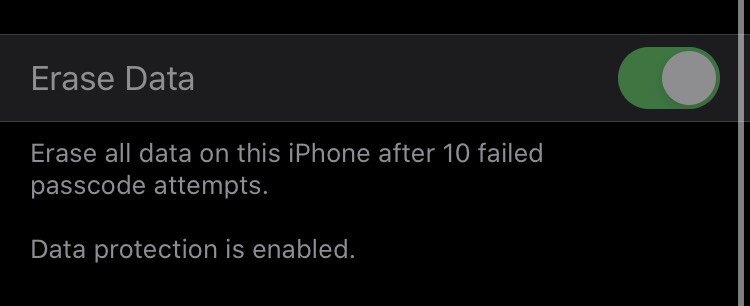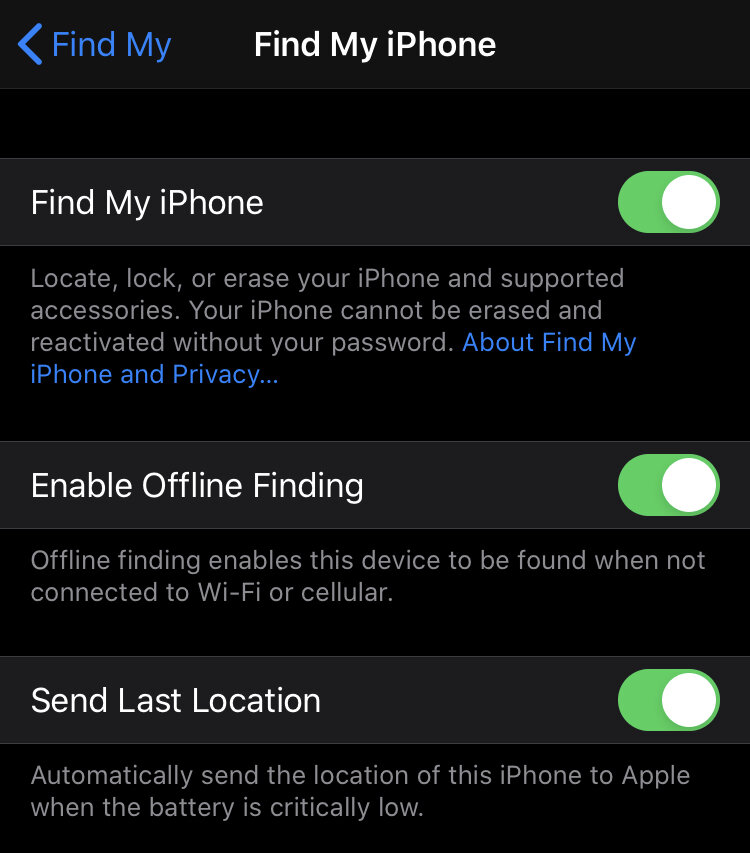I've been involved in technology for a long time and bought my first real personal digital assistant (PDA) in 1997. It was an Apple Computers MessagePad (Newton) 130, and it was a thing of beauty. It had handwriting recognition, an external keyboard attachment and fueled my geek dreams about what wondrous technologies the future would bring.
Along the way, I owned hundreds of devices including Palm pilots, Treos, Handspring devices, Nokias and almost every other portable gadget in between.
As you can imagine, I also bought the first iPhone and almost every one since (in the last ten years). Every time I watched an Apple keynote, I was like a kid in a candy store. I starred at the presentation anxiously waiting to see what amazing new technologies Apple would bring into my life. Apple didn't invent most of that tech, but it usually made it usable and practical.
Then Steve passed away, and many were worried whether Apple had lost its mojo. Fans defended the Cupertino giant, but we started to see some cracks forming in its otherwise perfect and shining armor. Tech reviewers what would never have dared to challenge the superiority of the big Apple began to ask difficult questions.
For the past five years, I have been carrying both Android and IOS smartphones, but the iPhone has always been my primary daily driver. September 2017, was time for me to upgrade my "primary driver" from an iPhone 6s Plus + an iPhone 7 (yes I have both). I watched the keynote and was dumbfounded by the iPhone X. It was a beautiful piece of kit but had a screen smaller than the plus models and a price tag of $1500CAD. The camera wasn't materially better than the one in the iPhone 8 Plus. The only new "thing" it brought to the table was the FaceID sensor, an OLED screen, and smaller bezels.
Apple technology innovation
Surely I had missed something. A ~$400 price increase had to bring something new and revolutionary? But it didn't. Having been a gadget geek for the last 25+ years, I knew perfectly well that previous devices contained technology Apple commercialized many years later:
- wireless charging (HTC Droid DNA in 2012 - Apple in 2017)
- dual rear cameras (HTC One M8 in April 2014 - Apple 2016)
- OLED screen (Nokia N85 in October 2008 - Apple in 2017)
- Fingerprint scanner ( Motorola ATRIX 4G in March 2011 - Apple 2013)
Apple made many of these technologies better but by the time it included it, Android devices at half the price of an iPhone had them built in.
Apple has been a significant force pushing smartphone manufacturers to make safer, more secure devices and operating systems. This has been a clear win for consumers. Good healthy competition is good for the marketplace.
Is the iPhone more secure than an Android device?
Technologically yes. Apple's IOS is designed with strict application controls to protect user information. Its hardware (e,g, the secure enclave) is a thing of beauty and incredibly well designed to protect your biometric and financial information.
In the real world, for the average consumer that is not being targeted by skilled blackhat hackers or nation-state threat actors, both can be made equally safe with minimal handling precautions.
Not in my walled garden
A couple of months ago, Apple made headlines when it blocked all VPN apps from its China app store. This decision was made to comply with local laws, and Apple had no choice. The problem arises when you realize that Apple doesn't have a mechanism for users to sideload apps onto its devices.
Sideloading apps is a risk because it could be an attack vector, but shouldn't the user be able to accept the risk and perform their desired action on an $800-1000 device?
This had a chilling effect on some activists in China, but the same model of application category control could be applied to anything else in any other country (e.g., a country can outlaw social media or dating apps, etc.).
Time to switch?
Apple's latest financial results show that the company is doing smashingly well. They are selling record numbers of mobile devices, and their cash horde is only getting larger. Any talk about its demise is greatly exaggerated.
There is, however, a growing number of users, who were once ardent fans gobbling up all Apple branded tech, as fast as the company could release them, that are now looking at alternatives. I am amongst this group. My decision to switch isn't based on the cost of the device, but on the more advanced Artifical intelligence features like the built-in assistant.
Android Auto versus Apple CarPlay
My latest car can support both platforms, but anyone that has used Apple Maps will tell you, it sucks. I can't tell you how many times it has navigated me into a major traffic jam or has taken me 20 minutes in the wrong direction. Apple doesn't like competition and would rather offer a sub-par experience to its users and maintain control.
On Android Auto, I can use other mapping apps, but on the iPhone, you can only use Apple Maps.
On Android Auto, you can choose which music app is your default and voice control it. On Apple, you can only voice control Apple Music.
And this is an example of the user-hostile behavior exhibited by Apple. Not only does it block competition, forcing you into inferior apps, but it isn't even improving the core interaction mechanisms of Car Play: the visual interface and SIRI.
SIRI the terrible
Most iPhone users from teenagers to CEOs use Siri a couple of times at first, then give up. I had hoped that Apple would update Siri's capabilities with IOS 11 (particularly with the expected December release of the Siri powered home speaker system, the HomePod). Surely Apple would impress us with massive gains in understanding and capabilities. Nope. Nothing.
While the Amazon Echo and Google Assistant improve every month, Apple hasn't developed Siri in years. It feels like Amazon and Google are working in internet time while Apple is working ... To be honest, I don't even think they are working on Siri. I say that facetious. I know they are working on Siri, but until users benefit from that work, it is useless.
The big data problem
I work in security and understand that absolute security is the enemy of usability. An absolutely secure system is not usable.
In the enterprise space, we are continually struggling to find the right balance between security and usability.
It feels Apple has taken a more security-focused approach and is willing to sacrifice modern functionality.
Any modern deep learning expert (aka neural networking that powers smart assistants) will tell you that the key to success is having vast amounts of ingestible data. Apple doesn't have this type of data because of it is privileging user privacy, whereas Google and Amazon do. Where Apple's image search can show you a dog, Google's can find the chihuahua on a beach eating a hotdog.
Siri is a parlour trick you get tired of after a day or two. Google Assistant will become a real time saver and thus will become something you will likely come back to over and over.
The latest and greatest thinking in machine learning from Geoffrey Hinton may eventually be beneficial for Apple. It is called Capsule Theory and is a new way of developing machine learning models that require much less data, but this is still early day research.
Conclusion
As I search for my next daily driver, I am testing a handful of new Android smartphones that I will review shortly on my blog. First-up will be a review of the Samsung Note 8. I won't be discussing the specifications but looking at it from the viewpoint of an iPhone user considering the switch.
I am hoping to also get my hands on a Mate 10 Pro, Pixel 2 XL and the ONePlus 5T.