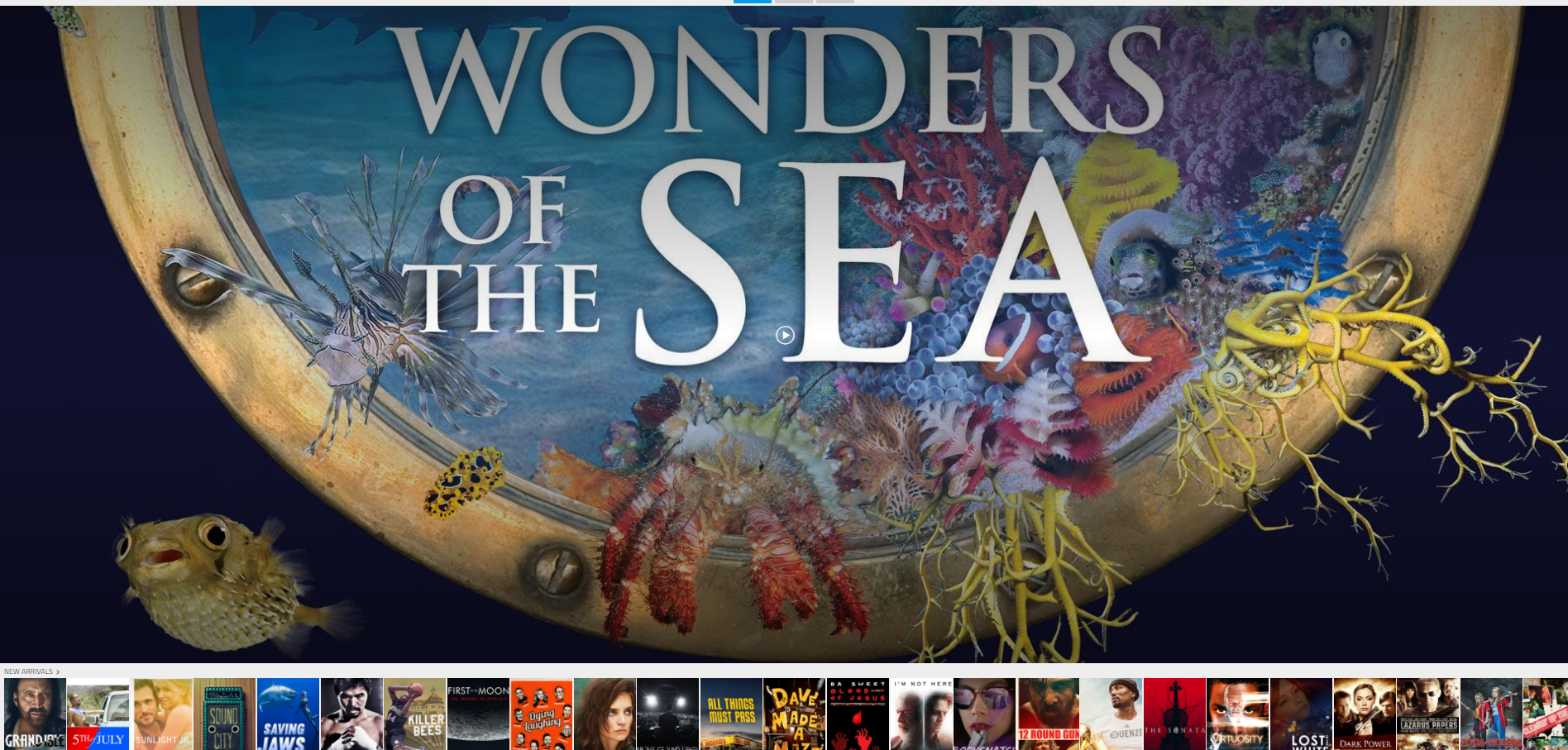Most of us have multiple streaming service subscriptions (Netflix, Hulu, Disney+, etc). As money becomes tighter, some want to lighten their monthly subscription spend and here are some legal ways to stream.
Kanopy
Kanopy offers an interesting portfolio of artistic and classic films. Before you close this page thinking the content is low-grade, know that they even have some films from the Criterion collection.
Kanopy also supports AppleTV, Roku, Chromecast, AndroidTV, FireTV and SamsungTV.
The catch is that you have to be a member of an organization that is subscribed to their service (local library or University ) The one important note is that their film catalogue changes regularly so if you see a film you want to watch, stream it quickly.
Popcornflix
I know the name sounds like one of those Android side-loadable illegal BitTorrent streaming "services" but it isn't. Popcornflix offers comedies and mainstream movies (many recent releases) for free in exchange for inserting ads while you watch. You can watch Popcornflix through any modern web browser or via apps on Roku, AppleTV, Google Play, Amazon or Xbox.
Internet Archive
Many technical geeks know Internet Archive for their service that is trying to archive the web for posterity.
In addition to that noble cause, they also store and stream a considerable amount of classic black and white films (from days gone by). The Internet Archive waits until the copyright expires and then stores and streams it. Everything they stream is in the original unedited format.
Crackle
Crackle has been around for a while but never seems to have caught on. Owned by Sony, it offers relatively modern TV shows and movies for free. They monetize the service by inserting ads. Crackle offers some cult classic films that other platforms don't, so it is worth a look.
Hoopla
Similar to Kanopy, Hoopla requires you to be a member of a library that offers its services. Hoopla is owned by Midwest Tape, a company that supplies libraries with DVDs, CDs and audiobooks.
You sign up using your library card and you will instantly gain access to hundreds of movies and TV shows. Hoopla works via your web browser, on most tablets (Android, iPad), Smartphones (Android and iPhone) or on TV-connected devices like AppleTV, AndroidTV, Chromecasts, Roku and FireTV.