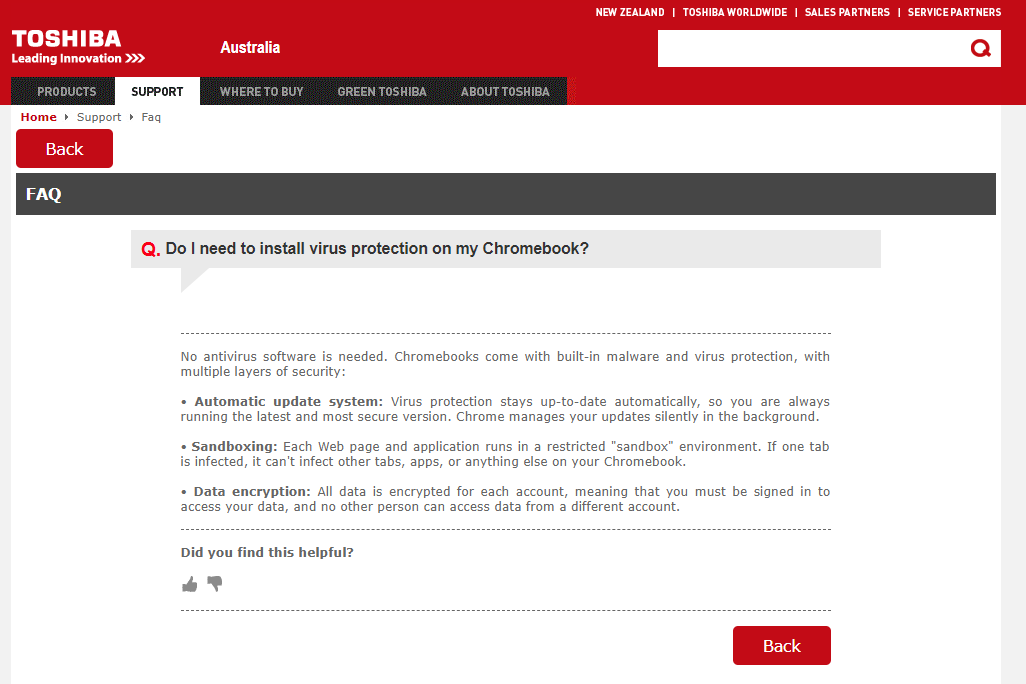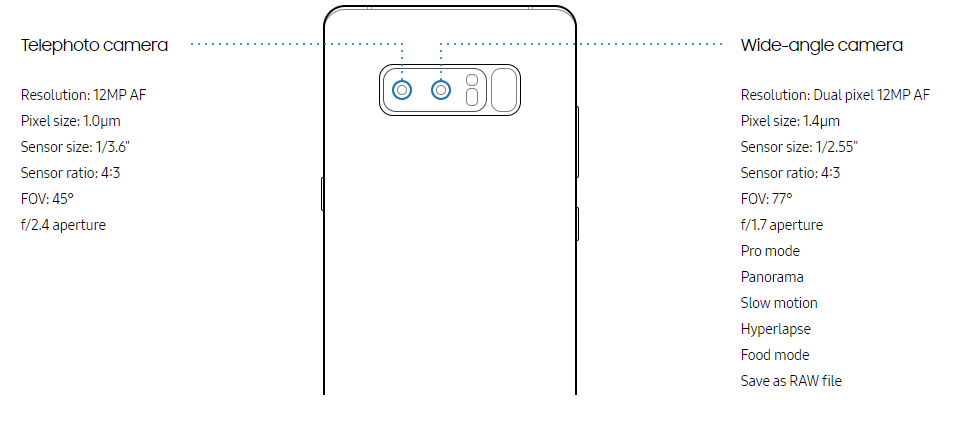There are hundreds of reviews on the internet explaining the specifications and showing performance tests. I won't rehash any of that information. Instead, I will provide my personal opinion on the phone. My opinion is based on a short usage window thanks to a friend that lent me the device.
This will be a short, easy to read review that can help you make a purchasing decision (if you are on the fence).
The OnePlus 5T Screen
The OnePlus 5T moved to an 18:9 (tall and narrow display). I like this format of a screen. It gives you a tone of real estate when browsing the web yet remains easy to hold. Many have complained that it is "only" a 1080p panel but to be honest, that isn't an issue (as long as you are not using it for Virtual Reality). In most cases, at arms length, the display is clean, rendering is sharp and the colours pop.
By using a 1080p (instead of QuadHD like the Samsung Galaxy Note8/S8, LG V30, Pixel2 XL), this screen is very battery efficient.
Additionally, the viewing angles are excellent and there is no tinting or colour shifting when looking at it from an angle.
For those new to the OnePlus game, I also want to note that the OnePlus 5T ships with a screen protector already applied.
The OnePlus 5T Design
Remember that this is an iterative change (going from the OnePlus 5 to the OnePlus 5T). The design isn't revolutionary even when compared to the iPhone 8 or the Oppo R11. The truth is that it doesn't have to be revolutionary. It is a rectangular slab of glass and metal and is easy to hold, relatively light and durable.
The curved back makes it easier and more comfortable to hold.
The device feels premium in the hand. It feels like a $1000 flagship phone: solid and well built. Nothing creeks or crack.
It comes in one colour: black.
The OnePlus 5T camera
The camera on the smartphone has become one of the most important factors in my personal purchasing decision. In good light, the OnePlus 5T (like its older brother the OnePlus 5) takes fantastic pictures. In good light, pictures taken with the main camera a sharp, crisp with vibrant eye-pleasing colours.
The OnePlus 5T got rid of the telephoto lens and replaced it with a higher megapixel sensor (same aperture) supposedly to take better pictures in low light conditions. This is were I found the OnePlus 5T sorely lacking. Low light pictures were soft and grainy (compared to an iPhone 8 or Note 8). I think OnePlus should have gone the LG V30 route and made the second sensor an ultra-wide one). I really think that is the route they will take next year with the OnePlus 6.
OnePlus has said they will release software updates to improve the camera performance in low light but there is a hardware limitation. Going for a lower megapixel sensor with bigger pixels would have yielded better results.
The OnePlus 5T uses Electronic image stabilization instead of Optical Image Stabilization (which is mechanical). In my video tests, the EIS performed relatively well in most lighting conditions but I still find OIS better. EIS requires the video size to be cut a bit.
Coming back to reality, the picture and video quality in regular everyday use will be great especially when you consider this is a $500 phone.
OnePlus 5T Fingerprint reader
The bigger screen means OnePlus had to relocate the fingerprint sensor to the back. It is well located in a spot where your fingers will naturally go (unlike the horribly placed sensor on the Samsung Galaxy S8/S8 Plus/Note 8). The sensor on the back is super fast (faster than my Samsung Note 8).
The fingerprint scanner also supports gestures (e.g. swiping down to open the notification shade).
They have also implemented a basic face unlocking feature which uses 100+ features to "authenticate" you and unlock the phone. It is crazy fast. I cannot explain how fast it is (think instant).
The OnePlus 5T face unlock feature is not as secure as the fingerprint scanner or FaceID on the iPhone X. IT is good enought for everyday use for most people. You can enable (and should) the face unlock and fingerprint scanning features. Face unlock uses a picture of your face (no Infrared blaster or reader) so it will not work in dark situations.
OnePlus 5T's Oxygen OS
Until I moved to a Note 8, all of my Android devices have been stock or near Stock (original Motorola, Nexus, Pixel 1 devices). Oxygen OS is not stock but it is as close to stock as you are going to get.
Oxygen OS feels like using Android on a Pixel 2 XL with some small improvement modifications. This near stock version means the experience is buttery smooth, no noticeable lags and it even helps with battery life.
Things they have kept
Cool features I have liked from the OnePlus 5 they kept in the OnePlus 5T include:
- Dash charging. Dash charging moves the charge control circuitry to the charger (instead of the phone) thus keeping the phone cooler and allowing for faster more efficient charging. In my testing, Dash charging has turned out to be the fastest charging available on any android phone but does require proprietary chargers and cables.
- Headphone jack: Without jumping into the headphone jack controversy, jacks are better. I love Bluetooth headphones but there are times when wired is better and cheaper. I love that they decided to keep it.
Conclusion
Unless photography or virtual reality are your main smartphone decision drivers, this is now the phone to beat. As I write this, my top 3 Android smartphones for 2017 (in order) are:
- Samsung Note 8
- Google Pixel 2 XL (because of all the issues the phone still has otherwise would have been my #1)
- OnePlus 5T
Note that the OnePlus is a top contender in performance at a mid-level price. If you need a casual photo shooter and don't use VR (GearVR or Google Daydream), then the OnePlus 5T is THE number 1 phone of 2017.