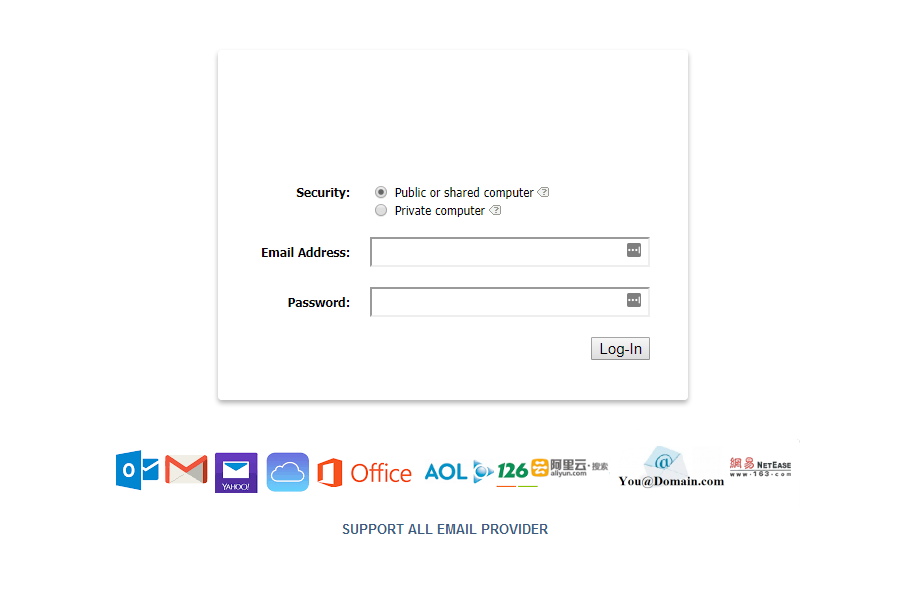Quad9 is lightning fast because they use anycast routing which automatically finds and uses the nearest DNS server to the user.
At launch, the service is powered by 70 servers in 40 countries, but the intention (in 2018) is to grow the fleet to 160 servers.
So how does it improve my security?
So why should you switch from your existing DNS service to the free Quad9 DNS service? Quad9 is a security and privacy enhancing DNS service that delivers much more security than any other DNS service currently available to consumers (more than your ISP, OpenDNS, etc.)
Quad9 says " Quad9 blocks against known malicious domains, preventing your computers and IoT devices from connecting malware or phishing sites." The threat intelligence is provided by the IBM X-Force but also includes 18 additional threat feeds from partners. Typically companies would pay tens of thousands for this level of protection and they are offering it for free.
You can configure your home router to use Quad9 and all device inside your house would be automatically protected (including that cheap easy to hack $29 webcam you bought from a shady online reseller).
If a device (using Quad9) tries to contact a "bad" site, they will get back an NX domain error code (aka not found). This is how they prevent devices from being directed to dangerous sites.
Remember that a known good site could have been compromised and therefore could attempt to pull content from a shady site. Quad9 will prevent this from happening.
Quad9 will continue adding features to further improve your security.
What about false positives?
They maintain a list of the 1,000,000 most used sites on the internet as a whitelist. This means that they cannot (mistakenly) blacklist an important site and make it unavailable.
It looks like a well designed and well thought out platform.
What about my privacy?
The first thing you should realise is that most home connection use the DNS services of their ISP, and I consider most ISPs as the least trustworthy operators in your computing chain. Most are willing to sell your data cheaply to anyone willing to buy it.
Quad9's privacy statement is clear "No personally identifiable information is collected by the system. IP addresses of end-users are not stored on disk or distributed outside of the equipment answering the query in the local data center. Quad 9 is a nonprofit organization dedicated only to the operation of DNS services. There are no other secondary revenue streams for personally identifiable data; and the core charter of the organization is to provide secure, fast, private DNS."
Conclusion
I switched to Quad9, and it has been everything they promised. I recommend everyone reading this switch and try it out. It is one more layer of protection, and this one is easy & free.