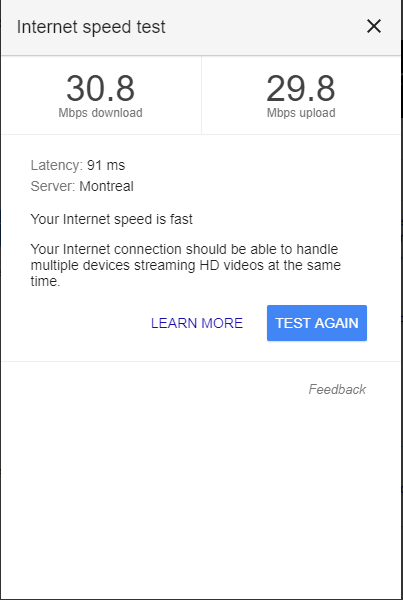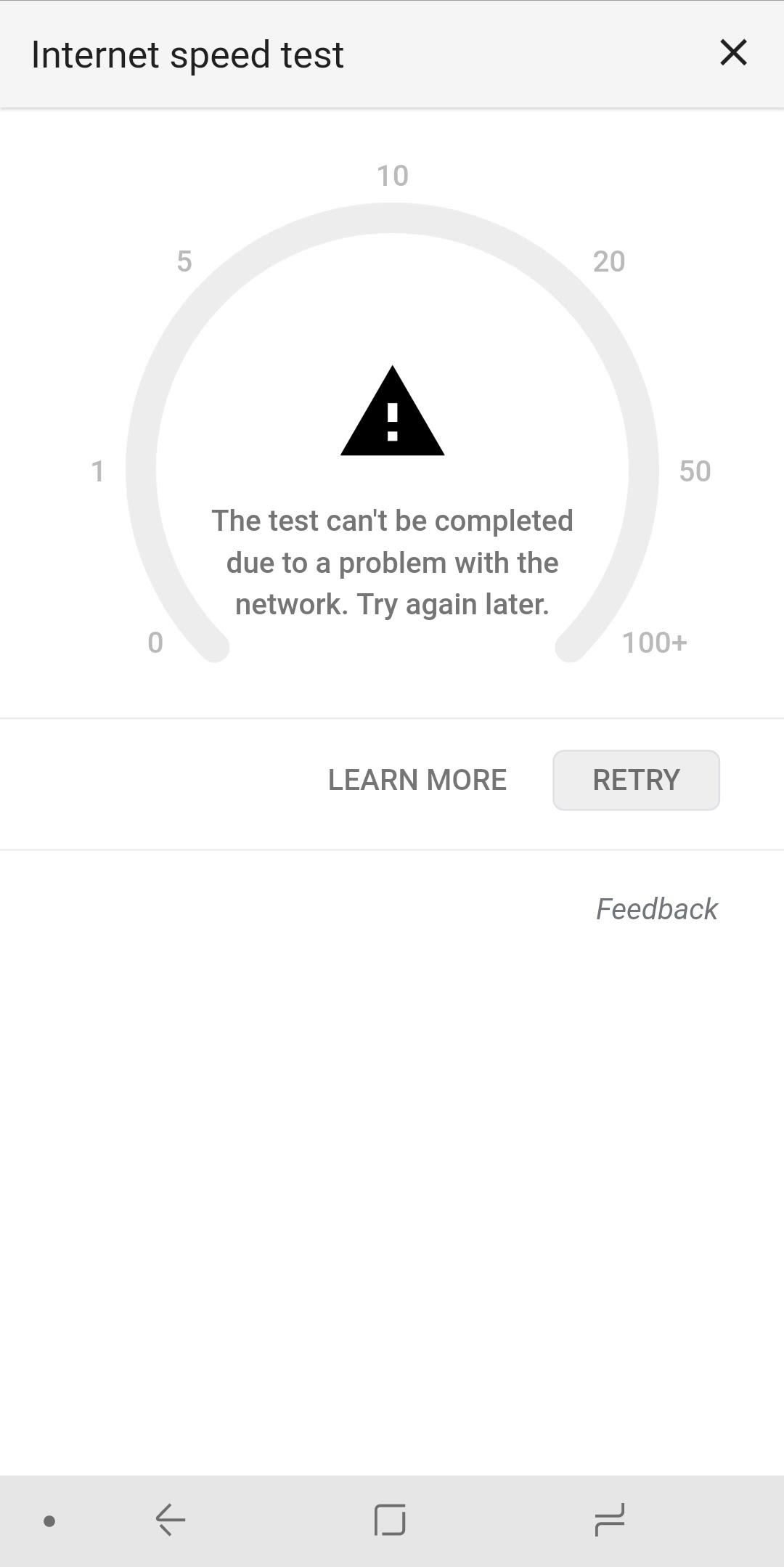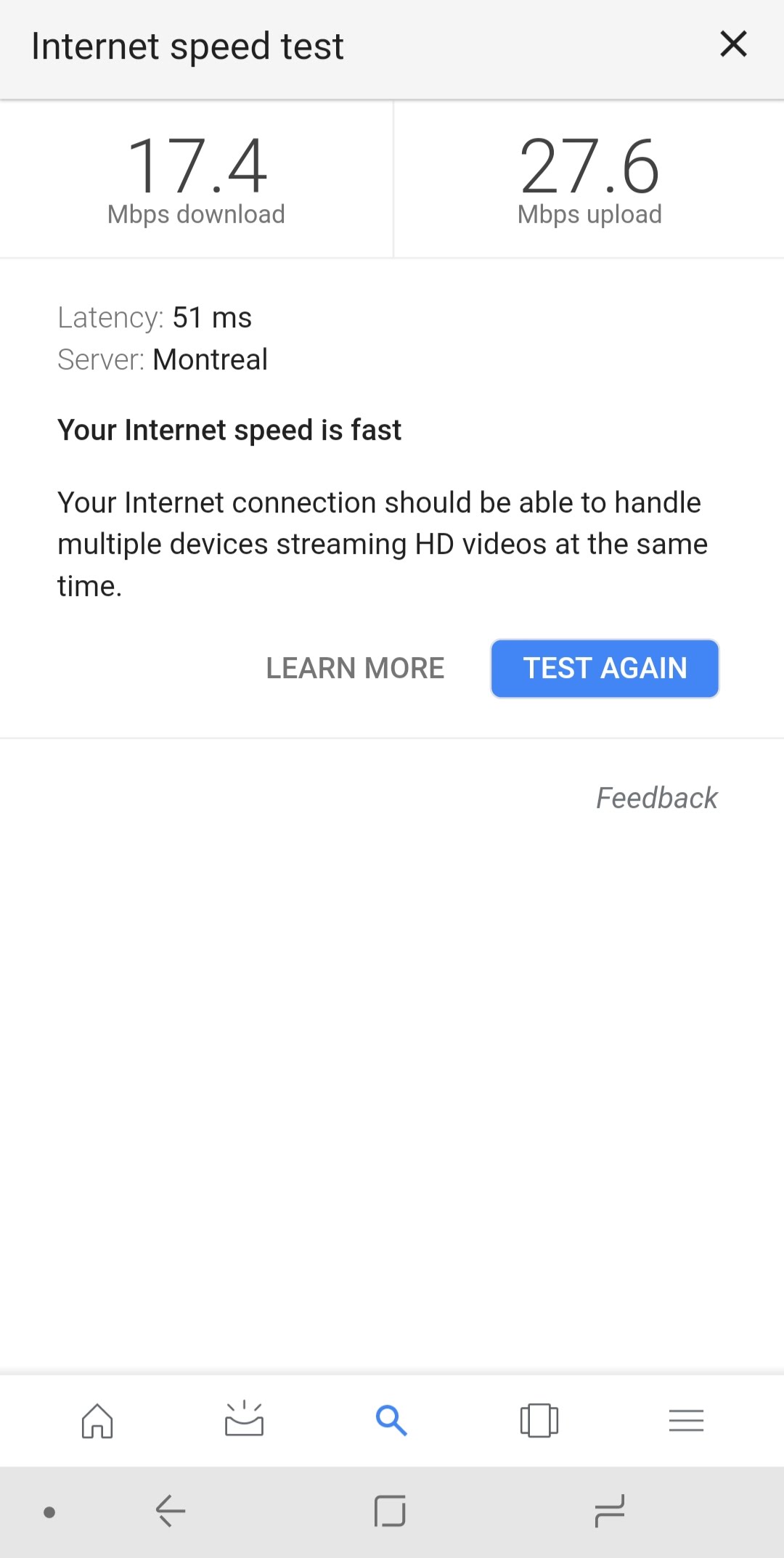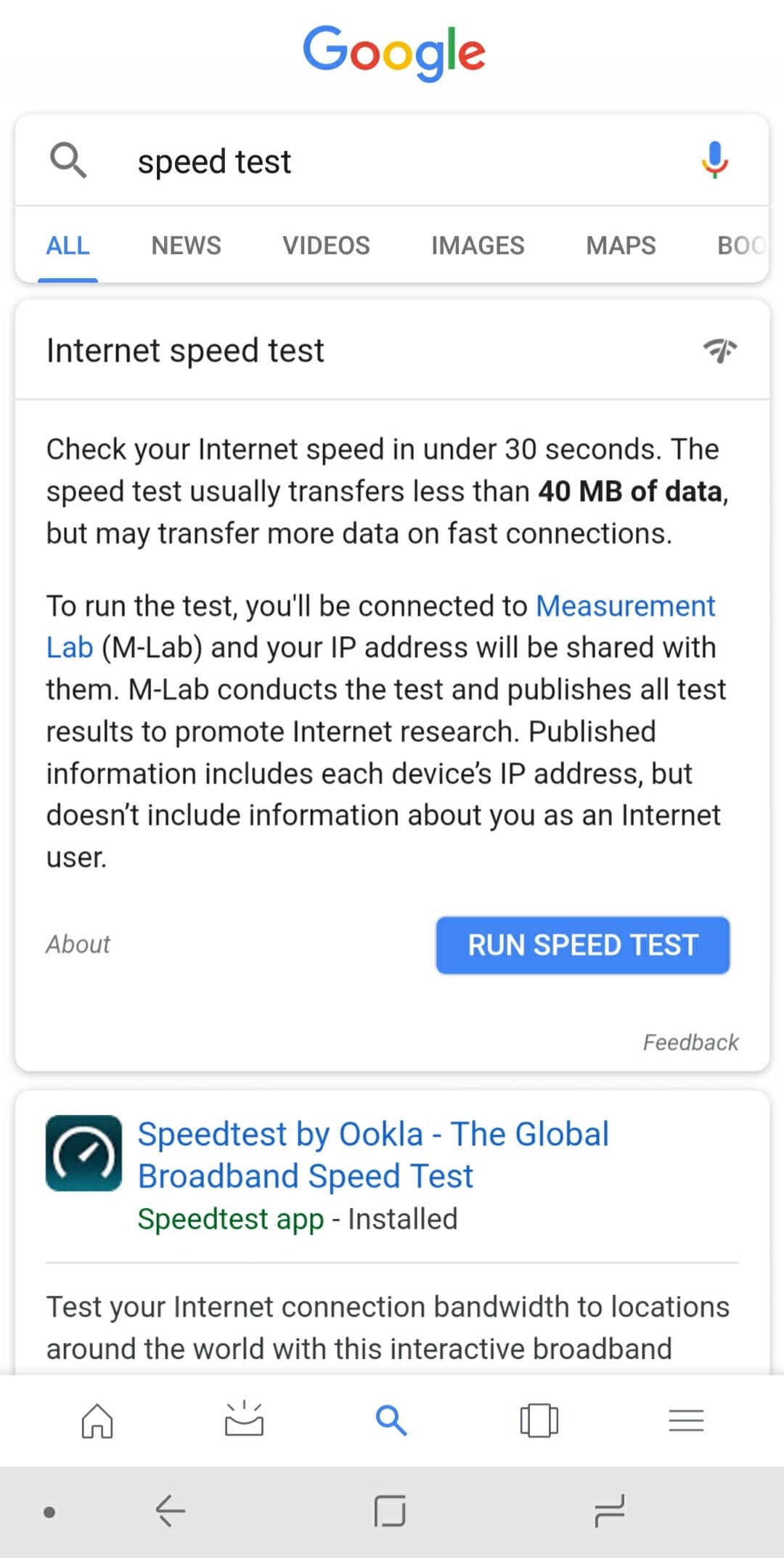Staying connected is more important than ever in today's fast-paced world. However, finding a reliable WiFi connection can be challenging whether travelling, working remotely, or simply exploring your city. This is where WiFispc.com comes in. With this website, users can locate and connect to free WiFi hotspots in their area, making it easier than ever to stay connected while on the go. Here we will take a closer look at WiFispc.com and how it can help you locate free WiFi wherever you are. How WiFispc.com Works: WiFispc.com allows you to search for free WiFi hotspots in your destination city. By typing in the city name, the website will display a map with the locations of free WiFi hotspots in that city. As a result, it is easy to locate a convenient location to connect to the Internet, whether in a park, a café, or a public area.
Benefits of Using WiFispc.com:
WiFispc.com provides a comprehensive database of free WiFi hotspots throughout the world. No matter where your travels take you, you can rely on the website to keep you connected.
The website's simple interface makes it easy for users to locate free WiFi hotspots in their area. The website will display a map with hotspot locations based on your destination city.
Using WiFispc.com to locate free WiFi, you can avoid expensive data roaming charges and purchasing a local SIM card.
You can ensure that you always have access to the Internet with WiFispc.com, regardless of whether you need to check your email, make a video call, or browse the Internet.
Tips for Using WiFispc.com:
Before departing for your trip, research the free WiFi hotspots in your destination city using WiFispc.com. During your stay, you can identify convenient locations to connect to the Internet.
Remember that the availability of free WiFi hotspots may vary depending on the time of day and the location. Try a few different spots if necessary.
Make sure you use a VPN when connecting to public WiFi networks to protect your personal information and ensure a secure browsing experience.
Other similar sites you may want to try:
https://www.wifimap.io
https://www.wiman.me/
https://instabridge.com/en/ - smartphone app
WiFispc.com is an invaluable resource for anyone looking to stay connected while on the move. Through its extensive database of free WiFi hotspots and user-friendly interface, the website makes it easy to locate and connect to the Internet, no matter where you are. So next time you need a reliable WiFi connection, give WiFispc.com a try and enjoy the convenience of staying connected wherever you are.