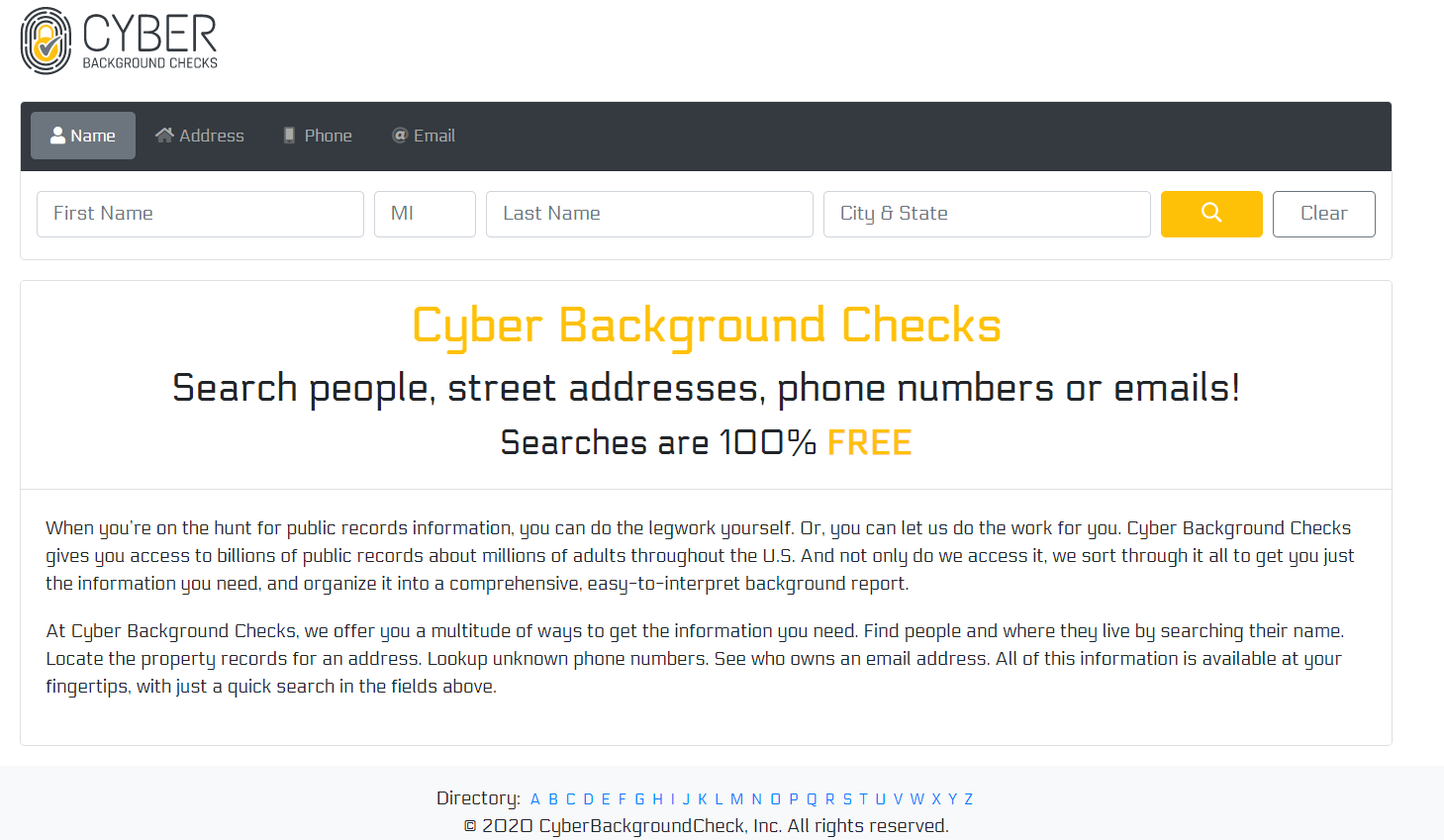Apple’s Safari browser on IOS is a a solid browser but there are others that provide more privacy and tracker blocking. One of those browsers is Firefox focus.
“In IOS15, Apple added support for Safari extensions on IOS. Firefox can now be used as a standalone browser or as a plugin for Safari. ”
What does Firefox Focus in Safari do?
Privacy
It blocks known trackers such as
ads, analytics and social trackers
Other content trackers – this category includes embedded videos, photo slideshows, and news article embeds that could track you.
Speed
Because part of the website is being blocked, pages will load faster and you will consume less bandwidth (especially important when on LTE).
Unobtrusive
Once you enable it, you will forget about it, use Safari as you would normally do and will gain all of the benefit without having to do anything else.
How to enable in Safari
Step 1
Tap on Settings
Scroll to Safari
Tap Content Blockers
Tap the switch to enable Firefox Focus
Step 2
Open Firefox Focus
Click on the cogwheel to open the settings menu
Tap the switch next to Safari to enable it