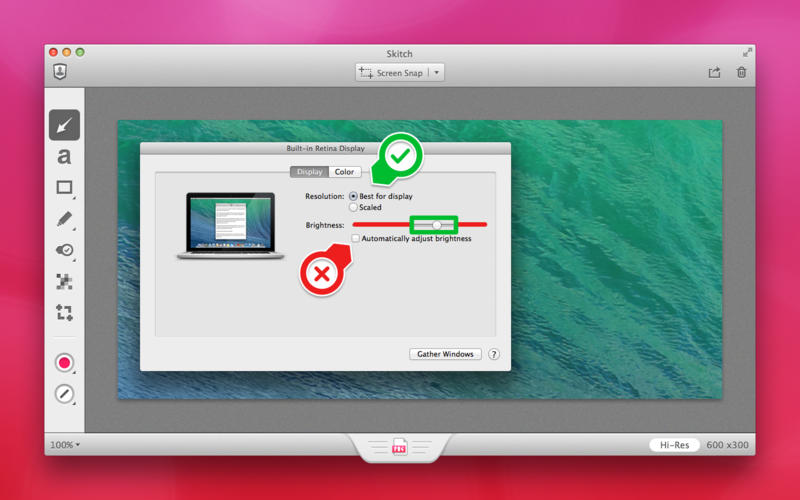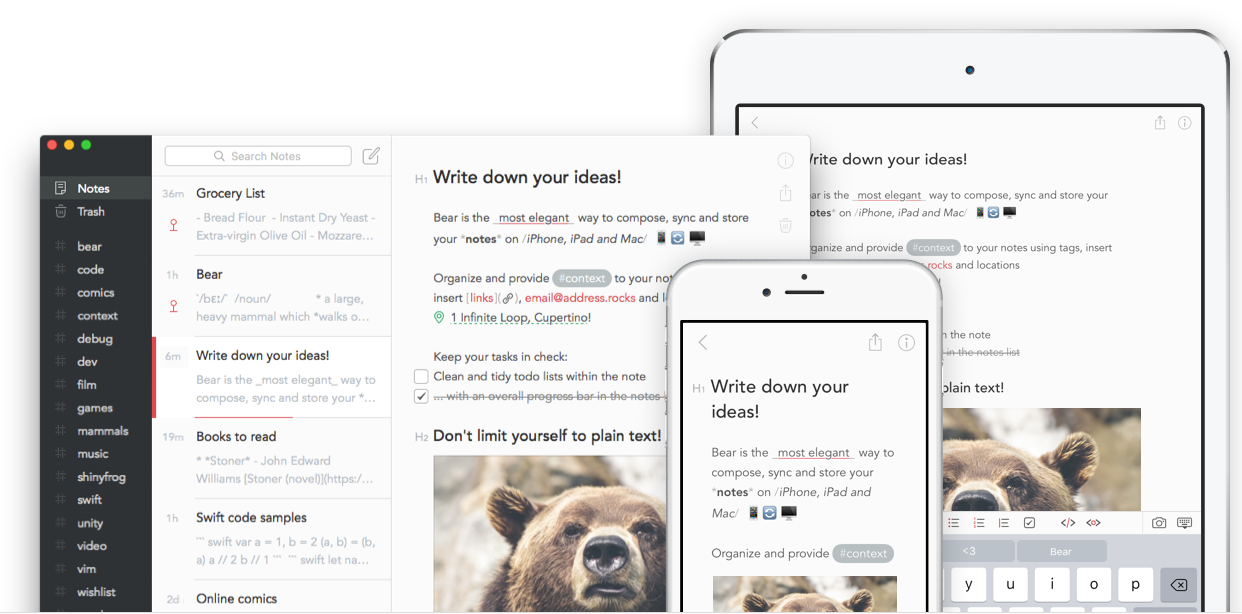Over the coming weeks and months, the media will overwhelm you with review and editorials about the new iPhoneX. Of all the products Apple announced this week, the iPhoneX was the most radical in design.
They have eschewed the home button and most of the bezels. This newfound space has allowed them to cram a beautiful 5.8" Super Retina OLED screen (458 pixels per inch) in a device that is smaller and easier to hold than an iPhone 7Plus or iPhone 8Plus.
All of the functions requiring a home button are replaced with swipe motions. Swipe up from the bottom, and you get the home screen or app-switcher (full swipe or half swipe respectively).
A side button (right-hand side) can be used to invoke Siri.
The removal of the home button also means Apple had to remove the TouchID authentication sensor. The beloved TouchID has been replaced with FaceID. It promises more secure authentication.
TouchID had a false positive rate of 1 in 50,000. Apple claims FaceID has a false positive rate of 1 in 1,000,000 (regardless of you wearing glasses, changing your hair, growing a beard, etc). All the processing is done on the device (not sent to the cloud).
During the demo, FaceID failed. We don't know why but I am sure Apple will workout most of the kinks before it is released early November.
We can't make any recommendations until we have a chance to test the device in the real world, but many have already started asking if the extra $300 (going from the iPhone 8 to the iPhoneX) is worth it.
Had the iPhoneX been endowed with a dramatically superior camera system (compared to the iPhone 8 Plus), I would have jumped on it, but now I'm not sure. Yes the built in cameras do have optical image stabilization and the telephoto lens is slightly brighter but that doesn't justify the difference in my view.
Using the FaceID sensors, Apple will map your face and allow you to apply the new lighting filters (even with the front facing selfie camera). Additionally it will create a detailed face-map allowing filter apps to create more realistic and properly aligned designs (think Instagram filters). They will also use this feature to create animated emojis called animoji.
Conclusion
Pre orders start on October 27 and deliveries will start a week later.
The truth is, the iPhoneX is a glimpse of the future. My guess is that we will see one more generation of traditional looking phones with a home button, then everything will switch to the all screen design.
The iPhoneX is an opportunity for Apple to figure out how to mass produce all the sensors affordably, in preparation for an eventual launch in all of its products (including iPad).