Unfortunately the Make Offline option isn't yet implemented in the iPhone version so this tip currently applies to Android phones. and tablets.
Go to Google Maps and browse the area you would like to make available offline.
1 - Navigate to the area you would like available offline

2 - Click on the menu button (three little dots) and choose Make available offline
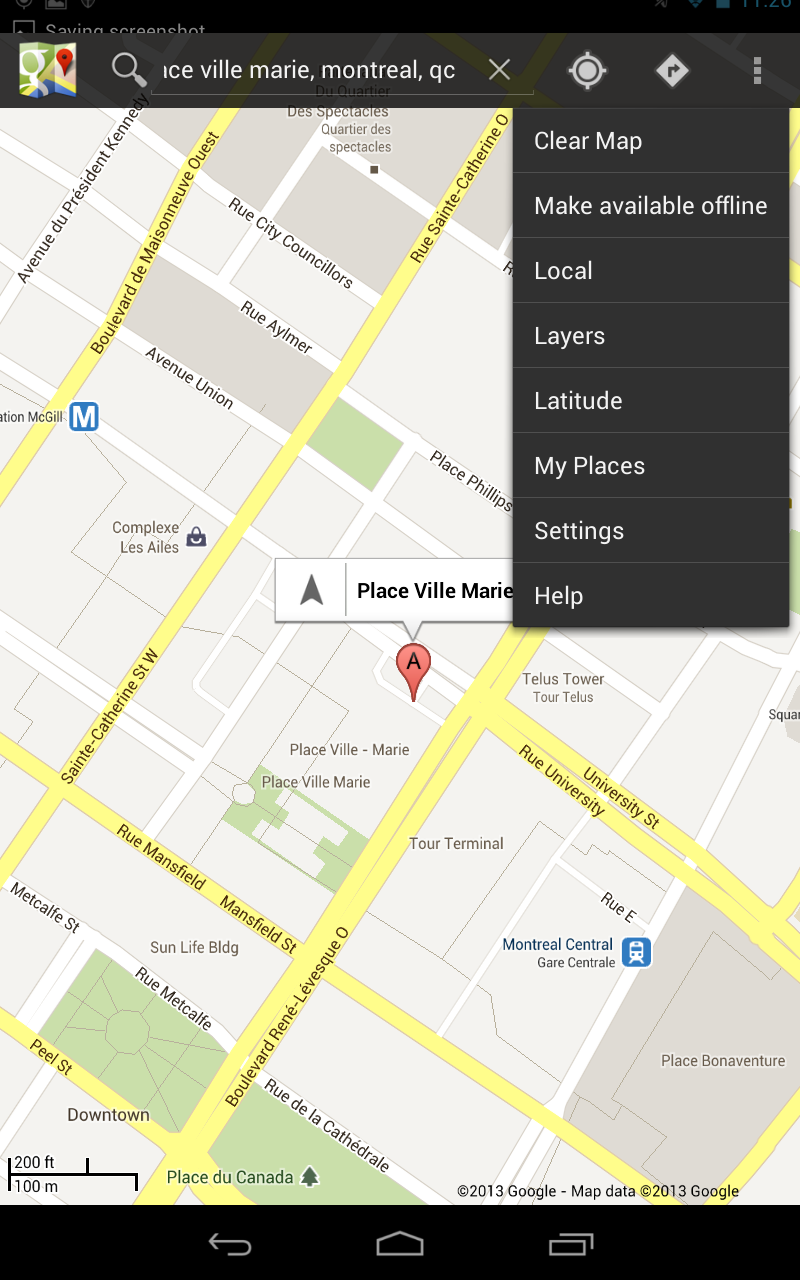
3 - If you choose an are that is too small or too big, you might get an error message. Either zoom in or out and eventually the error message will go away and the box will be black (instead of red).

4 - Click Done and wait for the map to download.
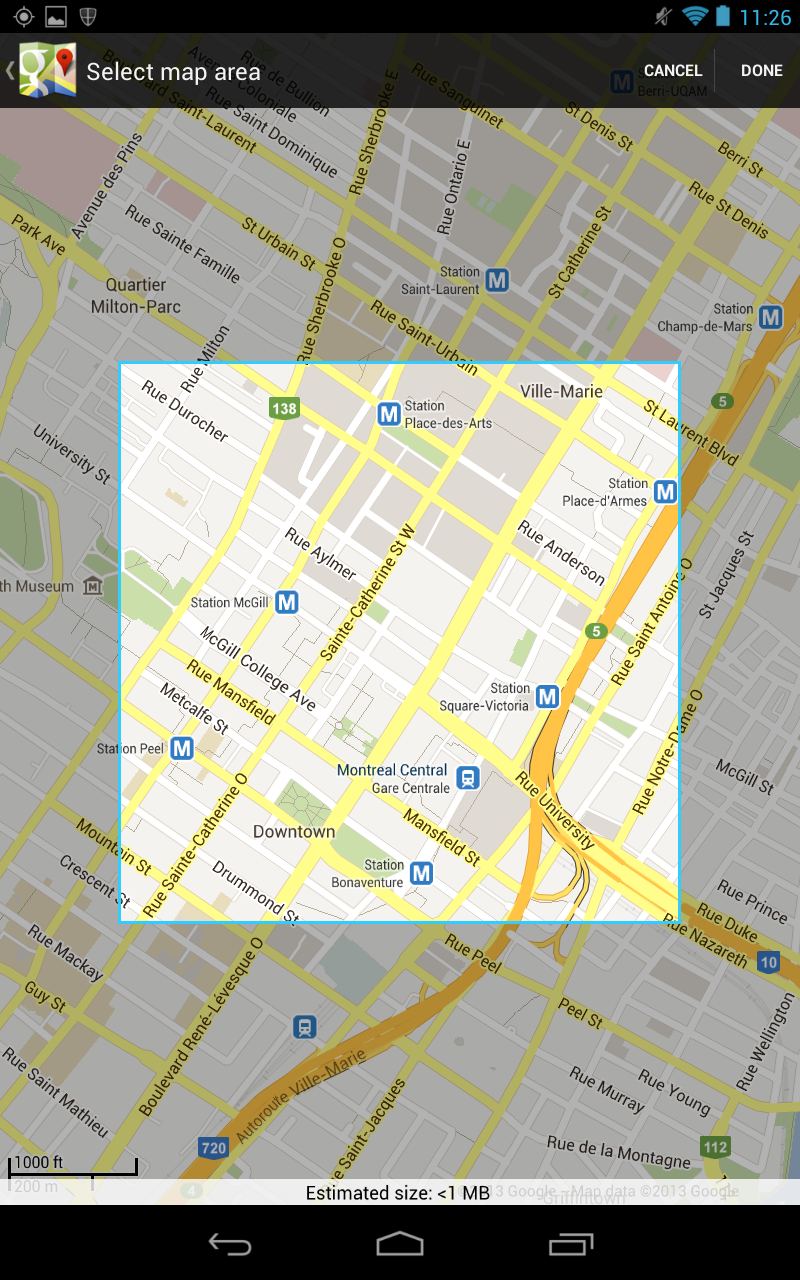
Now even if you are not connected (3G/4G/WIFI) you will still be able to navigate. For longer trips, you may need to download multiple tiles to cache your entire route. On my Nexus 7 with Android 4.2.1, there is a 6 offline tile maximum (even though I have enough space).
This is a fun little trick that should be very useful