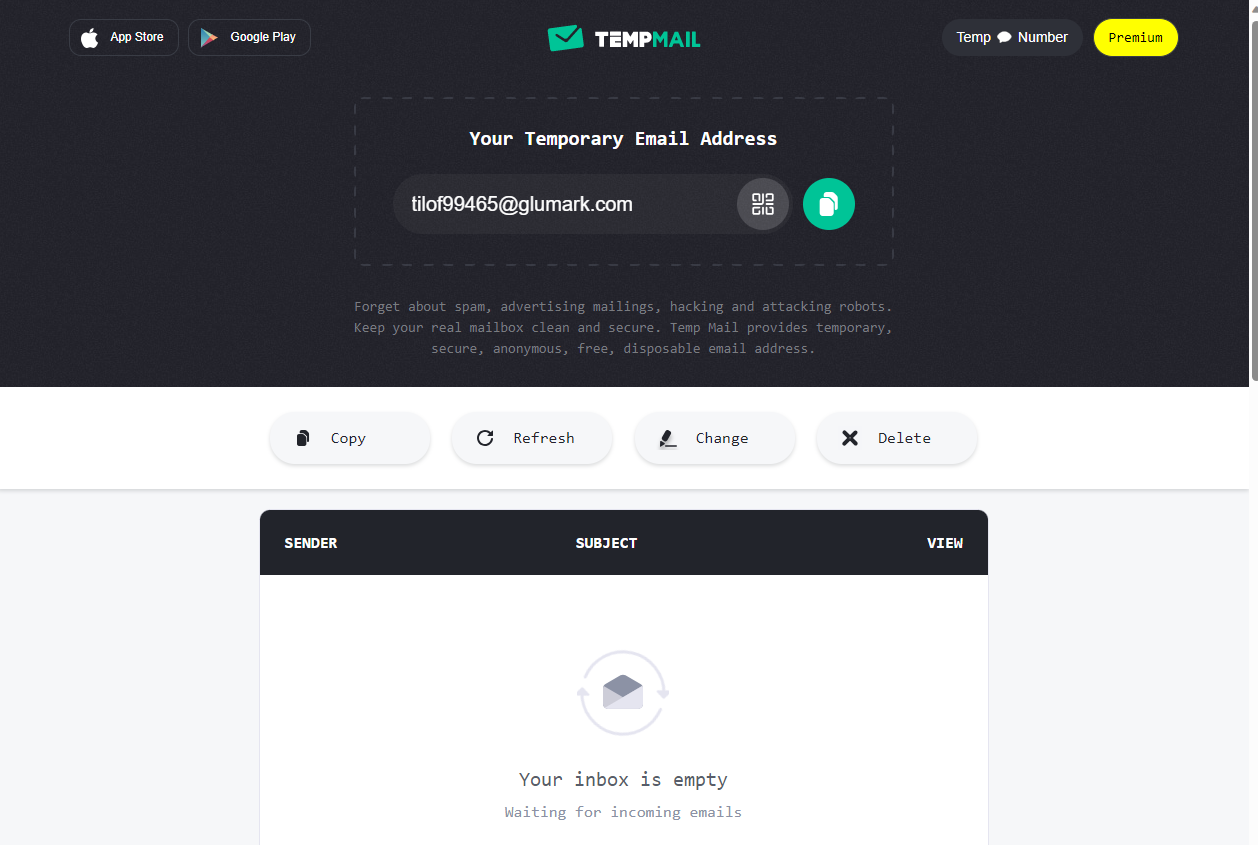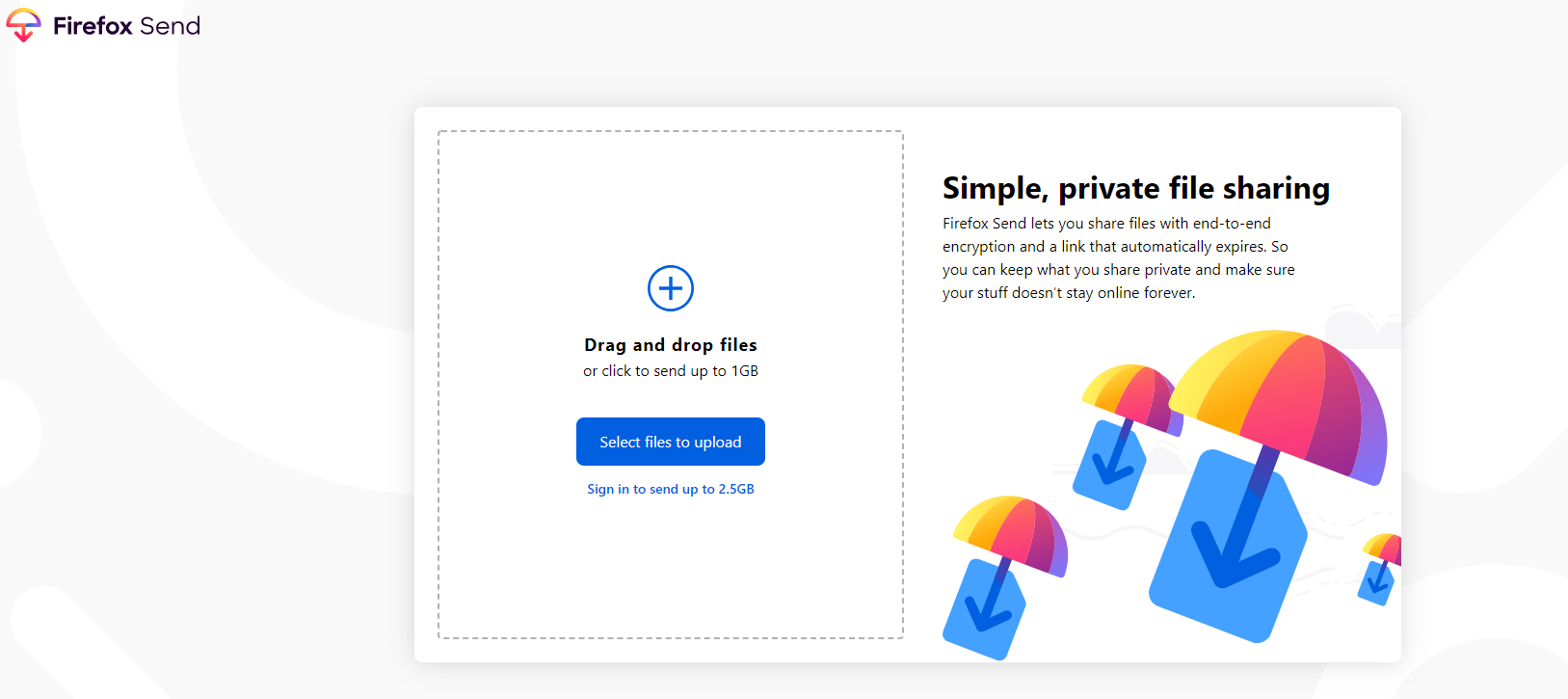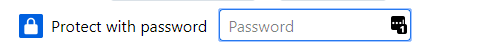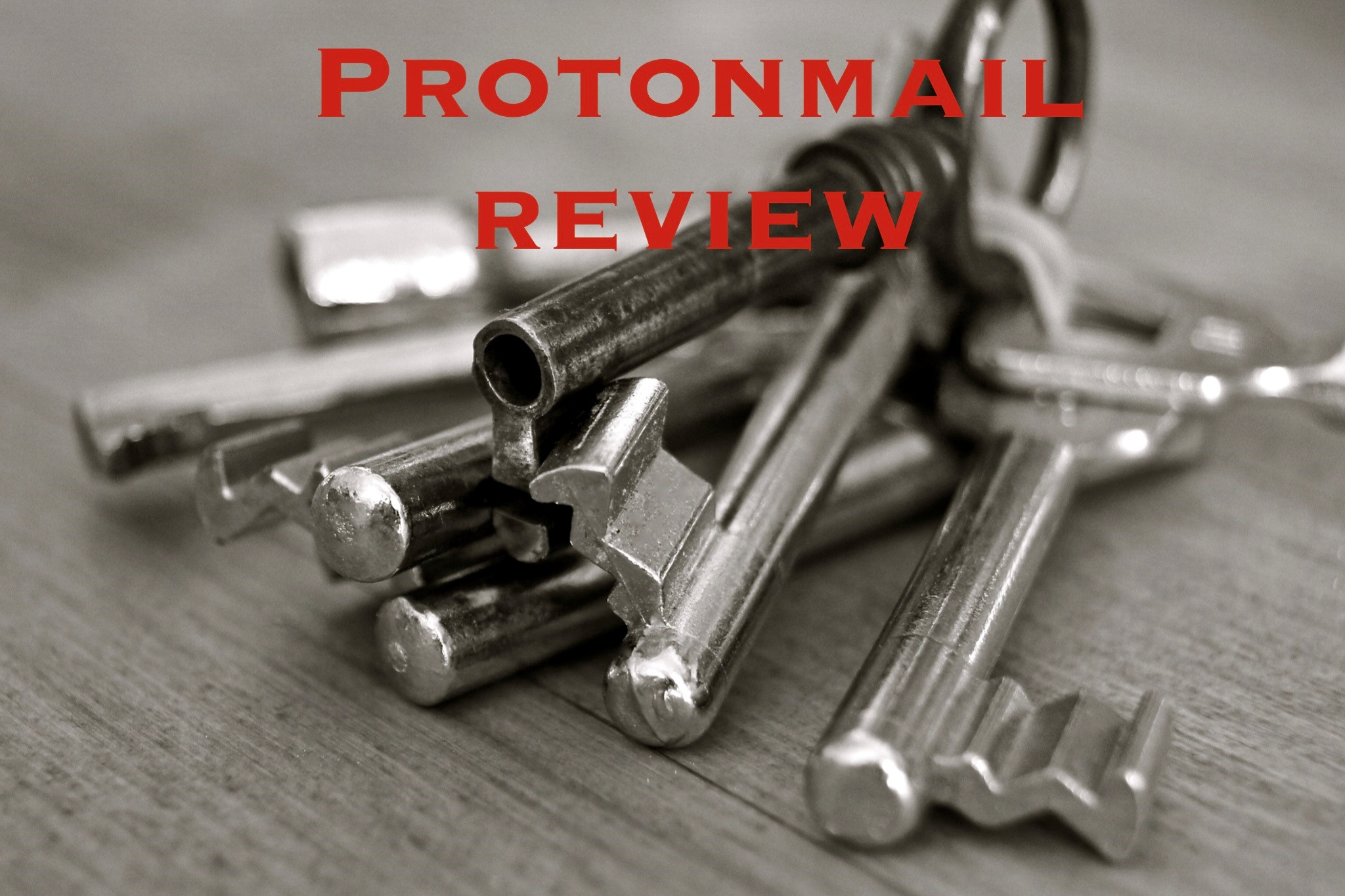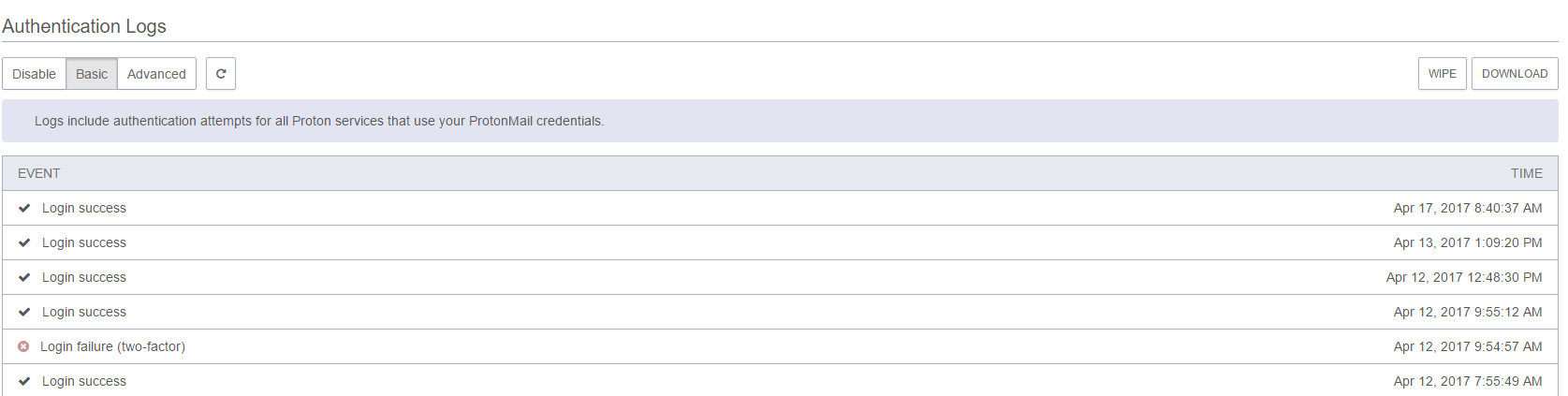Explore the benefits and risks of Temp-Mail.org, a disposable email service that helps protect your privacy and manage spam while navigating the digital world.
Today, managing your online presence and maintaining privacy are important considerations for individuals and businesses. As a result, disposable email services have become increasingly popular in recent years. We will discuss the benefits, uses, and risks of Temp-Mail.org, a popular disposable email service.
Why Temp-Mail.org Exists
Temp-Mail.org provides users with a temporary, disposable email address. By using this service, users can protect their privacy and combat spam. By using a disposable email address, users can avoid disclosing their personal or work email addresses to potential spammers or hackers. Instead, they may use a temporary email address generated by Temp-Mail.org to subscribe to services, newsletters, or promotions without worrying about their primary email address being compromised.
Reasons to Use Temp-Mail.org
Privacy protection: Protecting your privacy is one of the most significant advantages of using Temp-Mail.org. Data breaches and identity theft are on the rise, so minimizing the exposure of your personal information is imperative. By providing a separate email address from your primary address, Temp-Mail.org allows you to accomplish this.
Avoiding spam: Signing up for various online services is often associated with increased spam emails. Temp-Mail.org allows you to use a disposable email address to prevent this problem so your primary inbox remains clean and organized.
Trial accounts and promotions: Trial accounts and promotions: Many services offer free trials or promotions that require an email address for registration. With Temp-Mail.org, you can take advantage of these offers without worrying about your primary email address being inundated with unwanted messages.
Risks and Cons of Using Temp-Mail.org
In addition to the numerous benefits of Temp-Mail.org, it is crucial to be aware of the potential risks and downsides associated with using disposable email addresses:
Limited duration: Temp-Mail.org provides disposable email addresses intended to last for a limited period, typically between a few minutes and a few hours. As a result, if you need to access important emails later, you may lose access to that email address and any messages sent to it after that period.
Not suitable for sensitive information: A disposable email service such as Temp-Mail.org should not be used when dealing with sensitive information, such as financial transactions or confidential business communications. As the service is temporary, it is less secure, and using it for such purposes may compromise your data's security.
Potential inaccessibility: Inaccessibility: Some websites and services may block or restrict access to users with disposable email addresses. In certain circumstances, Temp-Mail.org may not be suitable for use.
Upgrading to Temp-Mail.org's Premium Plan
While the free version of Temp-Mail.org offers a great way to protect your privacy and manage spam, the service also provides a premium plan for users who require more features and flexibility. For $10 a month, Temp-Mail.org's premium plan offers the following additional benefits:
Connect your custom domain: With the premium plan, you can connect your custom domain to create disposable email addresses with a more personalized touch.
Dedicated premium domains: Premium users can access a selection of dedicated premium domains that may be less likely to be blocked by websites and services.
Up to 10 addresses at the same time: The premium plan allows you to use up to 10 disposable email addresses simultaneously, providing more flexibility in managing your online presence.
100% private address with full ownership: Premium users enjoy complete ownership and privacy over their disposable email addresses, ensuring enhanced security.
Extended 100MB storage for email messages: The premium plan offers a larger storage capacity of 100MB for email messages, allowing you to store more important emails for longer.
Seamless functionality inside web browsers: The premium plan provides a smooth, user-friendly experience within your web browser, making it easy to manage your disposable email addresses.
Enhanced privacy and security: By opting for the premium plan, you can benefit from improved privacy and security features to protect your online identity.
No ads and premium support: The premium plan offers an ad-free experience and premium customer support for any issues or concerns you might have.
Conclusion
The Temp-Mail.org website is a valuable tool for preventing spam and protecting privacy. Disposable email addresses offer anonymity and security that can be beneficial in various situations. However, users should be aware of the risks and limitations of using disposable email addresses and exercise caution when deciding where and when to utilize them. Nevertheless, temp-Mail.org can be an effective tool in your arsenal of online privacy tools if you use it responsibly and for its intended purposes.
We want to clarify that this blog post is an independent review of Temp-Mail.org and is not sponsored or affiliated with the service. No compensation was received for this review, and none of the links provided in this post are affiliate links. To assist readers in making an informed decision regarding whether to use Temp-Mail.org, we aim to provide an unbiased, informative overview of the service, its features, and its risks.
Keywords: #TempMail #DisposableEmail #OnlinePrivacy #SpamProtection #DigitalSecurity #TempMailReview #PrivacyTools #EmailSecurity #InternetPrivacy #AnonymousEmail #TemporaryEmail #PrivacyMatters #DataProtection #AvoidSpam #EmailTips