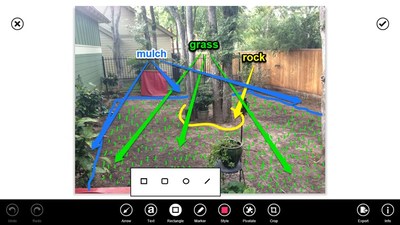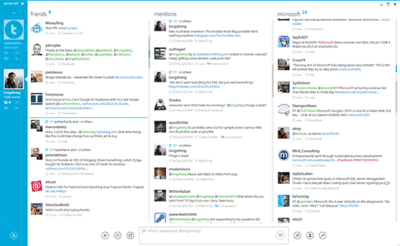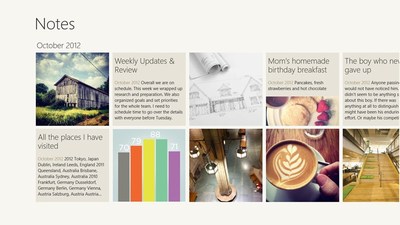I wrote about the Evernote app for Windows 8, well now its time to talk about their Skitch for windows 8.
Skitch has always been a great tool to capture screenshots and add lines, shapes, text, highlights. Evernote has now brought this free screen capture and annotation tools to Windows 8. It works in desktop or start menu mode and is well designed and easy to use.
If you are an Evernote customer then it will integrate easily with your account. If you are not an Evernote customer, no problem, it works as a standalone product as well.