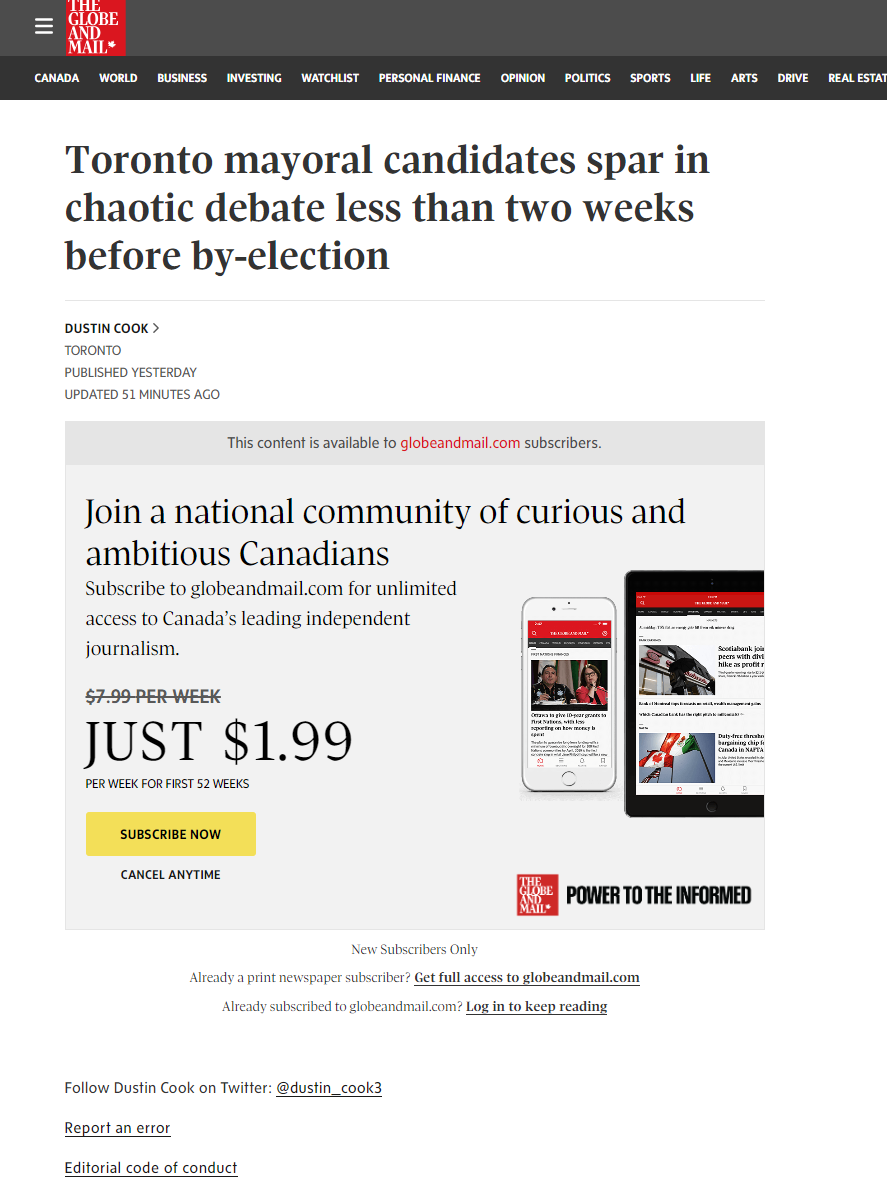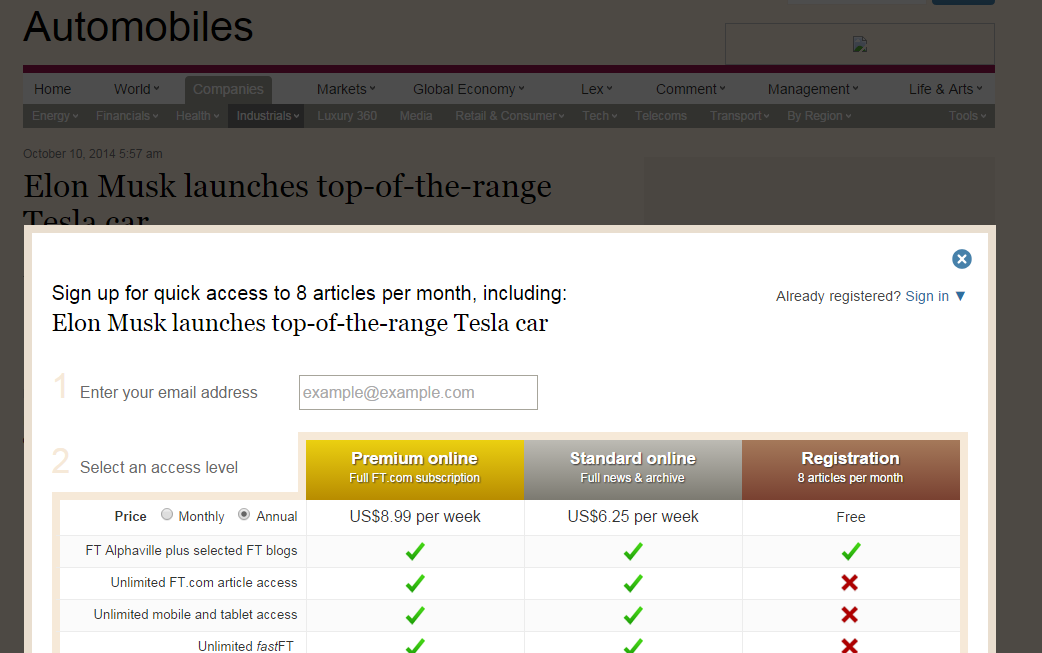Learn about the concept of paywalls, their significance in sustaining quality journalism in the digital age, and legal methods for accessing paywalled content.
What is a paywall
Various online content providers, particularly publishers, use paywalls to monetize their digital assets. Paywalls restrict free access to a website's content by requiring users to subscribe or pay a fee. Even though paywalls may seem counterintuitive in the vast, free-access world of the internet, they serve a vital purpose for publishers. As a result of the digital revolution, traditional print media and advertising have significantly decreased in revenue, making it difficult for publishers to sustain quality journalism and content creation. Content creators are adequately compensated for their work through paywalls, enabling them to continue producing high-quality content to meet readers' expectations.
Using the Archive Technique
A previous blog post, "Access paywalled content legally for free" describes a trick for obtaining the full article using an archiving website.
Using a Chrome extension
The Bypass Paywalls extension for Chrome and Firefox allows users to bypass paywalls on selected sites. Download the repository as a ZIP file from GitHub, unzip it, and import the resulting folder into the browser's extensions page while in developer mode to install.
Using Bing Chat
Consider the following article in the New York Times that is behind a paywall: Bipartisan proposals would hit e-commerce like fast fashion. With the above Archive technique, you can easily access the full article on any platform and in any browser.
You probably are not interested in reading the entire article; you want to know what it is about and the most important points.
Go to Bing.com/chat
Sign up for the free service (if you haven’t already)
Then enter this string in the chat window “Summarize this article including all salient points: https://www.nytimes.com/2023/06/15/business/ecommerce-shein-us-china-trade.html”
Bing Chat should be instructed to add more content to the above summary if the output is a little too summarized.
In my experience, this technique has been successful 50% of the time (your mileage may vary). You may find the Archive technique or the Chrome plug-in more reliable, but this is yet another tool at your disposal.
Occasionally, Bing AI will say it cannot summarize the content or cannot locate the article, but if you wait 5-10 minutes and try again, it will create the summary.Here is another issue with the Globe and mail
You may also view the summary based on what the publisher allows you to view. For this article, I will use the following example
Perplexity.ai
If so, you may consider using another AI search tool. First, I signed up for Perplexity.AI's free service and used its advanced Co-Pilot mode to summarize the article. In this case, Perplexity provided a better answer.
OpenAI GPT-4
If you have the OpenAI GPT-4 subscription, you may turn on the experimental (beta) web browsing feature and ask it for the summary; in some cases, it will provide an overview where Bing Chat could not provide one.
Conclusion
Despite declining revenues from traditional print media and advertising, paywalls are an important tool for content providers to monetize their digital assets. Even though they may initially appear to be a barrier to the Internet's vast free access culture, they ensure that content creators are compensated fairly, thus maintaining the standard of quality journalism and content creation. Several techniques are available to bypass paywalls, including the Archive Technique, Chrome extensions, and AI services such as Bing Chat, Perplexity.AI, and OpenAI GPT-4. Each method has its strengths and limitations, and their effectiveness may vary. It is therefore recommended that users explore these options and choose the one that best suits their needs. Supporting content creators by paying for high-quality content contributes to high-quality journalism and content sustainability.
Keywords: #Paywalls #DigitalMonetization #ContentCreation #QualityJournalism #OnlinePublishing #BypassPaywalls #InternetAccess #FreeContent #PaidContent #ArchiveTechnique #ChromeExtension #BingChat #PerplexityAI #OpenAIGPT4 #AIAssistance #WebBrowsing #NewsAccess #OnlineSubscription #SupportJournalism #DigitalEconomy #TechSolutions #ContentAccess #DigitalContent #MediaRevenue #OnlineMedia #DigitalJournalism #ContentSubscription #DigitalPublishing #InternetJournalism #AIinJournalism
IMPORTANT NOTICE: The information shared in this blog post is intended purely for educational purposes. The author does not endorse or condone any form of misuse, or any actions that may contravene local laws in your jurisdiction. It is imperative that you consult with a competent professional to verify the legality of any actions you intend to undertake based on the information provided here. It's your responsibility to adhere to all local laws and regulations. The author of this blog post disclaims any liability for any actions taken by readers based on the content of this post.