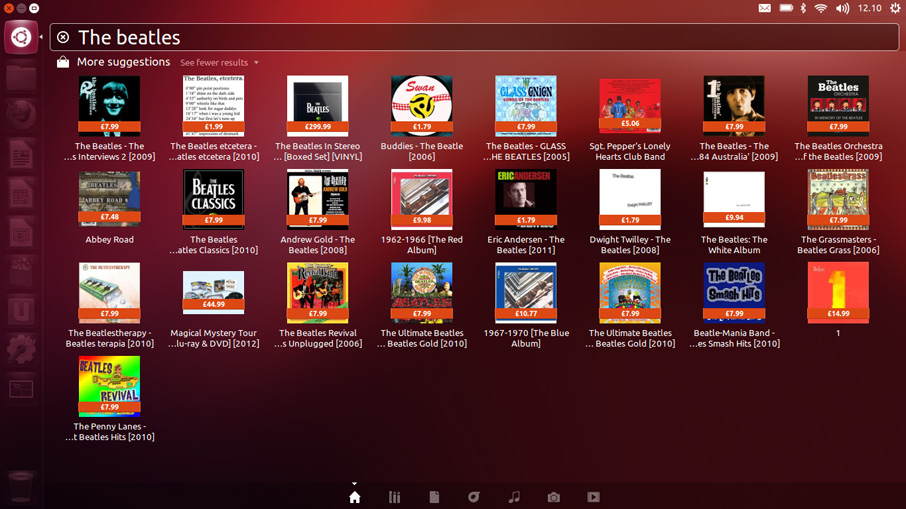Photo by Samuel Regan-Asante
The Canadian Anti-Spam Legislation (CASL) went into effect on July 1st, 2014. Designed to protect Canadians from unwanted commercial electronic messages (CEMs), it applies to all businesses that send CEMs - including emails, text messages, and social media messages.
As a result of the law, CEMs cannot be sent unless the recipient has consented to receive them, and businesses that violate the law may be penalized. Additionally, businesses are required to include their contact information in all CEMs and to provide recipients with a means of unsubscribing from future messages.
For businesses that violate the law, the Canadian Radio-television and Telecommunications Commission (CRTC) can impose significant fines - up to $1 million per violation.
t is intended to protect Canadians from these threats and to help businesses ensure that they only send CEMs to those who have consented to receive them.
Some businesses have complained that the law imposes undue burdens on them. In spite of this, the government has defended the law, stating that it is necessary to protect Canadians from electronic threats.
You can find additional information about CASL on the website of the Canadian Radio-television and Telecommunications Commission (CRTC). It is the responsibility of the CRTC to enforce the law and to provide resources and information to businesses and consumers. The website includes links to relevant legislation, FAQs, and contact information for the CRTC. Consumers and businesses may also file complaints with the CRTC if they believe that a business has violated the law.
Keywords: CASL, Canadian Anti-Spam Legislation, commercial electronic messages, CEMs, consent, unsubscribe, CRTC, fines, spam, spyware, electronic threats, businesses, consumers, complaints
Description: The Canadian Anti-Spam Legislation (CASL) is a law that went into effect on July 1st, 2014 in order to protect Canadians from unwanted commercial electronic messages (CEMs). This law applies to all businesses that send CEMs, including emails, text messages, and social media messages. Some key points of the law are that businesses must have consent from the recipient in order to send them a CEM, businesses must include their contact information in all CEMs, and recipients must be given a way to unsubscribe from future messages. There are significant fines in place for businesses that violate the law - up to $1 million per violation. The CASL was created due to growing concerns about spam, spyware, and other electronic threats. The Canadian Radio-television and Telecommunications Commission (CRTC) is responsible for enforcing the law and providing resources and information to businesses and consumers on their websites. Complaints can be filed with the CRTC if someone believes a business has violated the law.