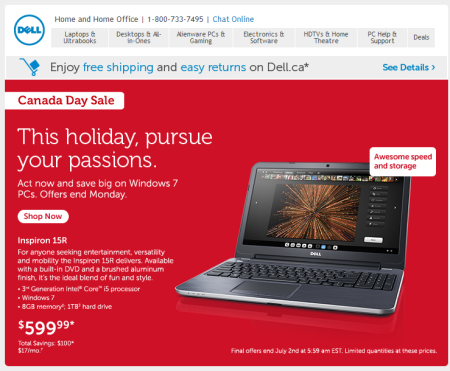Windows 7
Download Glary Utilities Pro for Free (worth $40)
technology
- Go to this link
- Download the version entitled Slim Build
- Install the app
- Start the app
- Go to the Status tab
- Click on the register button
- Enter these credentials:
Registration Name: EaseUS UsersRegistration Code: 3788-61679-58234-2362

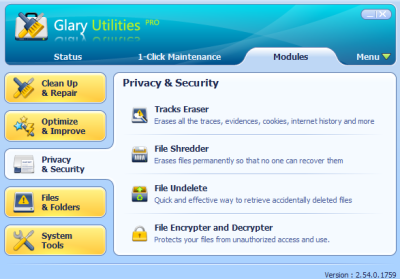
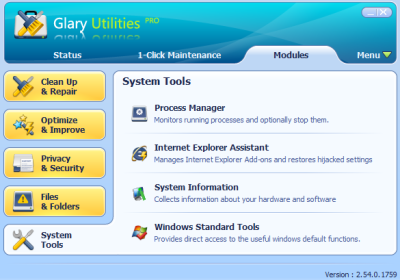
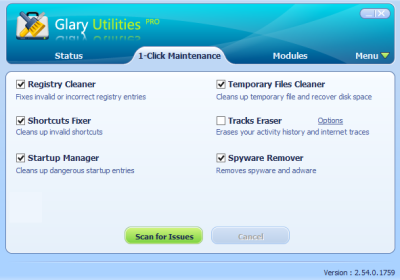
Is the D-Link SharePort Mobile Companion a travelers best friend?
technologyAnytime I travel, the one thing I absolutely want is wireless in-room internet. Most hotels offer some kind of wireless service but often it is slow, overloaded or isn’t accessible everywhere in the room. The best solution to this problem is to bring along your own router and convert the in-room wired connection into your own personal wireless network.
Being a one bag (carry-on only) traveler, everything I bring has to be useful and small. The D-Link SharePort Mobile Companion is the right answer (DIR-505).
What it does
The 2 ways you may use the DIR-505 on the road is:
- As a router, it takes your wired connection and shares it with all your wireless devices
- As a repeaster, it can amplify a weak WIFI signal and actually make it usable
- WIFI Hostpot mode to share files from a USB key (not something I think is useful for a business traveller)
If the hotel room has a wired internet connection, then I will always use it in the first mode. If the hotel only provides weak WIFI then I'll try to set up my wireless router as a repeater and may move it around the room to see where it provides the best peformance.
You use a simple mode rocker switch to change the device’s function. For the first option, you choose the Router mode, plug it into the wall, plug in the wired Ethernet cable. You then use the provided network information (provided on a business card size card) and voila. 
Here is a view of the bottom.
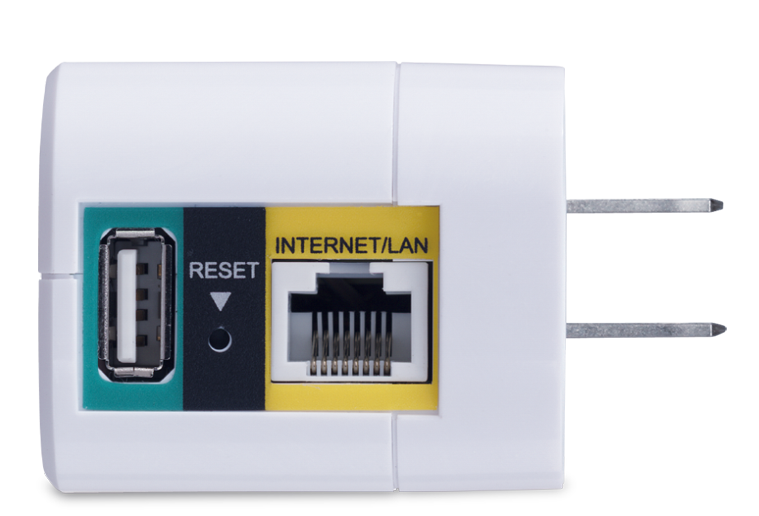
You can load the D-Link IOS or Android companion app to unlock additional functionality. You can plug a USB memory key in the USB port and use it to stream pictures/movies to your device (via their app) or to backup your device onto the USB key. The port doesn't provide enough power to use a traditional USB powered mechanical hard drive (but I didn't expect it to either).
The USB port can also be used to charge your iPhone or Android phone. Which is a nice touch. It doesn't seem to charge well with the iPad but I'll have to do some additional testing.
Since hotel rooms, aren't extremely big, you shouldn't have any issues with the power of the WIFI router. In tests I was able to go to connecting rooms and still keep a solid connection. Nothing to complain about here.
I connected to the test device using everything from a Winwows Surface RT tablet, an iphone 4s, an iPad 2/3, a couple Android phones and 2 Dell laptops (one ruinning Windows 8 the other Windows 7). It worked great with all the devices.
Get the updates
I read some complaints related to configuration or performance but didn't experience any of it. Make sure you update to the latest firmware as this liekly fixes many of the issues users have been complaining about (drops, ability to upload photos from an ipad, etc).
I found that performing a factory reset after installing an upgrade helps get the kinks out.
Comparing it
This isn't an ultra powerful device but is small, easy to use and fairly affordable. For the occasional traveller, this is a fantastic option to ensure you stay connected while on the road. Many European hotels include wired internet but charge extra for WIFI and the device pays for itself in 2 or 3 days.
Overall I like it and would give it a 3.5 out of 5 star rating.
I tried the Belkin wireless travel router (F9K1107) and found the D-Link easier to use and more reliable. The Belkin seemed to intermittently drop my connection. I would give it a 2.5 out of 5 star rating.
For now, I will stick with my Engenius ETR9330 wireless travel router. I like the Engenius because of all travel routers I have used, this one seems to provide the strongest most reliable WIFI signal. It is as small as a pack of cigarettes. Setup is extremely easy using a web browser. I have never found a device that didn't work with it. It has a built in Stateful Packet Insepection firewall which is a very nice feature for hostile hotel networks. I would give it a 4.5 out of 5 star rating.
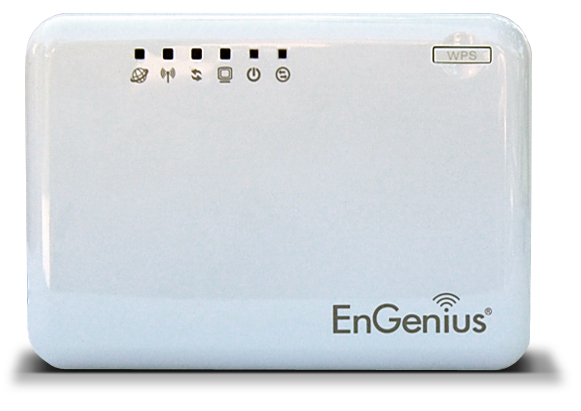
AppRemover uninstalls security & filesharing applications
technologyI previously wrote about my favorite app uninstaller called Revo, it is worth the 5 minutes to read that article.
As mentioned in the above linked article about Revo, it will do a fantastic job for 99% of the applications on your windows 7/8/Vista/Server 2003 computer. Then we get to the 1% which is the wonderful world of security apps. These little gems are a must but need to deeply embed themselves into your operating system in order to perform their work. All of this is fine and dandy until you decide you want to uninstall the app.
Sure you can use the windows uninstaller but in most cases, it does work well enough so most vendors have created special uninstallation program for their security tools. Enter AppRemover. AppRemover is a specialized program that helps you completely remove the most popular security applications without having to find and download each developers custom uninstall program.
Like all uninstallation programs, once you download it, it performs a deep scan to identify what is actually installed on your PC. It then presents you with the list of apps it can uninstall. In my tests, it properly detected and cleaned the most common security programs (McAfeem Symantec, Microsoft, F-Secure and Sophos).
It also uninstalls the most common peer file downloading apps like utorrent, bitcomet, eMule, etc.
PRO
- Portable app - download and run
- Easy to use - even a newbie can use it
- Complete - In my tests it did an excellent job cleanup up during the uinstallation process
- Its free
Verdict
Obviously this isn't an app you will use very often but it is a nice addition to your toolkit. I still think you should install Microsoft's Security Essentials antivirus app and leave that one running.
For removal of peer to peer filesharing apps, I would still go to my Revo Uninstaller.
PicBackMan helps protect your pictures
ReviewOf everything I have on my home PC, nothing is more important than my pictures and I am sure many of you are in the same boat. In a previous article, I spoke about the 3-2-1 backup strategy to protect your irreplaceable files.
So how do you "easily backup your digital treasures" onto multiple online services? Enter PicBackMan. It is a simple program that can help backup your social network pictures (locally) and at the same time backup your local pictures to one or more online services. You create a free account so the app can store your connection settings and then jump straight into the simple configuration.
As mentioned, you can configure sources to backup from, think Instagram, Facebook, Foursquare, etc. Then you can choose the destinations to backup to, like Skydrive, Flickr, Picasa, SmugMug, Dropbox, etc.
Once you have configured once source and one destination, the program springs [automatically] into action and start backing up your pictures. Of course it monitors the dedicated source locations and automatically performs a backup when a new picture is found.
One interesting feature is how granular the configuration can be. You can setup different [local] folders for the different services and then configure the app to upload the content of those folders to specific online services. As an example, you can have a FACEBOOK directory locally and tell the app to automatically upload everything in that directory to Facebook.
They currently have a Windows version only and it works in Windows 7 and Windows 8. They will be releasing IOS, Android and MAC versions in the future.
With products like this, I alway wonder how it will be monetized. At least right now, the service is free but it seems the developers may add additional for-pay functions later (which is fine with me).
Tell the app where your pictures are, online and offline
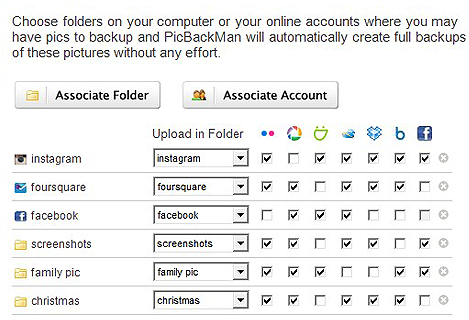
Tell the app where to backup your pictures
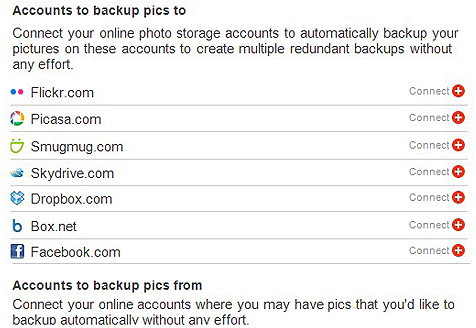
Verdict
I played with the app for a couple of weeks and tested various complex backup and save designs, the app worked flawlessly. I think this is one of those little gems that may become a must on all of your PCs and [soon] smartphones.
For me the winning combination was the power, simplicity and reliability. I give this app two thumbs up.